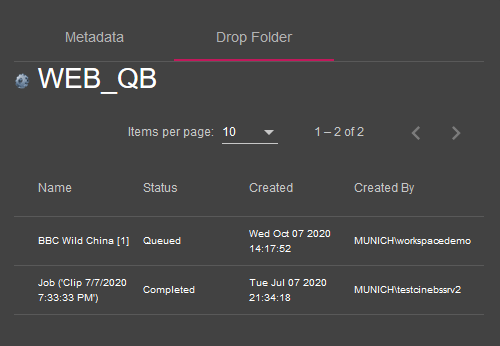Cinegy Convert Job Folders
Reading time ~1 minutes
General Concept
The Cinegy Convert job folder is a special type of folder in the Cinegy Archive database structure. Cinegy Convert uses different types of job drop targets for automated exporting, importing, quality building and other specialized tasks.
Structurally, all job folders are located in the special folder named "Job Folders" displayed in the Cinegy Workspace explorer:

Each job folder contains a number of job drop targets and can be easily configured for particular purposes.
|
Note
|
The nodes that have been inserted to the Cinegy Convert job drop targets for processing are read-only and cannot be edited or deleted. |
Creating a Job
To create a new processing job, right-click the specified clip and select the "Send to job drop target" command from the context menu:
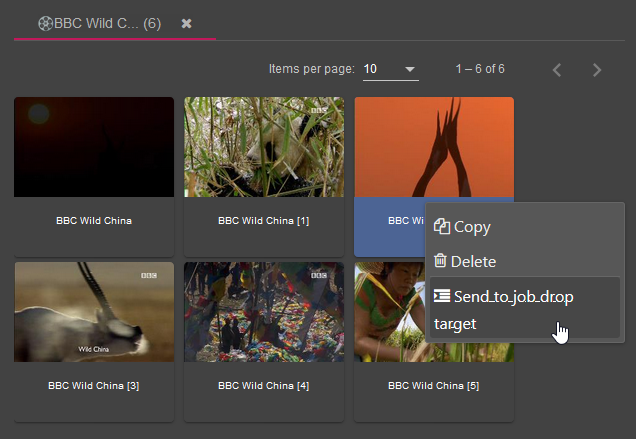
In the following dialog select the required job drop target and press "Send":
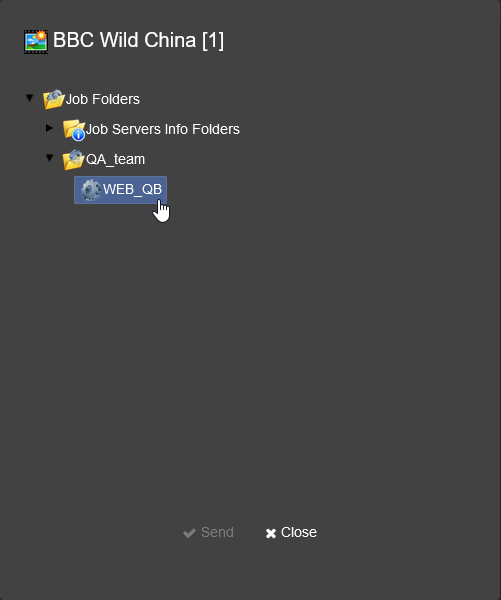
On the "Drop Folder" panel you can see the list of all jobs assigned for the particular job drop target: