Overview
Reading time ~2 minutes
Introduction
Cinegy Stream Switcher is an automatic system to support failover configuration in IP domains. This application is used for the automatic switching of IP streams in redundant configurations. It works with any external system that generates RTP/UDP streams intended to be monitored.
Cinegy Stream Switcher consists of two components: the Cinegy Stream Switcher service and the Cinegy Stream Switcher Control application. The following diagram displays their interaction:
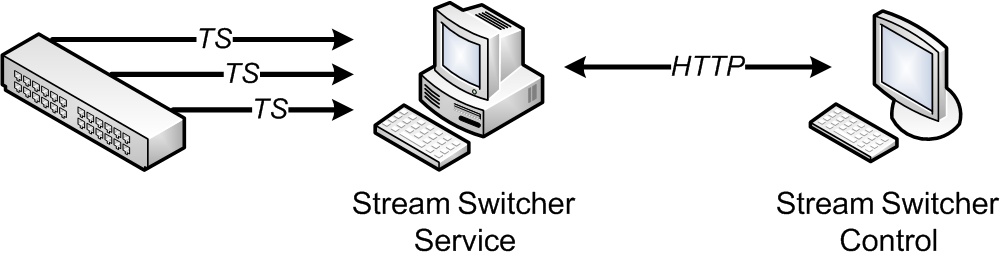
The Cinegy Stream Switcher service manages incoming RTP/UDP streams; therefore, it should be installed on a computer with access to the IP network.
The Cinegy Stream Switcher Control application connects to the Cinegy Stream Switcher service via the HTTP protocol and allows the user to manage and control the status of the streams. It can be installed on a separate computer having access to the computer where the Cinegy Stream Switcher service is installed. The Cinegy Stream Switcher Control application does not require a physical connection to the RTP/UDP network. Alternatively, both components can also be installed on the same machine.
Workflow with Cinegy Air
One possible workflow for Cinegy Stream Switcher is to use Cinegy Air, where RTP/UDP streams from two playout servers are monitored.
The following diagram represents the general concept of Cinegy Stream Switcher operating with Cinegy Air configurations:
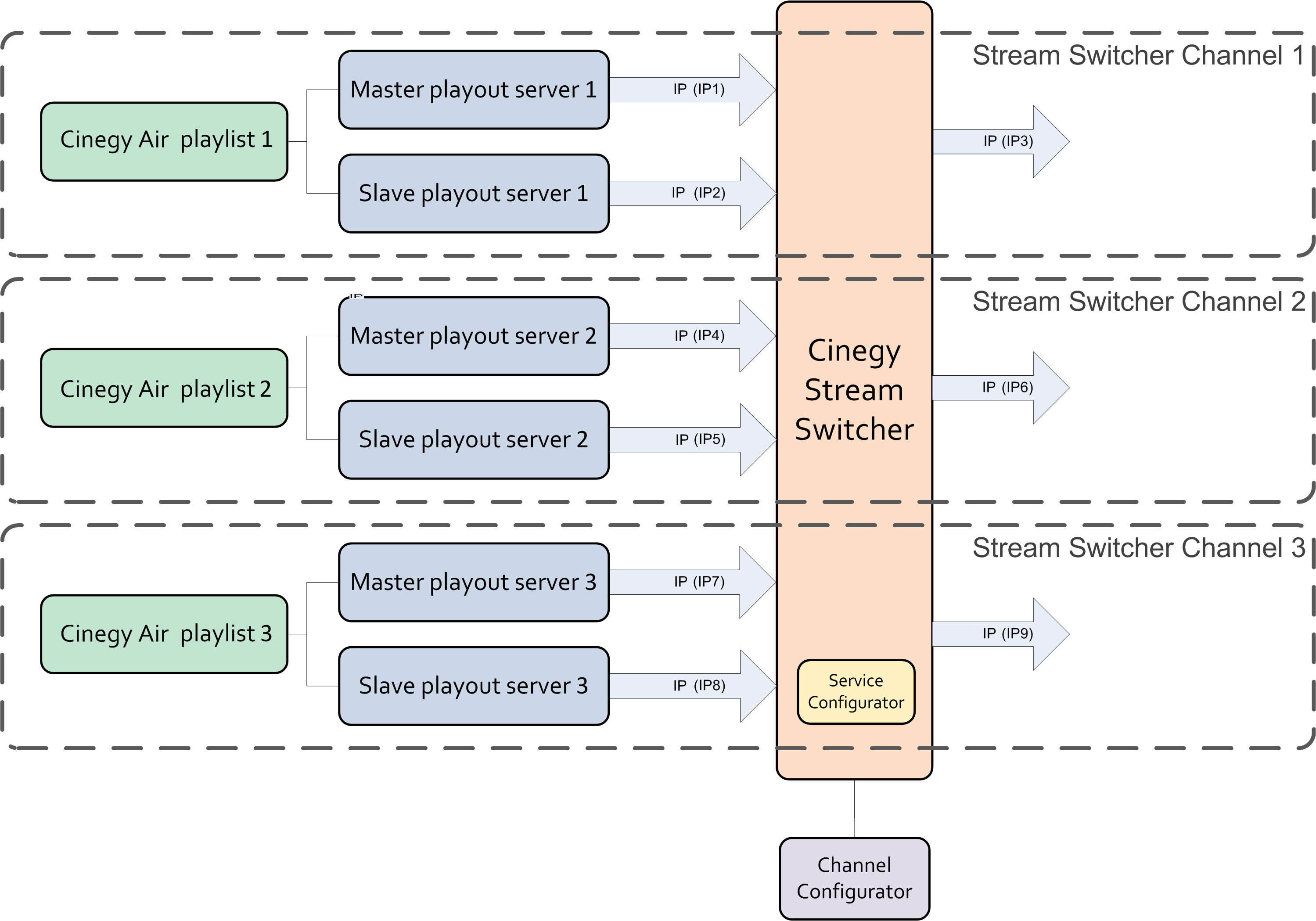
The Cinegy Air playlist is sent to two playout servers: master and slave. If there is a failure and the master playout server is disconnected, broadcasting will automatically be switched over to the slave playout server.
|
Important
|
Refer to the Cinegy Air Configuration Models article in the Cinegy Air Manual for more information about the Cinegy Air setup. |