Installation
Reading time ~2 minutes
Installation
To start the Cinegy Stream Switcher installation, run the Setup.exe file from your installation package. The setup wizard will be started:
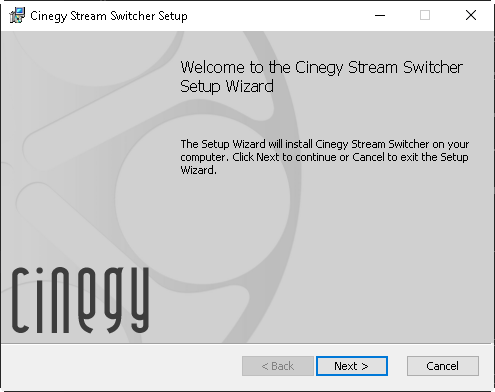
Press "Next" to proceed with installation or "Cancel" to abort and exit the setup wizard.
Read and accept the license agreement.
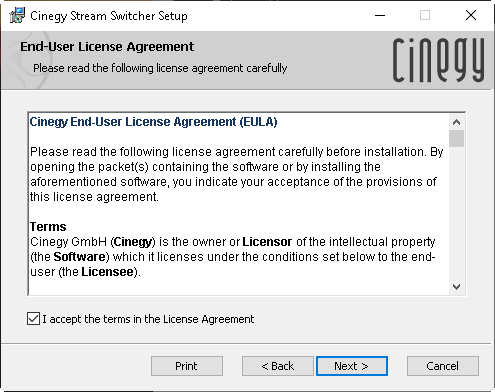
Press "Next" to proceed.
The following window appears:
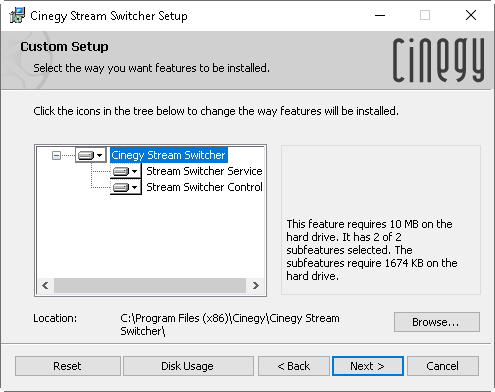
Select the component(s) for installation:
-
Stream Switcher Service – service component that analyzes incoming streams;
-
Stream Switcher Control – control application for managing monitored channels.
Press the "Browse" button to select the installation folder.
Press the "Next" button to begin the installation. A progress bar will show the progress of the installation process.
As a next step, the Cinegy Stream Switcher Configurator dialog will appear.
|
Note
|
Cinegy Stream Switcher Configurator is launched automatically during the installation. You can specify the required settings immediately or press "Cancel" to do it later. Please refer to the Configuration paragraph for details concerning the Cinegy Stream Switcher configuration. |
The following dialog will inform you that the installation is completed:
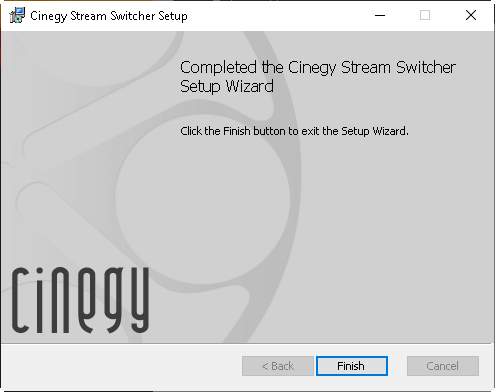
Press the "Finish" button to exit the setup wizard.
Licensing
Cinegy products support two licensing modes: hardware licenses (USB dongles) and software licenses (license key files). Both licensing modes can be used on a single machine simultaneously.
The Cinegy License Service is meant to control access to the licensed Cinegy software through the USB hardware dongles and software key files. It is required to provide Cinegy Stream Switcher access to the information stored inside the hardware dongle or in the software key file.
The Cinegy License Service can be installed from the corresponding folder in your Cinegy Stream Switcher installation package. Follow the instruction of the installation wizard.
A separate license should be acquired for each monitored channel.
When using a hardware dongle, you need to connect it to the machine, where Cinegy Stream Switcher is running. If the hardware dongle is not connected or no license is available on a detected dongle, or a corresponding software license is not found, Cinegy Stream Switcher will stop switching channels and will not send notifications.