Cinegy Air 21.9 - What's New
Reading time ~7 minutes
Introduction
At the start of the year, we released Cinegy Air 21.2, and now, as we near the close of the year, we add to that release with Cinegy Air 21.9. This marks the first major release since the adoption of the new year/month version numbering scheme – and as you can see from the slight misalignment, we are still getting used to what number to target as we cycle through a few release candidates.
With this release, we complete our migration to 64-bit, with the last of our control panels moved over and the removal of any vestigial 32-bit elements. The effect of this means that this release is light on new functionality – the release focuses on performance, scalability, and the updating of our dependencies and build tooling.
Once again, I need to also credit our development and QA teams – these changes have all been checked in months ago and thoroughly tested, and I feel very comfortable in recommending this release as being ready for production use. As you should now be used to, I will call out the most important changes, then cherry-pick some of these for expansion with greater detail – but please do take a look through the release notes for a more exhaustive (if boring) list of the changes in the build. Please also do carefully note our recommended and verified operating systems and drivers – validating newer releases of these dependencies takes significant time and often results in the discovery of issues that need resolving. As a mission-critical platform, we ourselves want to see some months of reliable operation on new editions of Windows Server before we can sign off as ready – we hope you understand!
Looking ahead into the future, we’ve actually been working on the next generation of Cinegy Air most of this year already, preparing enhancements that will help drive upcoming improvements to hosting "in the cloud", along with again helping increase densities and reducing operating costs – so we are by no means finished yet!
Major Changes
This is a list of major category changes in Cinegy Air 21.9, each of which has significant importance for customers and deserves calling out – you can dig into some more details in the follow-up posts, but please be aware of these headlines at least (in no particular order!):
-
SRT telemetry statistics for understanding the quality of SRT links.
-
Integrated AC-3 encoding, now included in all Cinegy Air licenses.
-
64-bit migration of control panels, allowing an increase in the number of controlled engines.
-
Improvements in Cinegy Subtitling Service integration.
-
RGBA input mode for NDI as sources to live textures inside Cinegy Titler scenes.
Warnings and Caution
There are a few things that we need people to read and understand, and I have separated them into this section here. Before performing any in-place upgrades, please read and understand these statements:
-
We have migrated our AC-3 decoding and encoding libraries, and now include such functionality without any dedicated licensing options. We have worked hard to ensure that the changeover is transparent, but customers will need to open any referenced audio encoding settings in the Cinegy Playout configurator or within any audio matrix settings files to allow the software to perform the needed updates to the setting.
-
Due to problems reported with newer drivers when Daniel2-encoded files are referenced, we currently recommend and support the Quadro Desktop Driver Release 430 (ODE) versions NVIDIA driver. Later drivers will be supported in future releases.
-
Windows Server 2022, along with the newest NVIDIA Ampere architecture-based boards, has not yet finished qualification and is not officially supported by Cinegy at this time.
-
Once a system is upgraded to Air 21.9, the settings files will be updated and will no longer be compatible with earlier versions. Please back up all settings before performing any upgrades in case of any requirement to roll back.
|
Important
|
If updating from v14, please also read the equivalent section for v21.2 prior to updates here. |
Other Noteworthy Changes
Here is a list of other things that are worth noting, but can be summed up in a short sentence and don’t deserve further expansion:
-
DTMF – improvements have been made to allow a choice of audio channels for DTMF decoding.
-
Subtitling – "light" font styles are now supported.
-
Closed Captions and teletext are now decoded from files of double-rate (e.g., 1080p50) formats.
-
Up to 16 Blackmagic Design board channels can now be addressed.
-
Item modification checking has been improved, and a better watchdog implementation has been added.
-
Improvements have been made to the integration of the Cinegy Capture control directly from the Cinegy Studio panel.
-
The number of controllable servers/engines the Cinegy CG control panel can manage has been increased to 32.
-
Cinegy Prompter and Cinegy EAS Gateway have now moved to pure 64-bit implementations.
Deeper Dive
As mentioned previously, this release is more about infrastructure changes, but a couple of deeper features deserve calling out for more inspection.
SRT Telemetry & Statistics
With Cinegy Air 21.2, we added machine-readable telemetry data outputs to the Cinegy Air Engine, which allows customers to monitor fleets of playout more efficiently and to permit deeper analysis of behavior. Since that release, we have worked with a number of customers to help them achieve better density and more stable and reliable output from their hardware.
If you have not yet read about these changes, please take a look here to see how this was implemented, since we built upon this in Cinegy Air 21.9.
Since we remain committed to allowing customers to leverage existing investment in monitoring platforms, while we provide reference examples for how to integrate with our choice (ElasticSearch with Grafana), our implementation should easily permit transformation into whatever metric system you might prefer.
However, to show you what this can look like, I’m going to focus on the standard ElasticSearch and Grafana combination we use internally.
With the introduction of SRT a few years ago, we’ve had a lot of happy customers using the public Internet as a backbone for transmissions. However, until now, faith was needed that your link was "healthy enough" to keep working, or you needed to use third-party SRT gateways to get analysis of the protocol as it transits.
Starting from Cinegy Air 21.9, you can now query all SRT connections that have been made to a given engine and read all the statistics from that connection to understand if you are running well within the error correction capabilities of your current settings, or if you need to perhaps consider adjusting your parameters to better meet your needs. It can also provide insight ahead of time that now might be a good time to switch over to the resilient circuit before you actually get to any outage!
An example of some SRT statistics in a dashboard is shown here:
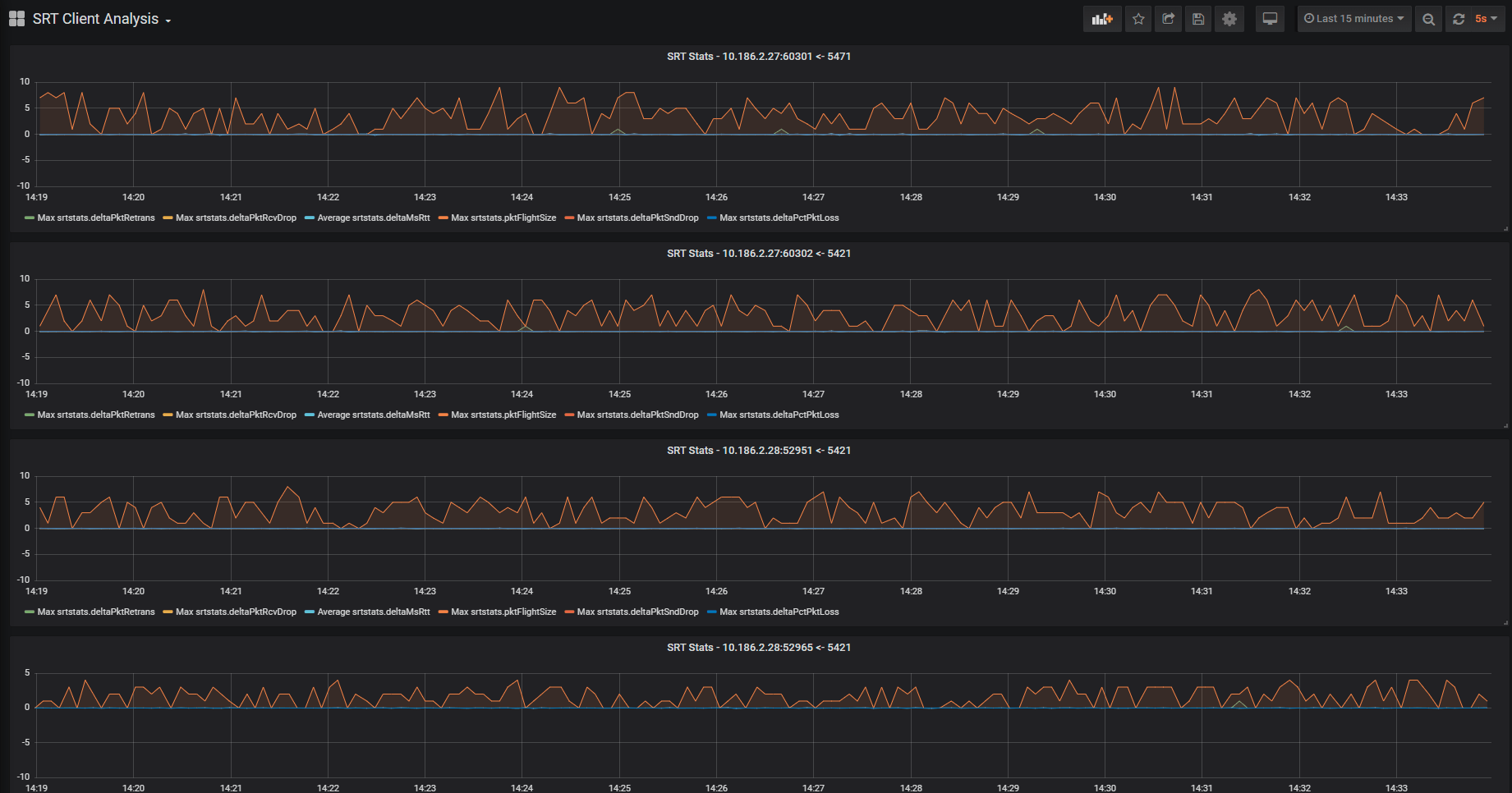
We publish on the Cinegy GitHub repository a reference data ingest script in PowerShell here.
This script pre-processes the Cinegy Air engine data to form it into a structure that allows easy dashboarding. You can either download and run it yourselves or use it as a basis for adapting any other log and data ingest pipelines you might already have. Of course, if that sounds a bit tricky, the Cinegy Professional Services team can help you with any setup or training in these open-source tools and any customization of this scripting to get you up and running as quickly as possible.
AC3 Encoding For All
With Cinegy Air 21.9, we now include AC-3 functionality in the core product, which means customers can now just use these features without payment or the need to allocate licenses to where they are needed.
The replacement libraries we now use are like-for-like replacements, but the settings XML that we use to configure them has changed. Therefore, some familiarity with where to change these settings will help customers during the migration process.
The decoder is pretty simple, so that I will skip over that part straight to the encoder. These settings are available when you select "AC-3 Encoder" in this dialog of the Cinegy Playout engine configuration tool:
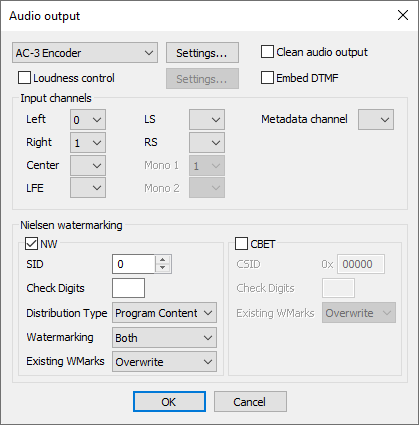
When selected, you can access the "Settings…" button that provides this:
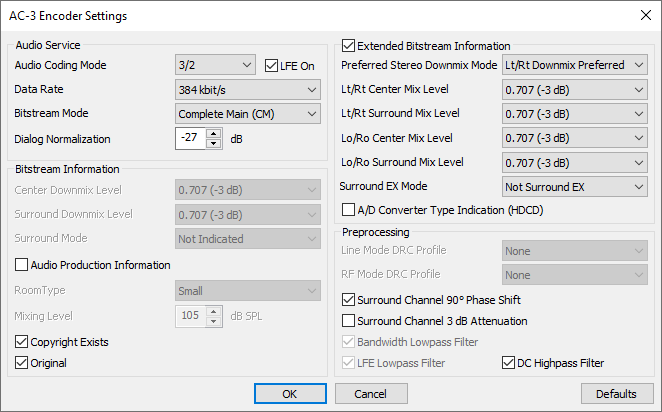
There is, as you can see, a lot of complexity in this dialog – but it should provide the required options needed to meet your AC-3 encoding deliverables. We did find in testing that it can prove challenging for people who are not experienced with AC-3 in depth to understand the impact of these settings, so if you are migrating, we do recommend testing your environment to be sure the results are as you expect. Though if you would like some assistance and training in general, please don’t hesitate to reach out to your sales representative to access our Professional Services team, who can guide you through the process.