Cinegy PCS API Reference
Reading time ~13 minutes
|
Note
|
Prior to working with the Cinegy PCS REST API, the following components must be installed: .NET Runtime 6.0.19 and .NET 6.0. |
Introduction
The Cinegy Process Coordination Service contains a simple set of REST API methods, which provide the user with simple access to Clients, Resources, and Tasks removing the extra complexity of SOAP API.
The REST API exposes Swagger UI, which visualizes and interacts with the API’s resources without having any of the implementation logic in place.
This version of the Cinegy PCS REST API is implemented as .NET 6.0 console application and provides read-only access to the following information:
-
List registered clients with their metadata.
-
Get specific client metadata by ID.
-
List registered resources with their metadata.
-
List registered tasks with their metadata.
-
Get specific task metadata by ID.
Deployment
The first step is to deploy your Cinegy PCS REST API included in the Cinegy Convert installation package on the Cinegy Partner portal or the Cinegy Customer portal.
Having downloaded the Cinegy.Process.Rest package, extract the contents of the ZIP archive into a folder. This package is provided as a separate folder containing several files. Among them is the appsettings.json configuration file with application settings and the Cinegy.Process.Rest.exe file used to run as a console utility.
Application Settings
The appsettings.json configuration file is provided in the Cinegy PCS installation package, but after the first start of a console utility, it will be automatically copied into the Application Data folder: C:\ProgramData\Cinegy\Pcs.Rest.
Below is a version of the appsettings.json configuration file with a brief description:
{
"ApplicationUrls": [ "http://*:8666" ],
"LogAllHeaders": false,
"Swagger": {
"Enabled": true
},
"Tracing": {
"Enabled": false,
"ConsoleExporterEnabled": true,
"OpenTelemetryExporterEnabled": true,
"UseB3TracePropagation": true,
"OpenTelemetryEndpoint": "http://localhost:4317"
},
"Metrics": {
"Enabled": false,
"ConsoleExporterEnabled": false,
"OpenTelemetryExporterEnabled": true,
"OpenTelemetryEndpoint": "https://otelcollector.cinegy.com",
"OpenTelemetryPeriodicExportInterval": 10000
},
"Pcs": {
"Endpoint": "http://localhost:8555/CinegyProcessCoordinationService/ICinegyProcessCoordinationService/soap",
"HeartbeatFrequency": "00:00:15"
}
}ApplicationUrls defines a list of ports where the Cinegy PCS REST API should be hosted. The default URL is http://*:8666.
LogAllHeaders enables/disables logging of all incoming HTTP request headers into the application log.
The Swagger section enables/disables the Swagger UI for the Cinegy PCS REST API.
The Tracing section provides tracing control for the application. The following parameters can be configured here:
-
Enabled – enables/disables tracing for the application.
-
ConsoleExporterEnabled – enables/disables logging the telemetry messages to the console application.
-
OpenTelemetryExporterEnabled – enables/disables export of tracing messages for OpenTelemetry.
-
UseB3TracePropagation – activates/deactivates usage of B3 Propagation.
-
OpenTelemetryEndpoint – specifies the OpenTelemetry endpoint.
The Metrics section provides metrics control for the application. The following parameters can be configured here:
-
Enabled – enables/disables metrics tracing for the application.
-
ConsoleExporterEnabled – enables/disables logging the metrics messages to the console application.
-
OpenTelemetryExporterEnabled – enables/disables export of metrics messages for OpenTelemetry.
-
OpenTelemetryEndpoint – specifies the OpenTelemetry endpoint.
-
OpenTelemetryPeriodicExportInterval – specifies the metrics export interval.
The Pcs section defines Cinegy PCS configuration:
-
Endpoint – by default, the configuration is set to connect to the Cinegy PCS installed locally on the same machine (localhost) and use the default port 8555. In case the PCS is installed on another machine or another port should be used, the endpoint value should be modified:
http://[server_name]:[port]/CinegyProcessCoordinationService/ICinegyProcessCoordinationService/soapwhere:
-
server_name – specifies the name or IP address of the machine where the Cinegy PCS is installed;
-
port – specifies the connection port configured in Cinegy PCS settings.
-
-
HeartbeatFrequency – time interval for the Cinegy PCS to report it is running properly.
Console Utility
The Cinegy.Process.Rest.exe file is provided in the Cinegy PCS installation package. It runs as a console utility used for connection to the Cinegy PCS and hosting of REST API for access according to the settings specified in the appsettings.json configuration file.
Run the Cinegy.Process.Rest.exe file. The following console window appears, informing you about the successful connection to the Cinegy PCS and hosting of REST API for access:
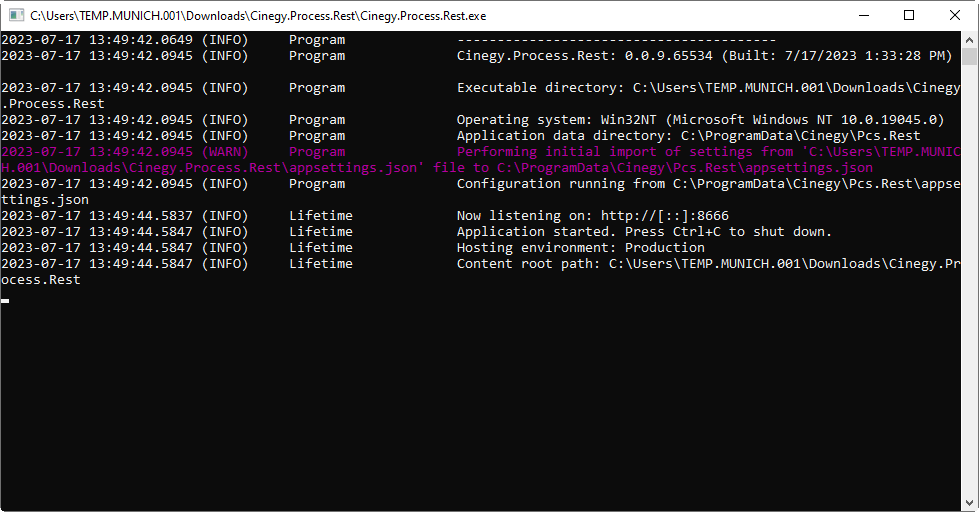
By default, the Cinegy PCS REST API is available at the following address:
REST API Methods
Here is provided a list of the REST API methods and parameters for core Cinegy.Process.Rest operations with brief descriptions.
Clients
Get Clients List
Returns the list of registered Cinegy Convert and Cinegy PCS clients according to the defined parameters (see table below) with their metadata as an XML text. The method is GET.
| Parameter | Description | ||
|---|---|---|---|
start |
The number of records to skip when paginating results. |
||
count |
The number of records to return when paginating results. |
||
status |
Retrieval of clients by status.
|
||
order |
Ordering of clients in the list.
|
||
orderDirection |
Ordering direction of clients in the list by the specified criteria.
|
Curl
curl -X 'GET' \
'http://localhost:8666/pcs/v1/clients/list' \
-H 'accept: text/plain'Request URL
http://<servername>:8666/pcs/v/clients/listwhere:
-
<servername>is the host where Cinegy.Process.Rest is running; "localhost" is defined by default. -
vis the REST API version.
Response Example
Response Body
{
"items": [
{
"id": "e43282242697240b18b598c07cd4ac672280e703a9feedc35ff97229c7214a021cbd828c31200563",
"type": "cinegy.convert.profile.editor",
"name": "Cinegy Convert\\Profile Editor",
"description": null,
"version": null,
"host": "PC1",
"status": "offline",
"registrationTime": "2023-07-17T17:21:13.2217671",
"lastAccessTime": "2023-07-17T19:22:56.6414335",
"parameters": {
"cinegy.pcs.clientPermission.readResources": "true",
"cinegy.pcs.clientPermission.modifyResources": "true"
}
},
...
{
"id": "f6ec33f0c218e9aa6fd3ebe919328e45ad599e4e15c4d07c126935f13739d98c4709a98df9e6f932",
"type": "cinegy.process.coordination.explorer",
"name": "Cinegy Process Coordination Explorer",
"description": null,
"version": null,
"host": "ZT-09",
"status": "offline",
"registrationTime": "2023-06-01T14:53:38.1981198",
"lastAccessTime": "2023-07-07T14:08:02.7879425",
"parameters": {
"cinegy.pcs.clientPermission.modifyResources": "true",
"cinegy.pcs.clientPermission.modifyAttributeDescriptors": "true",
"cinegy.pcs.clientPermission.readResources": "true",
"cinegy.pcs.clientPermission.readAttributeDescriptors": "true",
"cinegy.pcs.clientPermission.readClientsInformation": "true"
}
}
],
"totalCount": 250,
"start": 0,
"limit": 20
}Response Headers
content-length: 13771
content-type: application/json; charset=utf-8
date: Fri,28 Jul 2023 10:16:12 GMT
server: KestrelResponse Schema
{
"items": [
{
"id": "string",
"type": "string",
"name": "string",
"description": "string",
"version": {
"major": 0,
"minor": 0,
"build": 0,
"revision": 0,
"majorRevision": 0,
"minorRevision": 0
},
"host": "string",
"status": "online",
"registrationTime": "2023-07-28T10:16:12.196Z",
"lastAccessTime": "2023-07-28T10:16:12.196Z",
"parameters": {
"additionalProp1": "string",
"additionalProp2": "string",
"additionalProp3": "string"
}
}
],
"totalCount": 0,
"start": 0,
"limit": 0
}Get Client ID Data
Returns resource metadata of specific Cinegy Convert or the Cinegy PCS client by its ID number as an XML text. The method is GET.
| Parameter | Description |
|---|---|
id |
Client ID number (can be taken from the Get Clients List) |
Curl
curl -X 'GET' \
'http://localhost:8666/pcs/v1/clients/cd36a9de22bc7657d20009980facee8998cfcf0915c4d07c126935f13739d98c4709a98df9e6f932' \
-H 'accept: text/plain'Request URL
http://<servername>:8666/pcs/v/clients/{id}where:
-
<servername>is the host where Cinegy.Process.Rest is running; "localhost" is defined by default. -
vis the REST API version. -
{id}is the client ID number that you get using the Get Clients List.
Response Example
Response Body
{
"id": "cd36a9de22bc7657d20009980facee8998cfcf0915c4d07c126935f13739d98c4709a98df9e6f932",
"type": "cinegy.process.rest",
"name": "Cinegy.Process.Rest",
"description": null,
"version": null,
"host": "ZT-09",
"status": 0,
"registrationTime": "2023-07-17T14:47:53.7318464",
"lastAccessTime": "2023-07-28T13:23:05.3932307",
"parameters": {
"cinegy.pcs.clientPermission.readClientFeatures": "true",
"cinegy.pcs.clientPermission.readAttributeDescriptors": "true",
"cinegy.pcs.clientPermission.readDatabaseOptions": "true",
"cinegy.pcs.clientPermission.enumerateActiveTasks": "true",
"cinegy.pcs.clientPermission.readClientsInformation": "true",
"cinegy.pcs.clientPermission.readResources": "true"
}
}Response Headers
content-length: 760
content-type: application/json; charset=utf-8
date: Fri,28 Jul 2023 10:23:14 GMT
server: KestrelResponse Schema
{
"id": "string",
"type": "string",
"name": "string",
"description": "string",
"version": {
"major": 0,
"minor": 0,
"build": 0,
"revision": 0,
"majorRevision": 0,
"minorRevision": 0
},
"host": "string",
"status": "online",
"registrationTime": "2023-07-28T10:23:15.462Z",
"lastAccessTime": "2023-07-28T10:23:15.462Z",
"parameters": {
"additionalProp1": "string",
"additionalProp2": "string",
"additionalProp3": "string"
}
}Resources
Get Resources List
Retrieves a list of registered Cinegy Convert resources according to the defined parameters (see table below) with their metadata as an XML text. The method is GET.
| Parameter | Description | ||
|---|---|---|---|
start |
The number of records to skip when paginating results. |
||
count |
The number of records to return when paginating results. |
||
types |
Additional filtering by resource types.
|
||
order |
Ordering of resources in the list.
|
||
orderDirection |
Ordering direction of resources in the list by the specified criteria.
|
||
payload |
Retrieves the payload of a resource.
|
Curl
curl -X 'GET' \
'http://localhost:8666/pcs/v1/resources/list' \
-H 'accept: text/plain'Request URL
http://<servername>:8666/pcs/v/resources/listwhere:
-
<servername>is the host where Cinegy.Process.Rest is running; "localhost" is defined by default. -
vis the REST API version.
Response Example
Response Body
{
"items": [
{
"id": "338df4d9-e238-4f6c-9d65-0b7425396e4c",
"type": "parameter",
"name": "zt-playout5",
"description": "zt-playout5",
"version": null,
"timestamp": 0,
"creatorId": "bce0840da179b7f4b7c16b693ae0d7c2661db7c4a98b7795946635f7aac0ed23e21f44617311b0a9",
"creatorHost": "ZT-PLAYOUT5",
"creatorName": "Cinegy Process Coordination Explorer",
"dependencies": {},
"payload": null
},
...
{
"id": "a2f8ab65-003b-4089-9d75-9a90dad083f0",
"type": "CinegyArchiveTarget",
"name": "Archive Ingest / Import Profile",
"description": "",
"version": null,
"timestamp": 0,
"creatorId": "110b68d5ddddc0f9ae3625f68d181941274dae07930c07328d41ab948b2f791f",
"creatorHost": "ZT-09",
"creatorName": "Cinegy Convert\\Profile Editor",
"dependencies": {},
"payload": null
}
],
"totalCount": 1047,
"start": 0,
"limit": 20
}Response Headers
content-length: 9846
content-type: application/json; charset=utf-8
date: Fri,28 Jul 2023 07:59:53 GMT
server: KestrelResponse Schema
{
"items": [
{
"id": "3fa85f64-5717-4562-b3fc-2c963f66afa6",
"type": "string",
"name": "string",
"description": "string",
"version": {
"major": 0,
"minor": 0,
"build": 0,
"revision": 0,
"majorRevision": 0,
"minorRevision": 0
},
"timestamp": 0,
"creatorId": "string",
"creatorHost": "string",
"creatorName": "string",
"dependencies": {
"additionalProp1": "string",
"additionalProp2": "string",
"additionalProp3": "string"
},
"payload": "string"
}
],
"totalCount": 0,
"start": 0,
"limit": 0
}Get Resource ID Data
Retrieves a Cinegy Convert resource metadata by resource ID number. The method is GET.
| Parameter | Description |
|---|---|
id |
Resource ID number (can be taken from the Get Resources List) |
Curl
curl -X 'GET' \
'http://localhost:8666/pcs/v1/resources/c947f2ca-dcdf-41e9-98c2-fd3b07b91271' \
-H 'accept: text/plain'Request URL
http://<servername>:8666/pcs/v/resources/{id}where:
-
<servername>is the host where Cinegy.Process.Rest is running; "localhost" is defined by default. -
vis the REST API version. -
{id}is the resource ID number that you get using the Get Resources List.
Response Example
Response Body
{
"id": "338df4d9-e238-4f6c-9d65-0b7425396e4c",
"type": "parameter",
"name": "zt-playout5",
"description": "zt-playout5",
"version": null,
"timestamp": 0,
"creatorId": "bce0840da179b7f4b7c16b693ae0d7c2661db7c4a98b7795946635f7aac0ed23e21f44617311b0a9",
"creatorHost": "ZT-PLAYOUT5",
"creatorName": "Cinegy Process Coordination Explorer",
"dependencies": {},
"payload": ""
}Response Headers
content-length: 406
content-type: application/json; charset=utf-8
date: Fri,28 Jul 2023 10:37:39 GMT
server: KestrelResponse Schema
{
"id": "3fa85f64-5717-4562-b3fc-2c963f66afa6",
"type": "string",
"name": "string",
"description": "string",
"version": {
"major": 0,
"minor": 0,
"build": 0,
"revision": 0,
"majorRevision": 0,
"minorRevision": 0
},
"timestamp": 0,
"creatorId": "string",
"creatorHost": "string",
"creatorName": "string",
"dependencies": {
"additionalProp1": "string",
"additionalProp2": "string",
"additionalProp3": "string"
},
"payload": "string"
}Tasks
Get Tasks List
Retrieves a list of registered Cinegy Convert tasks for the current user according to the defined parameters (see table below) with their metadata as an XML text. The method is GET.
| Parameter | Description | ||
|---|---|---|---|
start |
The number of records to skip when paginating results. |
||
count |
The number of records to return when paginating results. |
||
status |
Retrieval of tasks by status.
|
||
order |
Ordering of tasks in the list.
|
||
orderDirection |
Ordering direction of tasks in the list by the specified criteria.
|
Curl
curl -X 'GET' \
'http://localhost:8666/pcs/v1/tasks/list' \
-H 'accept: text/plain'Request URL
http://<servername>:8666/pcs/v/tasks/listwhere:
-
<servername>is the host where Cinegy.Process.Rest is running; "localhost" is defined by default. -
vis the REST API version.
Response Example
Response Body
{
"items": [
{
"id": "73642d74-ff20-4b6c-84a5-f8ba0ee145e4",
"type": null,
"name": "Task file_example_MP4_640_3MG.mp4 - 27.07.2023 19:44:13",
"description": null,
"version": null,
"creatorName": "Cinegy Convert\\Client",
"creatorHost": "PC1",
"creatorId": "",
"creationTime": "2023-07-27T19:44:13.1472955",
"modificationTime": "2023-07-27T19:44:15.6553817",
"timestamp": 0,
"priority": 100,
"status": 0,
"statusDescription": "Task is in progress.",
"requirements": [],
"metadata": {},
"payload": {
"Payload": "null",
"type": "GenericTaskPayload"
},
"handlerId": "",
"handlerName": "Cinegy Convert\\Agent Manager",
"handlerHost": "ZT-09",
"progress": null,
"result": null
},
...
{
"id": "7b30672e-6a83-4559-9b0c-d2454fa7bab8",
"type": null,
"name": "Task The Trail.mp4 - 27-Jule-23 13:29:00",
"description": null,
"version": null,
"creatorName": "Cinegy Convert\\Monitor",
"creatorHost": "ZT-106",
"creatorId": "",
"creationTime": "2023-07-27T13:29:00.6410079",
"modificationTime": "2023-07-27T13:30:37.0105978",
"timestamp": 0,
"priority": 50,
"status": 4,
"statusDescription": "Task is finished.",
"requirements": [
{
"parameter": "cinegy.pcs.customParameter.ZT-106 Serv.4",
"condition": 0,
"value": ""
}
],
"metadata": {},
"payload": {
"Payload": "null",
"type": "GenericTaskPayload"
},
"handlerId": "",
"handlerName": "Cinegy Convert\\Agent Manager",
"handlerHost": "ZT-106",
"progress": {
"generationTime": "2023-07-27T10:30:15.2450333Z",
"globalMessage": "Processing 'The Trail'",
"globalCurrentProgress": "00:06:32.8320000",
"globalMaxProgress": "00:11:40",
"localMessage": null,
"localCurrentProgress": "00:01:32.8320000",
"localMaxProgress": "00:01:40"
},
"result": {
"details": "Successfully finished",
"generationTime": "2023-07-27T13:30:36.9985865+03:00",
"type": 0
}
}
],
"totalCount": 120,
"start": 0,
"limit": 20
}Response Headers
content-length: 29945
content-type: application/json; charset=utf-8
date: Fri,28 Jul 2023 10:51:01 GMT
server: KestrelResponse Schema
{
"items": [
{
"id": "3fa85f64-5717-4562-b3fc-2c963f66afa6",
"type": "string",
"name": "string",
"description": "string",
"version": {
"major": 0,
"minor": 0,
"build": 0,
"revision": 0,
"majorRevision": 0,
"minorRevision": 0
},
"creatorName": "string",
"creatorHost": "string",
"creatorId": "string",
"creationTime": "2023-07-28T10:51:02.193Z",
"modificationTime": "2023-07-28T10:51:02.193Z",
"timestamp": 0,
"priority": 0,
"status": "inProgress",
"statusDescription": "string",
"requirements": [
{
"parameter": "string",
"condition": "exists",
"value": "string"
}
],
"metadata": {
"additionalProp1": "string",
"additionalProp2": "string",
"additionalProp3": "string"
},
"payload": {},
"handlerId": "string",
"handlerName": "string",
"handlerHost": "string",
"progress": {
"generationTime": "2023-07-28T10:51:02.193Z",
"globalMessage": "string",
"globalCurrentProgress": {
"ticks": 0,
"days": 0,
"hours": 0,
"milliseconds": 0,
"minutes": 0,
"seconds": 0,
"totalDays": 0,
"totalHours": 0,
"totalMilliseconds": 0,
"totalMinutes": 0,
"totalSeconds": 0
},
"globalMaxProgress": {
"ticks": 0,
"days": 0,
"hours": 0,
"milliseconds": 0,
"minutes": 0,
"seconds": 0,
"totalDays": 0,
"totalHours": 0,
"totalMilliseconds": 0,
"totalMinutes": 0,
"totalSeconds": 0
},
"localMessage": "string",
"localCurrentProgress": {
"ticks": 0,
"days": 0,
"hours": 0,
"milliseconds": 0,
"minutes": 0,
"seconds": 0,
"totalDays": 0,
"totalHours": 0,
"totalMilliseconds": 0,
"totalMinutes": 0,
"totalSeconds": 0
},
"localMaxProgress": {
"ticks": 0,
"days": 0,
"hours": 0,
"milliseconds": 0,
"minutes": 0,
"seconds": 0,
"totalDays": 0,
"totalHours": 0,
"totalMilliseconds": 0,
"totalMinutes": 0,
"totalSeconds": 0
}
},
"result": {
"details": "string",
"generationTime": "2023-07-28T10:51:02.193Z",
"type": "success"
}
}
],
"totalCount": 0,
"start": 0,
"limit": 0
}Get Task ID Data
Retrieves a Cinegy Convert task metadata by task ID number. The method is GET.
| Parameter | Description | ||
|---|---|---|---|
id |
Task ID number (can be taken from the Get Tasks List) |
||
payload |
Retrieves the payload of a task.
|
Curl
curl -X 'GET' \
'http://localhost:8666/pcs/v1/tasks/7b30672e-6a83-4559-9b0c-d2454fa7bab7' \
-H 'accept: text/plain'Request URL
http://<servername>:8666/pcs/v/tasks/{id}where:
-
<servername>is the host where Cinegy.Process.Rest is running; "localhost" is defined by default. -
vis the REST API version. -
{id}is the task ID number that you get using the Get Tasks List.
Response Example
Response Body
{
"id": "7b30672e-6a83-4559-9b0c-d2454fa7bab7",
"type": null,
"name": "Task The Witcher 3 - Wild Hunt - Opening Cinematic - The Trail.mp4 - 27-Jule-23 13:29:00",
"description": null,
"version": null,
"creatorName": "Cinegy Convert\\Monitor",
"creatorHost": "ZT-106",
"creatorId": "1dba37efb4cf9024b8d028eb8eeb4a09b1b7944c78cfd40460aedf1b47c708c51ba544342023b006",
"creationTime": "2023-07-27T13:29:00.6410079",
"modificationTime": "2023-07-27T13:30:37.0105978",
"timestamp": 0,
"priority": 50,
"status": 4,
"statusDescription": "Task is finished.",
"requirements": [
{
"parameter": "cinegy.pcs.customParameter.ZT-106 Serv.4",
"condition": 0,
"value": ""
}
],
"metadata": {
"src.meta.initialTimecode": "00:00:00:00",
"src.meta.dropFlag": "False",
"src.ext": "mp4",
"src.name": "The Witcher 3 - Wild Hunt - Opening Cinematic - The Trail.mp4",
"src.location": "E:\\Futages\\TheWitcher3\\the_witcher_3_videos\\The Trail",
"src.meta.startTime": "00:00:00",
"src.shortname": "The Witcher 3 - Wild Hunt - Opening Cinematic - The Trail"
},
"payload": {
"Payload": "null",
"type": "GenericTaskPayload"
},
"handlerId": "3b7556597eeb5e6b01c777711b03387106d19a2b78cfd40460aedf1b47c708c51ba544342023b006",
"handlerName": "Cinegy Convert\\Agent Manager",
"handlerHost": "ZT-106",
"progress": {
"generationTime": "2023-07-27T10:30:15.2450333Z",
"globalMessage": "Processing 'The Witcher 3 - Wild Hunt - Opening Cinematic - The Trail'",
"globalCurrentProgress": "00:06:32.8320000",
"globalMaxProgress": "00:11:40",
"localMessage": null,
"localCurrentProgress": "00:01:32.8320000",
"localMaxProgress": "00:01:40"
},
"result": {
"details": "Successfully finished",
"generationTime": "2023-07-273T13:30:36.9985865+03:00",
"type": 0
}
}Response Headers
content-length: 1875
content-type: application/json; charset=utf-8
date: Fri,28 Jul 2023 11:20:35 GMT
server: KestrelResponse Schema
{
"id": "3fa85f64-5717-4562-b3fc-2c963f66afa6",
"type": "string",
"name": "string",
"description": "string",
"version": {
"major": 0,
"minor": 0,
"build": 0,
"revision": 0,
"majorRevision": 0,
"minorRevision": 0
},
"creatorName": "string",
"creatorHost": "string",
"creatorId": "string",
"creationTime": "2023-07-27T12:09:26.676Z",
"modificationTime": "2023-07-27T12:09:26.676Z",
"timestamp": 0,
"priority": 0,
"status": "inProgress",
"statusDescription": "string",
"requirements": [
{
"parameter": "string",
"condition": "exists",
"value": "string"
}
],
"metadata": {
"additionalProp1": "string",
"additionalProp2": "string",
"additionalProp3": "string"
},
"payload": {},
"handlerId": "string",
"handlerName": "string",
"handlerHost": "string",
"progress": {
"generationTime": "2023-07-27T12:09:26.676Z",
"globalMessage": "string",
"globalCurrentProgress": {
"ticks": 0,
"days": 0,
"hours": 0,
"milliseconds": 0,
"minutes": 0,
"seconds": 0,
"totalDays": 0,
"totalHours": 0,
"totalMilliseconds": 0,
"totalMinutes": 0,
"totalSeconds": 0
},
"globalMaxProgress": {
"ticks": 0,
"days": 0,
"hours": 0,
"milliseconds": 0,
"minutes": 0,
"seconds": 0,
"totalDays": 0,
"totalHours": 0,
"totalMilliseconds": 0,
"totalMinutes": 0,
"totalSeconds": 0
},
"localMessage": "string",
"localCurrentProgress": {
"ticks": 0,
"days": 0,
"hours": 0,
"milliseconds": 0,
"minutes": 0,
"seconds": 0,
"totalDays": 0,
"totalHours": 0,
"totalMilliseconds": 0,
"totalMinutes": 0,
"totalSeconds": 0
},
"localMaxProgress": {
"ticks": 0,
"days": 0,
"hours": 0,
"milliseconds": 0,
"minutes": 0,
"seconds": 0,
"totalDays": 0,
"totalHours": 0,
"totalMilliseconds": 0,
"totalMinutes": 0,
"totalSeconds": 0
}
},
"result": {
"details": "string",
"generationTime": "2023-07-27T12:09:26.677Z",
"type": "success"
}
}