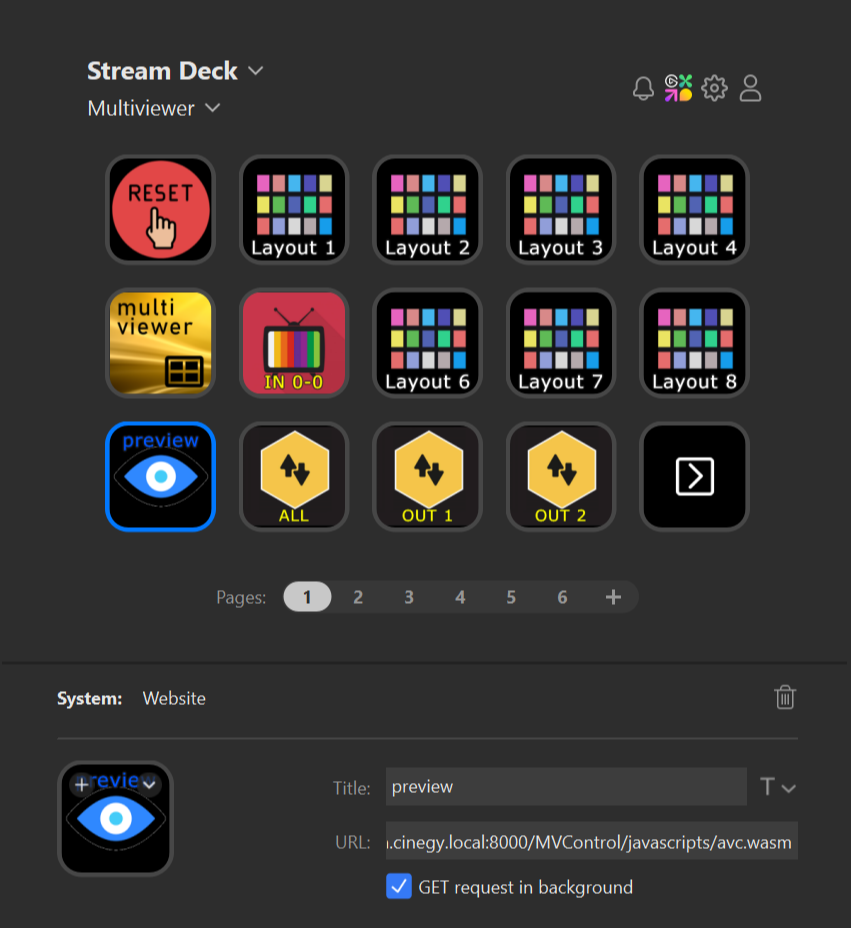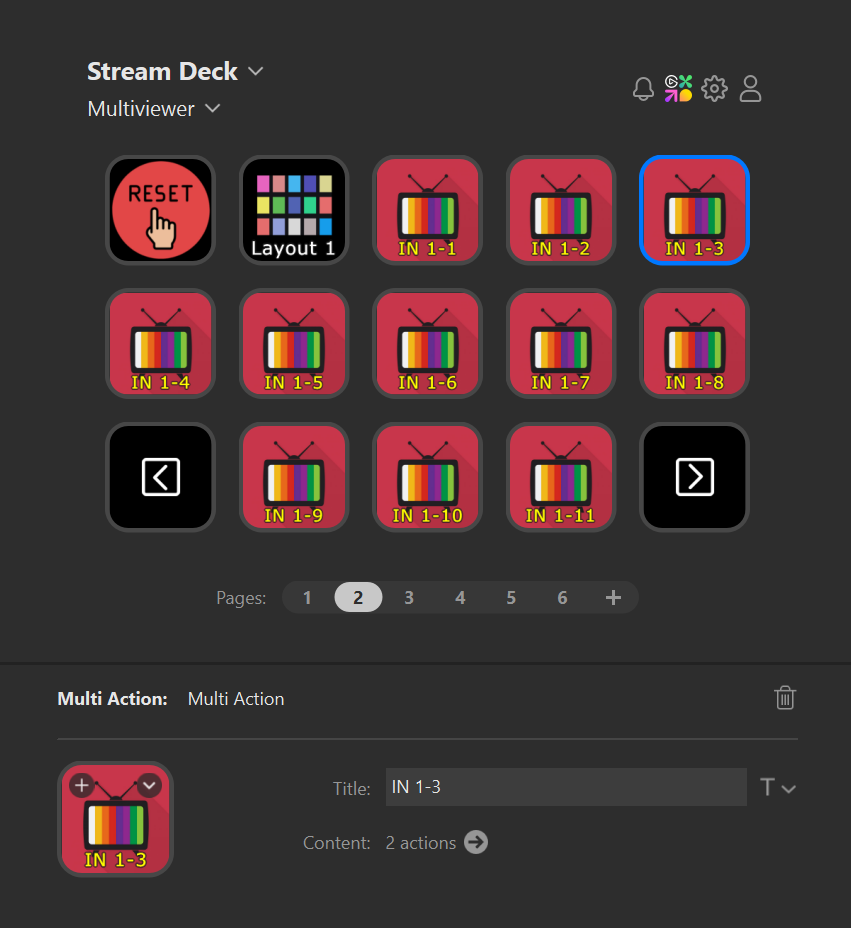What's New in Cinegy Multiviewer 24
Reading time ~11 minutes
Introduction: Unveiling Cinegy Multiviewer v24.2
After nearly a year since our last major release, we are thrilled to unveil Cinegy Multiviewer v24.2, the culmination of months of hard work and dedication from our team. The journey to this milestone has been one filled with challenges and triumphs, particularly as Cinegy Multiviewer took on the role of early adopters for the new generation of our cornerstone internal libraries - Cinegy ML 9 and Cinecoder 4. Being at the forefront of innovation in software development comes with its own set of hurdles, navigating through uncharted territory and overcoming unforeseen obstacles along the way.
The preparation of this release took longer than expected as we meticulously fine-tuned and optimized every aspect of the software, ensuring that it meets the high standards of performance and reliability that our users expect. We’re proud to say that the result of our efforts is a truly remarkable product that we believe is worth the wait.
Cinegy Multiviewer v24.2 introduces a constellation of new features and additions, alongside numerous bug fixes and optimizations that the new codebase brings. From enhanced GPU acceleration to improved NDI support, this release represents a significant leap forward in broadcast monitoring technology.
Without further ado, here’s a glimpse of what’s in store:
We invite you to delve deeper into the marvels of Cinegy Multiviewer v24.2 as we explore each feature in detail. Thank you for your patience and continued support as we continue to push the boundaries of innovation in broadcast monitoring solutions.
Embracing AMD Hardware Acceleration
Cinegy Multiviewer v24.2 introduces a game-changing addition: support for AMD hardware acceleration. This enhancement joins the ranks of the already beloved NVIDIA GPU encoding and decoding support, offering users unparalleled flexibility and performance optimization options. Now, users can seamlessly integrate AMD GPUs alongside CPUs and NVIDIA GPUs for encoding and decoding tasks, unlocking new possibilities in broadcast workflows.
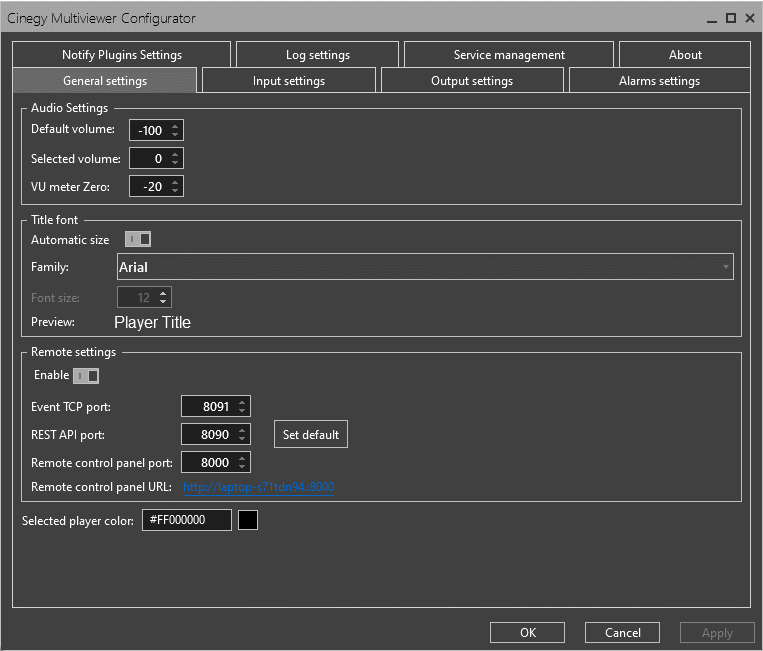
Seamless Integration in Mixed Modes
Configuring the system to operate in mixed modes with a combination of CPU, NVIDIA GPU, and AMD GPU encoding and decoding is effortless yet impactful. This dynamic approach allows users to leverage the strengths of each hardware component, ensuring optimal performance and resource utilization. The result? Tailored solutions that adapt to the unique requirements of every workflow.
Unlocking Versatility and Efficiency
The addition of AMD hardware acceleration to Cinegy Multiviewer brings numerous benefits. It expands the range of compatible hardware, providing users with greater choice and flexibility. Additionally, AMD GPUs offer competitive performance and cost-effectiveness, making them an attractive option for encoding and decoding tasks.
Furthermore, leveraging a combination of CPU, NVIDIA GPU, and AMD GPU encoding and decoding enables efficient workload distribution, resulting in smoother operation and enhanced responsiveness, particularly when handling multiple streams or high-resolution content.
Next Steps: Intel GPU Support
Looking ahead, the Cinegy team is already working on the next major release, which will introduce support for Intel GPUs. While this feature is currently in the testing phase in our labs, it’s poised to revolutionize broadcast workflows. Intel GPU support will enable HEVC 4:2:2 10-bit encoding, fulfilling a long-anticipated need among our customers. While it may take some time to finalize and integrate this feature into the product, the potential impact on broadcast workflows is undeniable.
In conclusion, Cinegy Multiviewer v24.2 marks a significant advancement in broadcast monitoring solutions. By embracing AMD hardware acceleration and offering seamless integration in mixed modes, this release empowers users to achieve new levels of versatility, efficiency, and performance. Stay tuned for further updates as we continue to innovate and evolve our product offerings.
NDI Source Tolerance Mode: Enhancing Versatility in Monitoring
Working with NDI sources has revolutionized media production, offering unparalleled flexibility and ease of use. However, anyone who has ventured into the realm of software NDI receivers knows that while NDI is robust and straightforward to work with, challenges arise when dealing with sources that deviate from broadcast standards.
Navigating Non-Standard NDI Feeds
In a landscape populated by a multitude of NDI-capable devices, there’s a diversity of sources that may not adhere to traditional broadcast standards. These sources may utilize non-broadcast frame sizes or frame rates, presenting a hurdle for receivers like Cinegy Multiviewer, which are built on professional broadcast code bases.
Addressing the Challenge
Recognizing the need to accommodate these "exotic" NDI sources, Cinegy Multiviewer v24.2 introduces NDI source tolerance mode. This feature empowers users to monitor a broader range of sources, even those that deviate from industry standards.
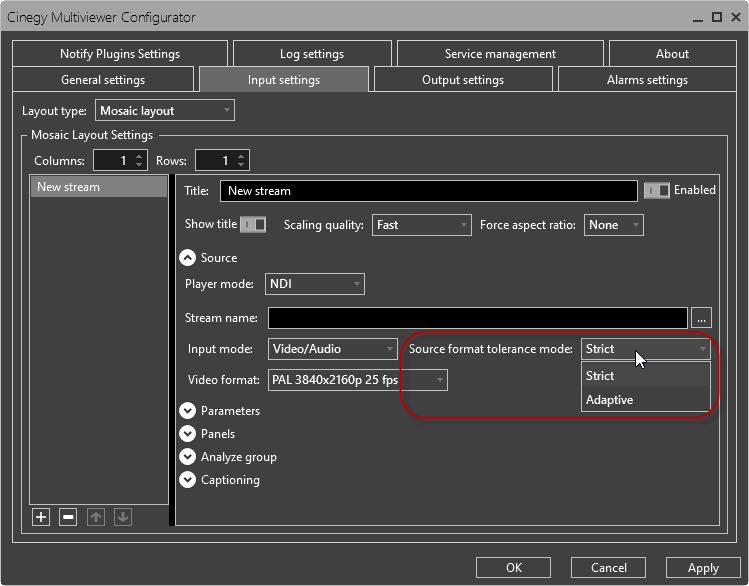
How It Works
In NDI source tolerance mode, Cinegy Multiviewer analyzes incoming feeds to determine their frame rate and frame size. Leveraging advanced algorithms, the software then adapts its NDI receiver to the nearest value in the world of broadcast standard TV formats. This ensures that the stream is decoded and displayed accurately in the Multiviewer player, ready for viewing and analysis.
Beyond Basic Adaptation
While the concept may sound straightforward, the implementation of NDI source tolerance mode goes beyond simple scaling and frame rate adjustment. Engaging advanced techniques and algorithms, including some "voodoo" magic, the software optimizes the process for enhanced performance and reliability.
Enhanced Versatility and Adaptability
In essence, NDI source tolerance mode enhances the versatility and adaptability of your Cinegy Multiviewer installation. It enables you to seamlessly monitor a diverse array of sources, regardless of their adherence to broadcast standards. With this feature, you can confidently tackle the challenges posed by non-standard NDI feeds, ensuring a smooth and efficient monitoring experience. Cinegy Multiviewer v24.2 continues to push the boundaries of innovation, empowering users to stay ahead in the dynamic world of media production.
Empowering Collaboration: Remote Control API Enhancements and WebSocket preview
In the fast-paced world of broadcast production, smooth collaboration and remote monitoring are essential for success. With the latest improvements to the Remote Control API and the introduction of WebSocket preview in Cinegy Multiviewer v24.2, users can now collaborate more effectively than ever before, regardless of their physical location.
Enhanced Remote Control API
The Remote Control API in Cinegy Multiviewer has received significant enhancements, particularly focusing on layout manipulation. Users can now effortlessly edit and retrieve layout name labels, as well as seamlessly switch between layouts programmatically. These enhancements unlock a multitude of possibilities, enabling integration with external systems and the creation of custom control dashboards tailored to unique workflow needs. Whether it’s writing custom code or integrating with devices like the Elgato Stream Deck, users have the flexibility to toggle through layouts with ease and efficiency, empowering them to navigate their monitoring workflows with precision.
|
|
For those interested in exploring the intricacies of API calls, comprehensive documentation is available on the corresponding page of Cinegy Open.
Introducing WebSocket Preview
One of the most exciting additions to Cinegy Multiviewer v24.2 is the WebSocket Preview feature, which transforms remote monitoring and collaboration. With WebSocket Preview, users can conveniently preview streams directly within their web browser, eliminating the need for additional software or plugins. This intuitive feature facilitates real-time collaboration across teams, enabling stakeholders to view and analyze streams from anywhere with an internet connection. Whether it’s coordinating live productions, providing remote feedback, or conducting virtual audits, WebSocket Preview empowers users to collaborate effortlessly and effectively.
Streamlining Workflow Efficiency
By combining the power of enhanced Remote Control API with the convenience of WebSocket Preview, Cinegy Multiviewer v24.2 streamlines workflow efficiency and enhances collaboration in broadcast environments. Whether you’re working in a traditional broadcast facility, a remote production setup, or a distributed team environment, these features empower you to work smarter, faster, and more collaboratively than ever before.
Unlocking New Possibilities
The Remote Control API enhancements and WebSocket Preview feature in Cinegy Multiviewer v24.2 unlock new possibilities for broadcasters, content creators, and media professionals. With improved remote control capabilities and seamless web-based previewing, users can take their monitoring workflows to the next level, achieving greater efficiency, flexibility, and collaboration across the board.
In conclusion, the Remote Control API enhancements and WebSocket Preview feature represent another leap forward in Cinegy’s commitment to innovation and excellence in broadcast monitoring solutions. As the industry continues to evolve, Cinegy Multiviewer remains at the forefront, empowering users to adapt, collaborate, and succeed in the dynamic world of media production.
Maximizing GPU Efficiency: General GPU Acceleration Usability Enhancements
In the realm of broadcast production, leveraging GPU acceleration is crucial for optimizing performance and efficiency. Cinegy Multiviewer v24.2 introduces a range of usability enhancements aimed at maximizing the potential of GPU acceleration, making it easier and more intuitive for users to harness the power of their hardware.
Enhanced GPU Card Identification
One of the key improvements is the accurate identification of GPU cards within the system. In previous versions, GPU cards were often listed generically as "GPU 1," "GPU 2," and so forth, making it challenging for users to differentiate between them. In Cinegy Multiviewer v24.2, the drop-down list now displays the actual system GPU card names, providing users with clear and concise information about their hardware configuration. This enhancement streamlines the GPU selection process, ensuring that users can easily identify and utilize the appropriate GPU resources for their tasks.
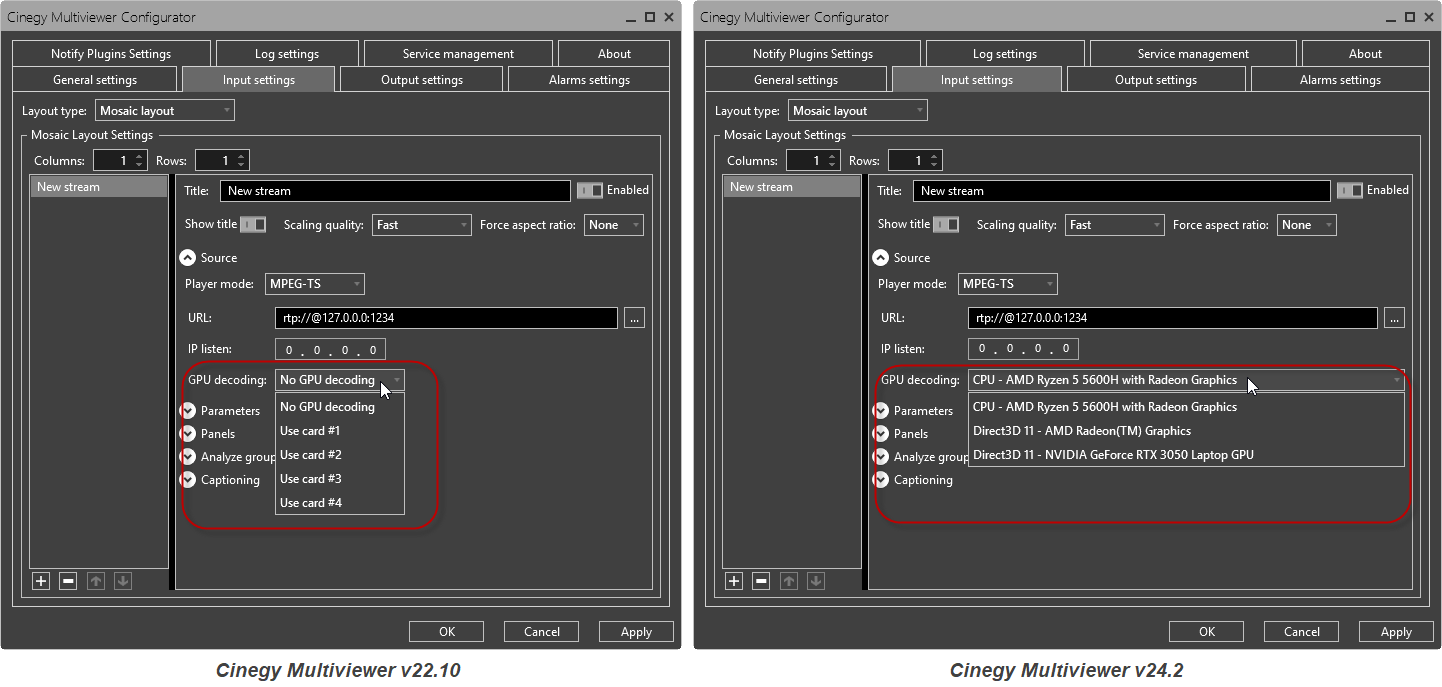
Flexible GPU Selection for Encoding Outputs
Another significant enhancement is the ability to select the desired GPU for encoding outputs. In previous versions, encoding outputs were defaulted to GPU1, limiting users' flexibility in utilizing multiple GPUs for encoding tasks. With Cinegy Multiviewer v24.2, users now have the option to choose the specific GPU they want to use for encoding, allowing for more efficient resource allocation and improved performance. Whether it’s distributing encoding tasks across multiple GPUs or dedicating a specific GPU for encoding purposes, this enhancement gives users greater control over their GPU resources, ultimately enhancing overall system performance.
Streamlined Workflow Efficiency
By optimizing GPU card identification and enabling flexible GPU selection for encoding outputs, Cinegy Multiviewer v24.2 streamlines workflow efficiency and maximizes GPU utilization. Whether you’re working with a single GPU or a multi-GPU setup, these enhancements empower you to make the most of your hardware resources, achieving superior performance and productivity in your broadcast operations.
In conclusion, the general GPU acceleration usability enhancements in Cinegy Multiviewer v24.2 underscore our commitment to providing users with powerful and intuitive tools for optimizing their workflow. As the industry continues to evolve, Cinegy remains dedicated to delivering innovative solutions that empower broadcasters and media professionals to stay ahead in the dynamic world of broadcast production.
Support IP 2110 Devices as Valid Input Source
In response to the growing demand for SMPTE ST 2110 infrastructure in the broadcast industry, we’re proud to announce that Cinegy Multiviewer v24.2 now supports SMPTE ST 2110 devices as valid input sources. This significant enhancement reflects our commitment to staying at the forefront of industry standards and meeting the evolving needs of our users.
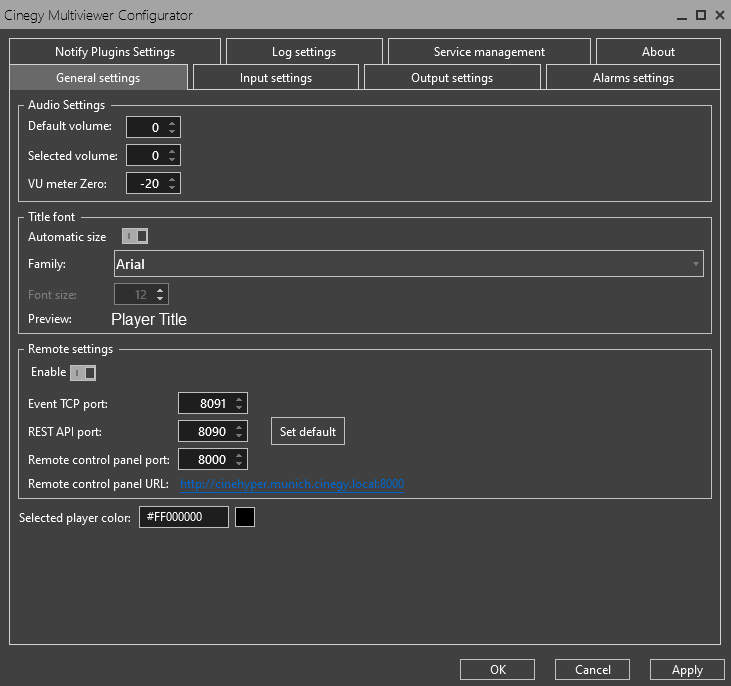
The Rise of SMPTE ST 2110 Infrastructure
SMPTE ST 2110 has emerged as the standard of choice for IP-based media production workflows, offering advantages such as flexibility, scalability, and interoperability. As broadcasters and content creators increasingly transition to IP-based infrastructure, the demand for SMPTE ST 2110-compatible solutions has been gradually growing. This shift signifies a paradigm change in the way media is produced, distributed, and consumed, driving the need for robust and reliable monitoring solutions.
Opening Up to SMPTE ST 2110
At this stage, we’ve opened up our products to the SMPTE ST 2110 infrastructure using SMPTE ST 2110-compliant I/O cards from our partner vendors. Among the supported vendors are Deltacast, AJA, and Blackmagic (beta). However, we’re also hard at work developing our own solution to enable higher-density deployments, which we anticipate announcing in one of the next major releases of the product.
Partner Vendor Support
Deltacast leads the pack with its Deltacast IP family, offering three different cards to choose from. Each card supports up to 4x HD 2110 channels or a single UHD over a 10Gb interface, providing users with flexibility and scalability to meet their specific requirements. AJA’s support for SMPTE ST 2110 is currently aimed at the now-discontinued Kona IP. However, with the latest SDK, we’re well-positioned to support any future 2110 cards that AJA may introduce, ensuring seamless compatibility with their offerings.
As for the Blackmagic DeckLink IP family, while support is available in this release as beta, extensive testing in our labs is ongoing to ensure optimal performance and reliability.
Looking Ahead
The addition of SMPTE ST 2110 support to Cinegy Multiviewer v24.2 underscores our commitment to providing cutting-edge solutions that empower broadcasters and content creators in the era of IP-based media production. We’re excited to continue innovating and delivering solutions that address the evolving needs of the industry, setting the stage for the future of broadcast monitoring.
Epilogue
As we wrap up our exploration of the exciting new features in Cinegy Multiviewer v24.2, we want to take a moment to express our gratitude to our valued customers and partners. Your feedback and engagement are invaluable to us, and we’re thrilled to continue this journey of collaboration and innovation together.
We invite you to join us in conversation, whether you have feedback on our latest release, ideas for feature improvements, or visions for future projects. Our doors are always open, and we’re eager to hear your thoughts and ideas.
Looking ahead, we’re already hard at work on our next exciting projects. In the upcoming version, you can look forward to even more enhancements and innovations. Alongside the Intel GPU hardware acceleration support and advancements in SMPTE 2110 compatibility, we’re excited to introduce new telemetry abilities with OpenTelemetry, MPEG-TS Analysis, performance dashboards, and much more.
So, stay tuned for updates and get ready to embark on another thrilling journey with Cinegy. Together, let’s continue pushing the boundaries of what’s possible in broadcast technology. Thank you for your continued support and enthusiasm.
Here’s to a future filled with endless possibilities!
Yaroslav Korniyets, |