Advanced Parameters
Reading time ~1 minutes
The service host and timing parameters are defined in the "Advanced" tab of the configurator:
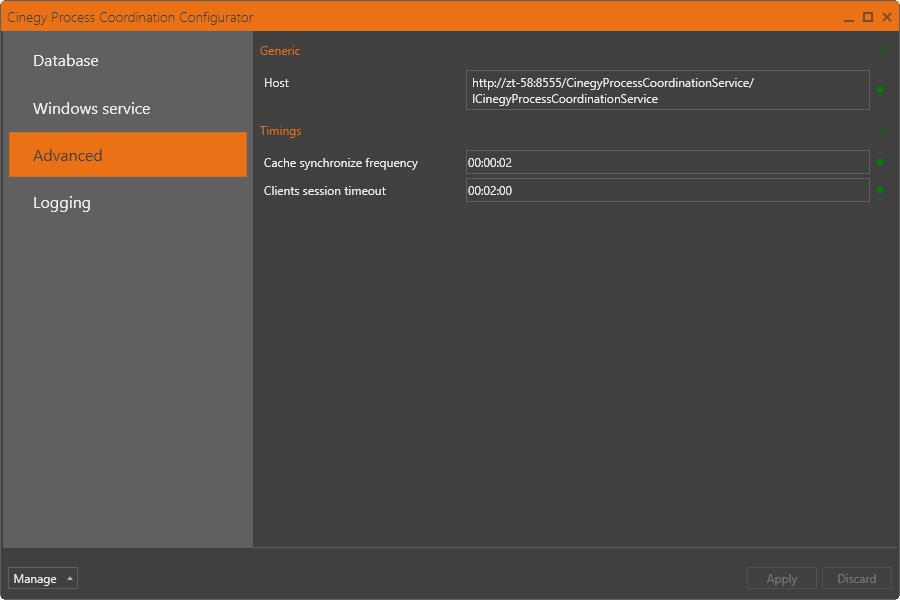
-
Host - this value is defined automatically. Use the keyboard to change the default host location, if needed.
-
Cache synchronize frequency - defines how often the Cinegy PCS receives updates from the database.
-
Clients session timeout - means the time after which the client session is terminated.
|
Having specified all the required settings, press the "Apply" button to apply them. |
|
If you do not want to save the specified settings, press the "Discard" button. |

