Hacking Cinegy
Reading time ~5 minutes
The idea behind the original presentation at TechCon 2016 was to show how you can extend your workflow using the open architecture of Cinegy products and open Cinegy APIs.
So, in this post, we will revisit some of these demonstrations and show that such kind of "scripting" is not as difficult as most of you may think, and can open new horizons for your everyday tasks.
During this session, we will explain why it may be worth making some efforts to extend your traditional workflow, as you can achieve very exciting results, and our demos will show you some practical Cinegy API applications in the real environment.
You will also be able to find all source code files used in these demos from our GitHub repos.
Why should you extend your Cinegy?
Well, let’s start assuming you are a lucky Cinegy user! You have a new, modern, and innovative system installed, and you are absolutely happy when you start working with it. But when your workflow is being developed further and becomes more complicated, one day you realize that you want more, whether it is the integration with a proprietary third-party SMS system or you just want to be able to control your monitoring solution via the Internet – there are a lot of scenarios which may be very specific to you and your needs. So, what can you do to fill the gap?
You have three options:
-
Do nothing and use the products as is. No worry – it is absolutely not a bad option, in most cases, the Cinegy platform is already flexible enough to let you achieve what you need!
-
If you need something very specific and complicated and are very limited in competent resources, you can order the customization from Cinegy Professional Services. It will give the perfect result, but of course, it will lead to additional costs, which may be unwanted.
-
And finally – you can follow the new Cinegy Open concept, which allows you to start playing with Cinegy products from other perspectives; you have a chance to feel like an architect of your workflow and to make a lot of crazy extensions, making your own Cinegy unique and unlike any others!
If your choice is the third option and you are ready for the walk around Cinegy – this post is exactly for you. And you are lucky, as the Cinegy software is breaking the wall between the system and you through its open API and high modularity.
Which technology are we going to use?
We will go through the different levels and technologies, which you can use to customize your workflow, "hacking" the Cinegy platform. No, this is not about breaking our product licenses – it’s "hacking" in a positive sense – we will extend the system using the unknown power of Cinegy!
We will start with simple steps (even not requiring any programming skills), slowly moving to more complicated, but exciting levels.
-
Use "Unknown features" – no coding at all! There are some "advanced" features in Cinegy, which may help with some integrations and extensions even without any coding.
-
PowerShell scripting. This is a very powerful mechanism that is achievable for most of our customers. This makes the whole range of open API available in all the products with no bulky UI programming; therefore, it is effective and not too difficult to implement. Try it and do it!
-
HTML pages – it is simpler than you may think! You have a flexible way to create your own web-based front-ends, working with Cinegy components via open API.
-
C# and other .NET-based languages – the advanced levels you can achieve. Here you can use a full range of UI programming and communicate with Cinegy in a very efficient way.
What should you NOT try to do?
Before we go ahead, we would like to mention what you should NOT do with the Cinegy system:
-
You should NOT try to crack the product licenses. Remember, Cinegy does not provide the API to manage the licenses; you have to use the Cinegy software to upgrade or change licenses; otherwise, you can break the license, which may lead to software failures.
-
You should NEVER change anything directly in the Cinegy database! If you destroy the database consistency, you may lose your data or get issues with the Cinegy Archive functionality. Therefore, use only Cinegy Archive Manager to manage your database!
Demo Stage!
Automated weather station via PowerShell script
Technology: MS PowerShell.
You want to have a little weather station directly on top of the on-air signal? Yes, it is a very common scenario and a frequently asked question as well. This demo will show you how you can integrate with the external weather providers. It requires some very basic PowerShell scripting knowledge, but nothing really outstanding!
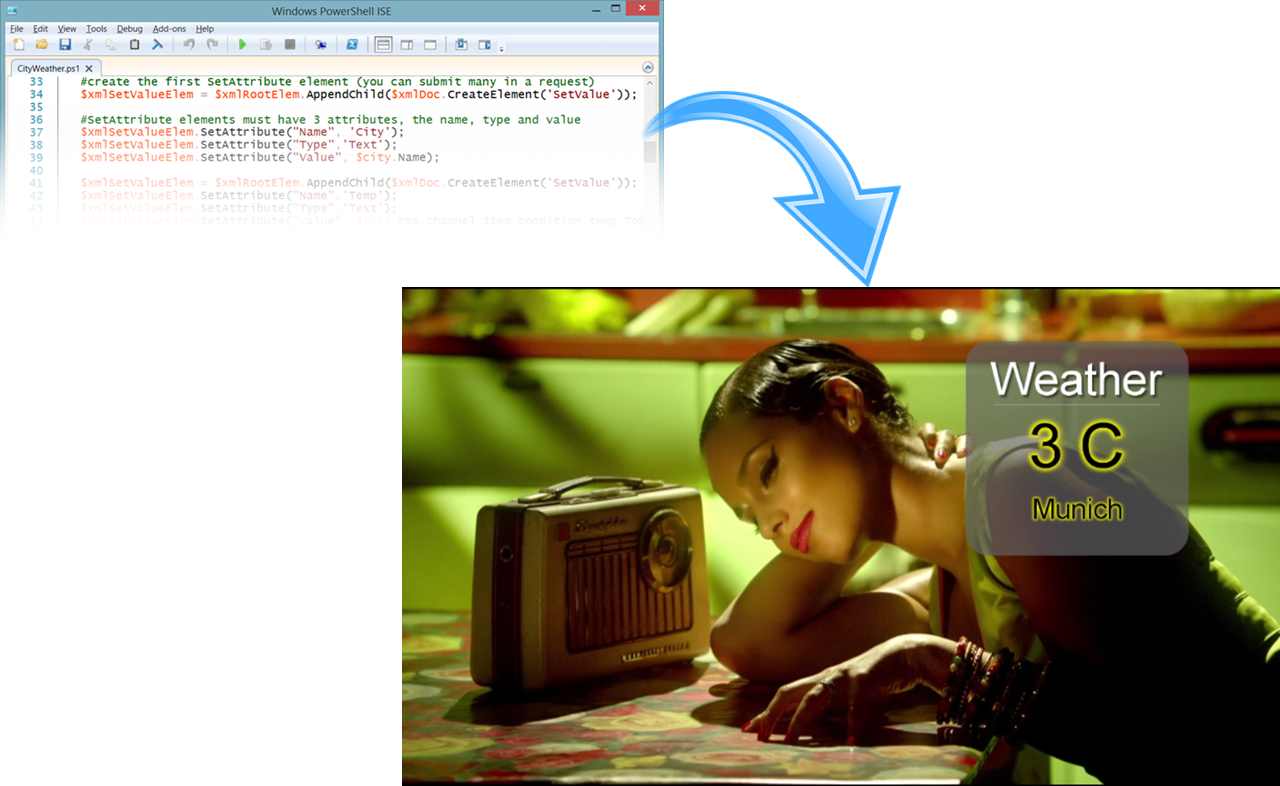
Dynamic chart from on-site using App
Technology: HTML web page
The next example shows you how you can control the dynamic chart being on-site, by using the HTML page to enter the values and even activate the chart template on-air:
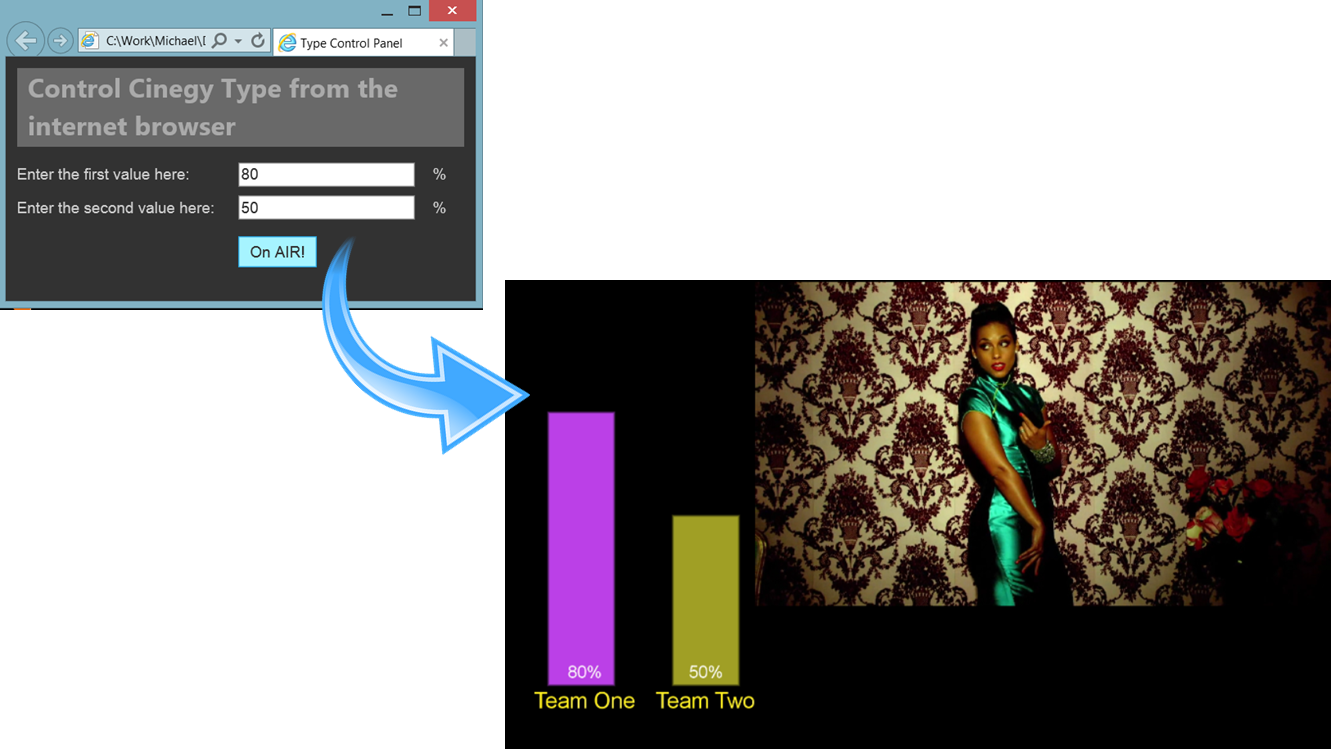
Multiviewer and Capture Demo
Technology: C# (or any other .NET-based programming language)
The next sample explains how you can combine different Cinegy products to use them together and be able to control them from a single point – your component. Here we show how you can create a simple control application, which can remotely change the layout in Cinegy Multiviewer to monitor different channels from the Cinegy Capture server, and at the same time, you can start or stop the capture process for the program you are monitoring on the Cinegy Multiviewer screen. In this example C# programming language is used to create the UI part, but it may be any other .NET-based language.
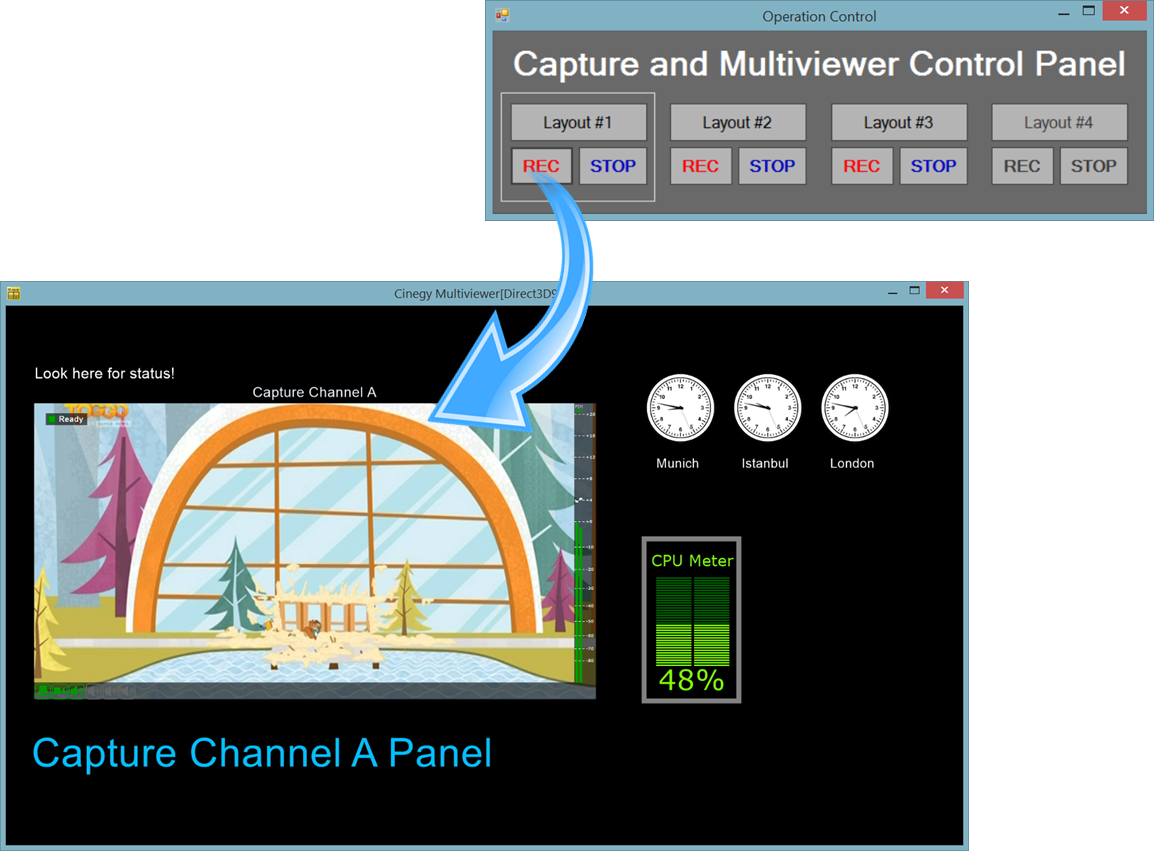
Conclusion
Introducing an open API, Cinegy gives you a great chance to extend your workflow and integrate Cinegy components with external solutions to cover your requirements, even if they seem to be too crazy to be true! Joining Cinegy Open, you can start using the power of Cinegy and become an architect of your own workflow!
And as mentioned, the source codes samples used that are described here (and some more that were shown on-stage) are now available on our GitHub repos, so that you can take an easy start exploring the Cinegy software from a new, unknown side!