Subtitles
Reading time ~1 minutes
The "Subtitles" object is dedicated for adding the subtitles to your scene. To add this object, select it from the "Insert" main menu; alternatively, select it from the "Insert" drop-down list of the tree context menu.
When added, the subtitles object takes up the whole area of the scene:
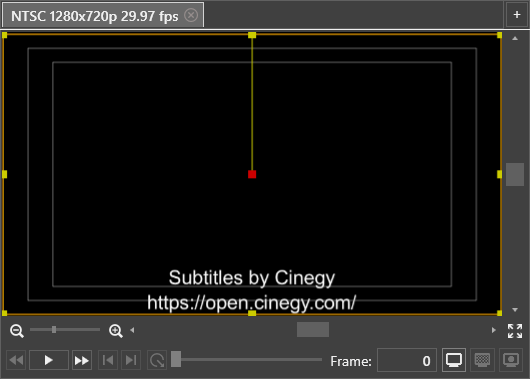
You can adjust the area of subtitles displaying by changing the position and size of the "Subtitles" object.
The "Subtitles" object has the following parameters:
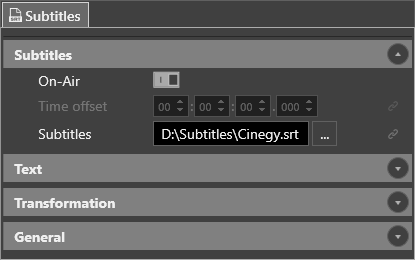
Define the file containing subtitles by pressing the "…" button.
With the "On-Air" option selected, the subtitles fragment appearance will be calculated based on the timecode of the item currently being on air. When subtitles timing has no reference to the original item timecode, the "On-Air" option should be disabled. Thus, the "Time offset" field will become active for the subtitles displaying delay to be specified, if necessary.
|
Note
|
Both horizontal and vertical alignment of the text is supported during rendering of STL files. |