Customizing the A140 HTML Control Pages
Reading time ~2 minutes
The Amino A140 is integrated to Cinegy Route using the Amino/JavaScript API (JMACX) technology. This allows simple in-browser JavaScript to drive Amino channel selection and other settings.
While Cinegy Route comes with a ready-to-go installation of the required HTML files, as well as a simple HTTP server running with the service on TCP port 9996, customers are encouraged to customize and relocate the HTML pages, if required.
The following screenshot shows the files used by the Amino STB in the default location on the Cinegy Route Directory Service server:
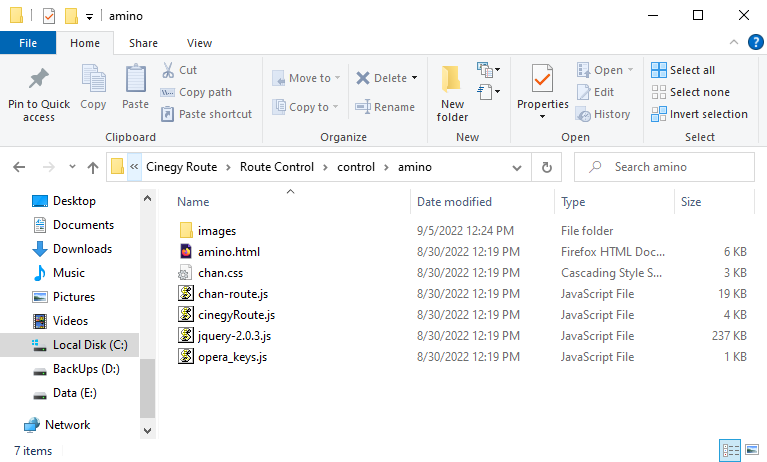
When any client, be that an Amino or a desktop browser, accesses the URL
http://<routeservernameorip>:9996/control/amino/amino.html
Then they are being served files from this folder. Customers are welcome to relocate this folder, and serve these files from any HTTP server – no files from the control/amino folder are used in other operations of Cinegy Route. Similarly, other folders under the "control" folder may be created for simple hosting from the Cinegy Route Directory Service – allowing customers to easily add other STB support. Anyone customizing these files is encouraged to consider hosting the customized files in an alternative location, to avoid corruption during upgrades.
If a customer wishes to direct Amino units to specific virtual destinations without using DHCP, the control pages may be directly edited to add a list of Amino MAC addresses (network specific addresses, printed on the base of each Amino). Example entries are set inside the amino.html file directly, as shown below:
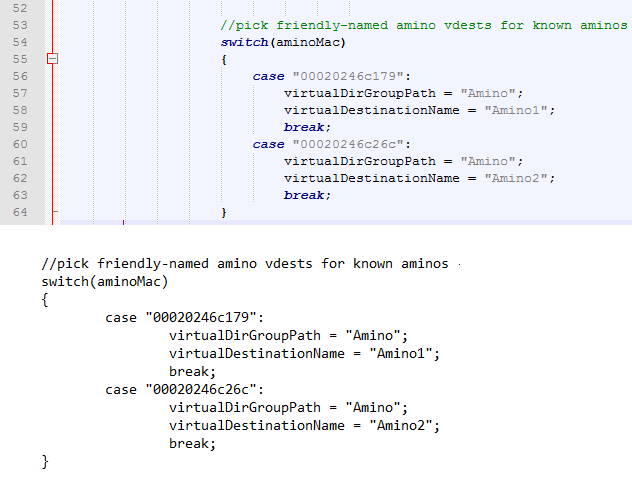
Similarly, this file contains a list of default channels to load into the Amino, so that the remote wand may be used to access static UDP, RTP or SRT signals. The relevant section is shown below:
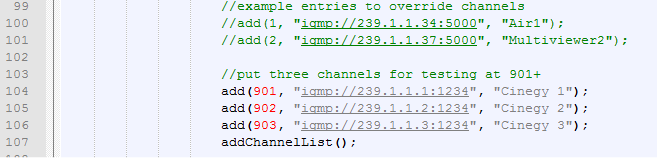
|
Note
|
Please back up the original files before taking customization steps. Similarly, please be aware that re-installing Cinegy Route or upgrading the version installed may reset changes made. |
Examples of other elements that may be altered:
-
changing branding for popups;
-
replacing CSS file contents;
-
altering PNG files.