Installation
Reading time ~1 minutes
|
Caution
|
We do not recommend using Remote Desktop Protocol (RDP) to work with Cinegy Title Editor due to some protocol limitations related to GPU acceleration. |
To start installation, run the Setup.exe file from your Cinegy Title installation package. The setup wizard will be started:
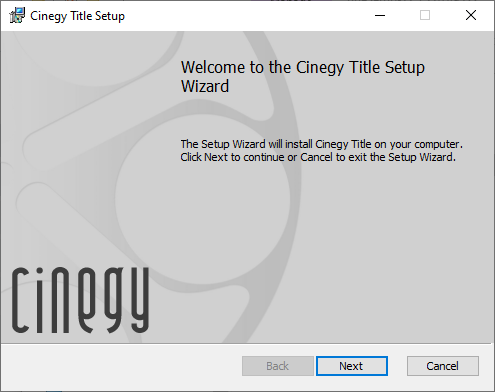
Press "Next" to proceed with installation or "Cancel" to abort and exit the setup wizard.
Read and accept the license agreement:
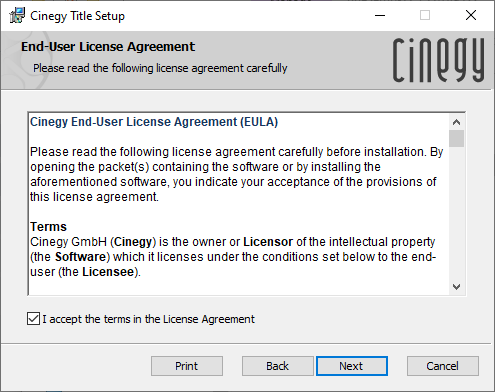
Next define the installation folder for Cinegy Title to be installed to:
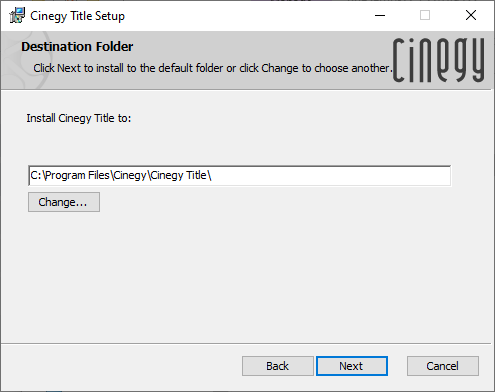
Press "Next" to proceed.
Press the "Install" button in the dialog that appears to begin installation. A progress bar will show the progress of the installation process.
On the final step, press the "Finish" button to complete the installation and exit the setup wizard.