Cinegy Support Tools
Reading time ~5 minutes
Cinegy introduces a new set of tools in order to help customers with assessing their system, help with technical data collection and perform basic troubleshooting.
Once started, the tools automatically collect the required data and analyze it immediately to identify basic errors according to the defined validation rules, as well as potential issues that may appear in the system.

The tool set is easy to use for any type of an operator, and it provides data in understandable form (where applicable). This enables the operator to identify the issue independently and provides guidelines for further troubleshooting or allows submitting the collected data to the Cinegy support team.
The Cinegy Support Tools package is already available on the Cinegy Customer portal and has been successfully used in the process. The detailed information on how to use it can be found here.
The tools set is being actively extended – new versions are published as soon as additional features have been added. The Cinegy Support Tools package is maintained by Cinegy, so it will be able to troubleshoot the up-to-date versions of Cinegy products. The set is frequently extended with additional utilities that help customers speed up processing of their issues.
Why Cinegy Support Tools?
Customers may experience difficulties even with a perfect product for various reasons like insufficient understanding of the concept, some configuration inconsistencies or a real issue.
For better understanding of a problem, specific information is required:
-
Products installed and affected by the issue.
-
Knowing the exact product helps a lot; however, the exact build number is also very important, because issues that may be topical for older versions are already fixed in the new released ones.
-
In many cases software is only a part of installation. Different devices might be involved into the workflow as well.
-
And even this is not the end of the story – the hardware operator is working with is an essential part of the issue.
-
Next important piece of the puzzle is sources, as often they are the reason of an issue.
-
Moreover, the last important bit of information would be log files and dumps. They do contain a lot of data that may help with troubleshooting the issue.
As you can imagine, a lot of customers are not able to provide accurate technical details about all mentioned points.
On one fine day something happens. And an Operator is slightly confused – what should he do? And here comes a Supporter to his rescue.
A Support team person will help you correctly identify the product and its build, as well as all the details of the configuration, hardware, workflow, logs, dumps, etc.
Once the information is collected, the Support team will immediately do basic troubleshooting to check for any obvious mistakes. In case basic validation does not immediately solve the issue, the Support team will perform deep analysis of the provided data to identify more complex issues.
What are the main drawbacks of involving a Support team person into the process?
The initial information required in many cases is the same. In case of known installations, the number of questions is significantly reduced as most details are already known.
The same applies to the configuration information.
Once the request for the details is submitted by the Support team person, in many cases additional delay may occur (for example, due to different time zones, etc.).
Many cases can be solved by a quick analysis of the workflow details and/or logs. For existing installation, this is not the case, as basic mistakes are already covered. Although if something is changed in the workflow (new functionality is being used, new source file types arrived, configuration is changed, etc.), basic verification often helps.
Of course, collecting this information and performing initial analysis takes time and resources. Especially when no trained technical specialist is available on the customer side (some details may be missed or incorrectly provided, so the request has to be sent once again).
Solution
Cinegy provides a collection of certified/produced helper tools for different troubleshooting purposes:
Cinegy Reporting Tool
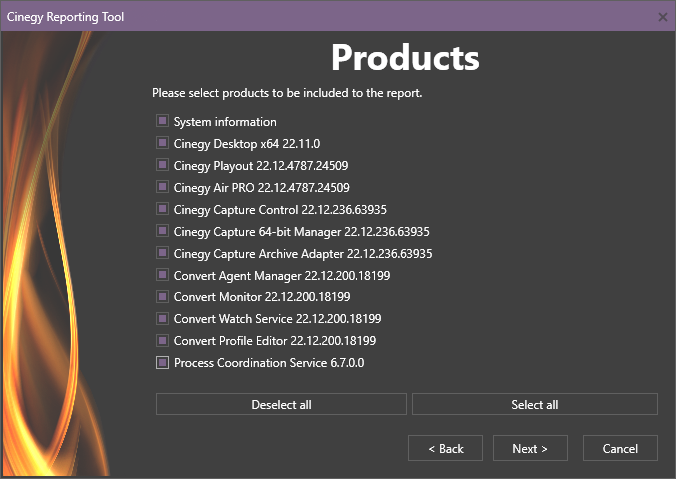
Cinegy Reporting Tool is designed for collecting information about the system and Cinegy products installation on your computer. After collecting information, the report archive file is automatically created.
Cinegy Report Viewer
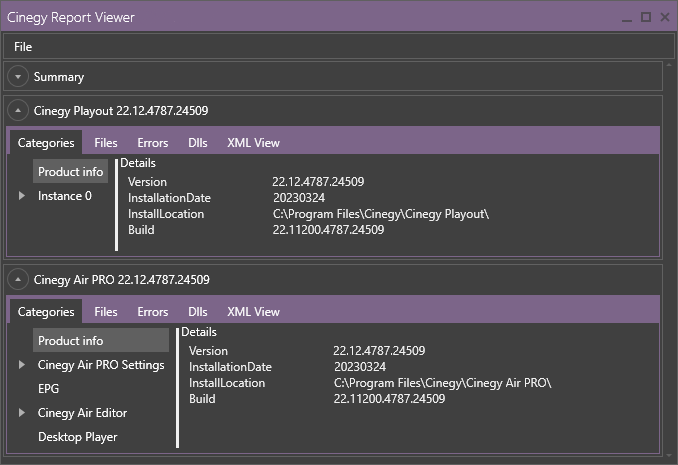
Cinegy Report Viewer is a tool for viewing reports generated by Cinegy Reporting Tool. The reports contain technical information about the system, installed Cinegy products and their configuration. Cinegy Report Viewer is intended to be used by the Cinegy Support team to review issue reports, although system administrators on the customer side may use it for initial issue investigation.
Cinegy Cleanup Tool
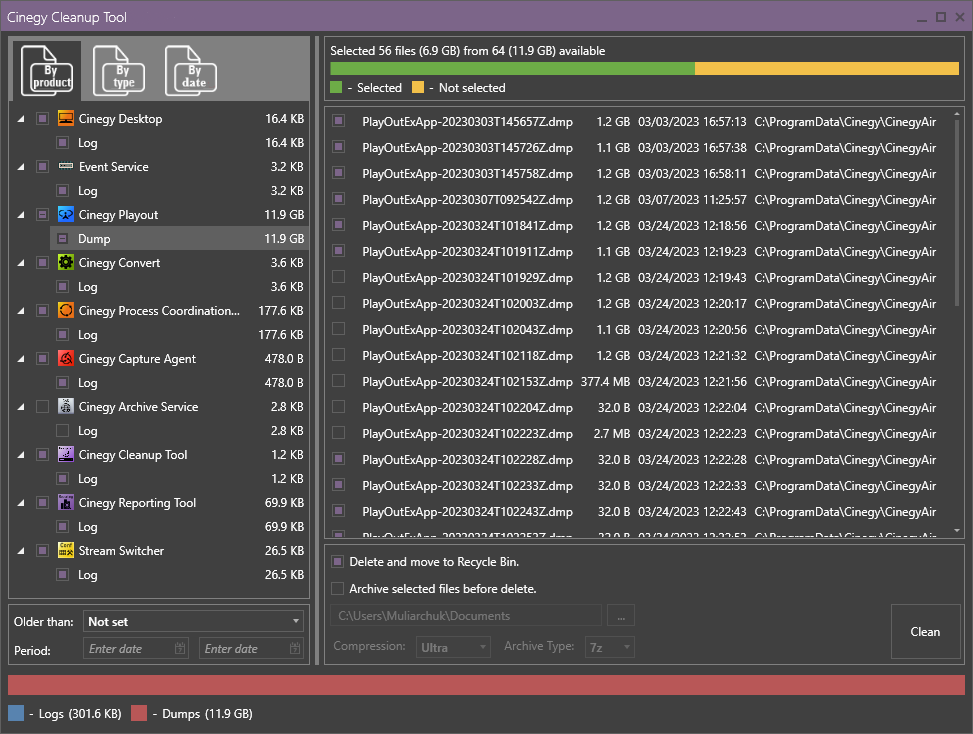
Cinegy Cleanup Tool is a new tool that is aimed at providing the user with a convenient way to analyze the system for the presence of "no longer needed" files generated by the Cinegy products and clean them up when necessary, i.e., it helps users keep their machines clean and properly maintained. Cinegy Cleanup Tool automatically collects different types of files (dumps, logs, etc.) and calculates the space taken by them on the machine. Then these files may be removed from the machine with or without their local backup, according to user preferences.