What's New in Cinegy Capture 24.1
Reading time ~3 minutes
Introduction
Get ready for a dive into the latest enhancements with the release of Cinegy Capture v24.1!
Crafting an article to showcase the advancements in a Cinegy product is undoubtedly one of the most enjoyable aspects of pre-launch, and we’re thrilled to introduce the new features of the latest version of Cinegy Capture. This release is packed with improvements geared towards enhancing the convenience and usability of your experience with our product. Our dedicated teams have also diligently fixed various defects, improving the reliability and stability of Cinegy Capture.
Join us as we guide you through the transformative changes that define Cinegy Capture 24.1!
Remarkable New Features
In this article, we are delighted to share the most valuable features and enhancements integrated into Cinegy Capture v24.1.
Deltacast SDI 12G
Enhancements to the Deltacast SDK brought support for 12G boards. To ensure proper support, a third option for UHD mode settings has been implemented, namely 6/12G:
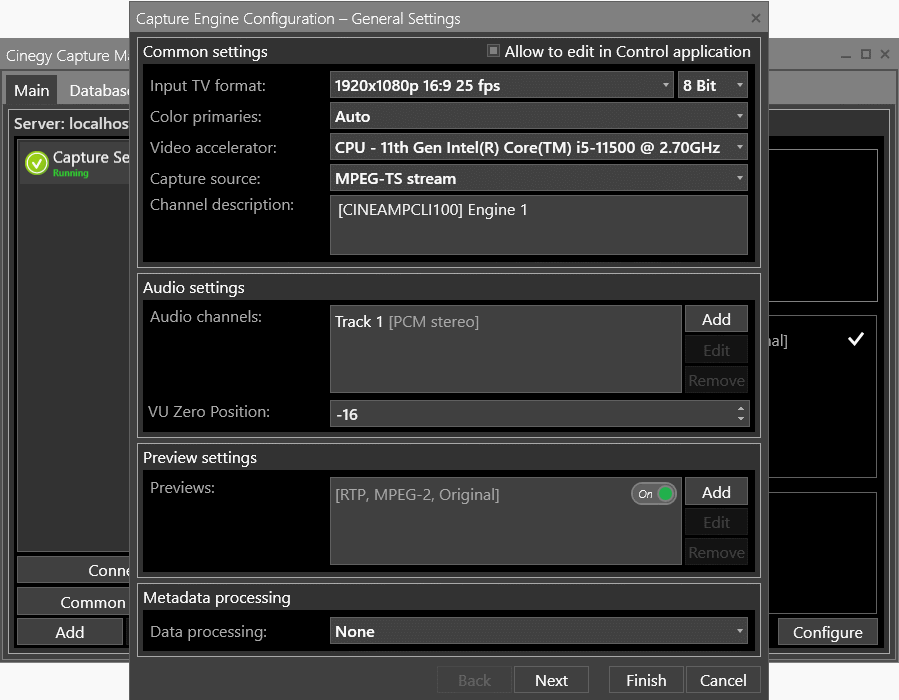
Sorting Engines in Gang
Going forward, managing a large number of engines grouped for gang control will no longer be a problem. With a simple click on the desired heading in the table, you can easily rearrange the engines in the list into the appropriate categories.
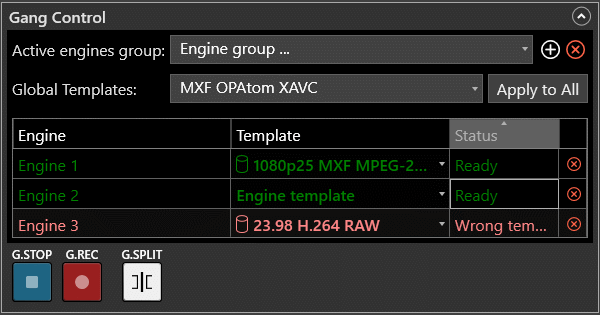
Reset of Session Warnings
For large companies that use multiple Capture Engines in large installations, optimizing the control and management of capture sessions is very important. Recognizing this need, we have previously introduced a user-friendly Engine monitoring system, which has received high praise from our clients. Going even further, we now offer the ability to reset error information, making it easy to monitor the current state of the Capture Engine and respond to inaccuracies even faster.
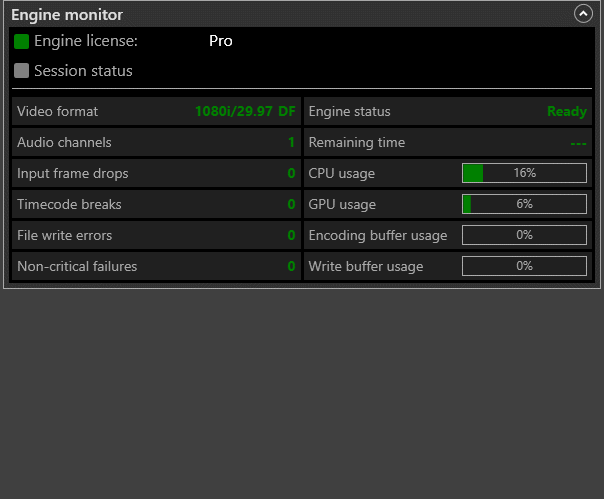
Strict format
Another important innovation is the introduction of the "Strict format" option for MPEG-TS and NewTek NDI sources.
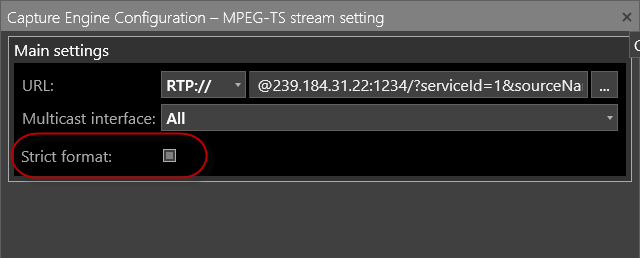
Activating this feature ensures seamless compatibility, accepting only streams that strictly comply with the Cinegy Capture Engine video format settings. In previous versions, Cinegy Capture could only receive a signal that fully matched the specifications of the Cinegy Capture Engine settings. Now, in version 24.1, if this option is disabled, it becomes possible to receive a signal that varies from the Cinegy Capture Engine settings. In this case, it will be automatically converted to conform to the specified video format.
Downscale for Avid DNxHR encoder
Continuing our dedication to innovation, we have implemented the ability to use the Avid DNxHR codec as a proxy UHD format with automatic downscaling to 720p resolution, reflecting the success of our previous implementation of this feature for Avid DNxHD.
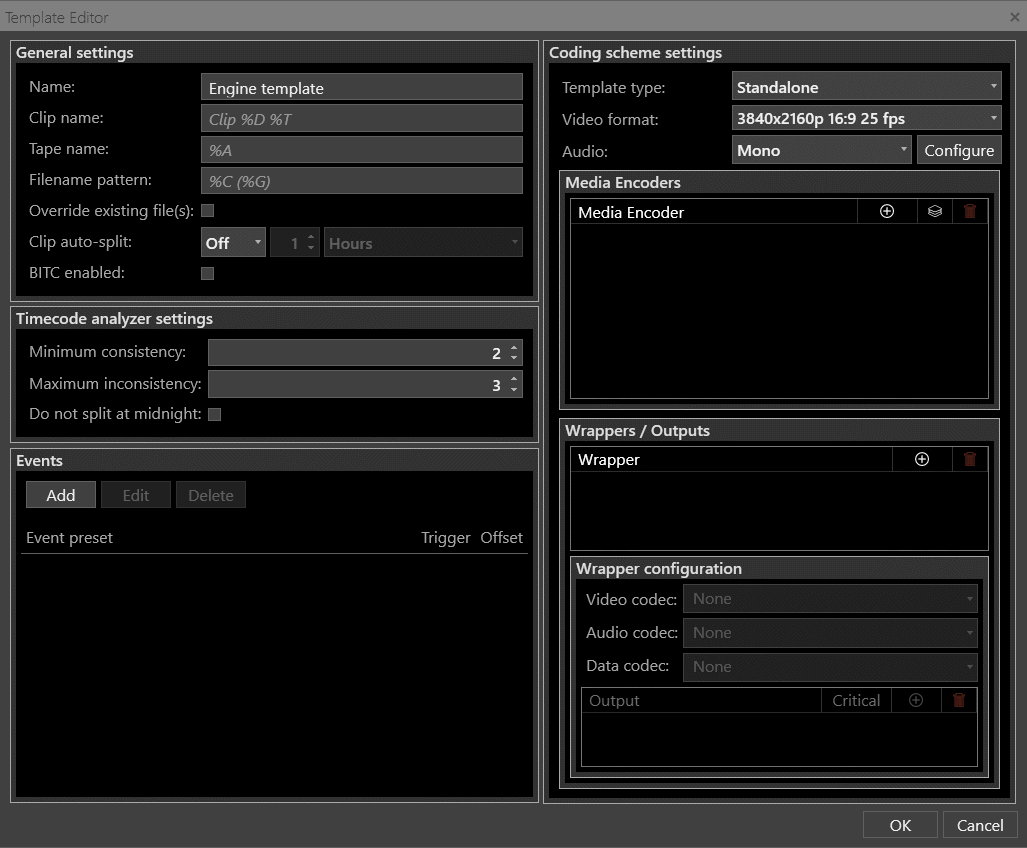
Keep in mind that incorporating the Avid DNxHD/HR video codec into your workflow requires an additional investment in a codec license as well as the installation of a dedicated plugin. For complete information and assistance, we recommend contacting the Cinegy Sales Team. Enhance your experience with premium Avid DNxHD/HR features – contact us today!
In addition to the above-mentioned updates, we would also like to emphasize the following significant changes introduced in Cinegy Capture v24.1:
-
added support for DNxHR in MXF OP1a in the Archive-based templates
-
added bit depth conversion from 10-bit to 8-bit for the Avid DNxHR encoder
-
supported generation of AAF files for Avid DNxHR encoder and the MXF OPAtom wrapper
-
improved stability of receiving the NDI stream
-
supported Cinegy Route Browser v22.10 and higher
Don’t hesitate to peruse our comprehensive Release Notes for a deeper exploration.
We value your interest in our products and thank you for taking the time to read this article. We greatly appreciate your continued faith in our efforts!