Installation
Reading time ~1 minutes
|
Note
|
At least local administrator rights are required to install Cinegy Archive Manager. |
|
Note
|
Before you start the installation, it is recommended to uninstall any previous version of Cinegy Archive Manager that you may have on your machine. |
|
Note
|
The Cinegy License Service installation is required before the Cinegy Archive Manager installation. |
To start the installation, run the CinegyArchiveManager.msi file. The setup wizard will be launched:
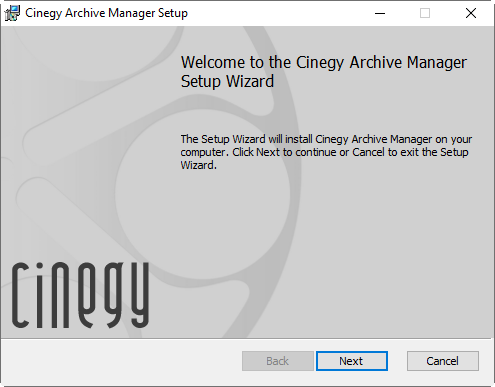
Press "Next" to proceed with the Cinegy Archive Manager installation or "Cancel" to abort and exit the setup wizard.
Read the License Agreement and select the checkbox to accept its terms. Press "Next".
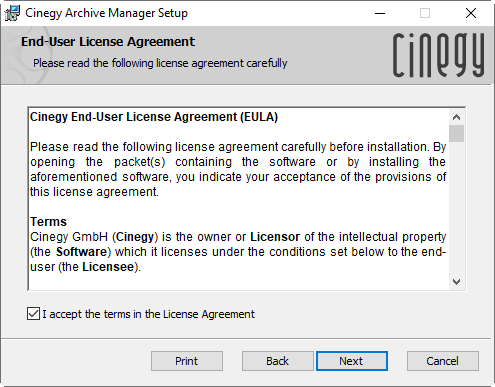
Press "Next" to install the application to the default installation directory, or select another destination by clicking the "Change" button:
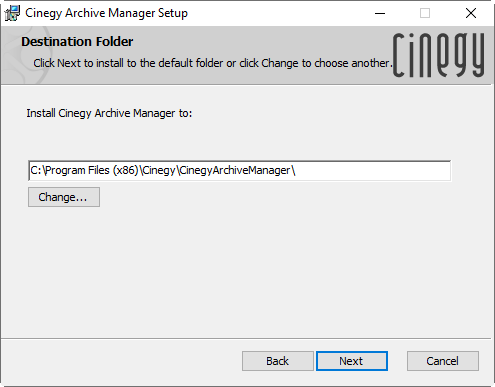
In the next window, click the "Install" button to begin the installation.
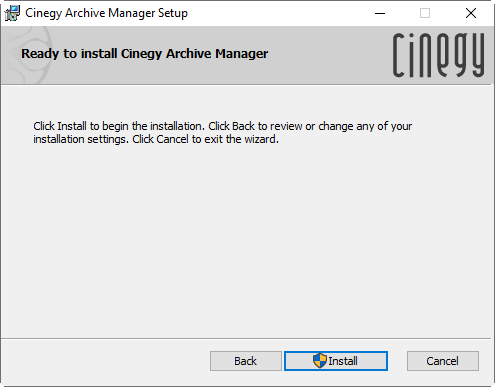
The following dialog informs that the installation is completed successfully:
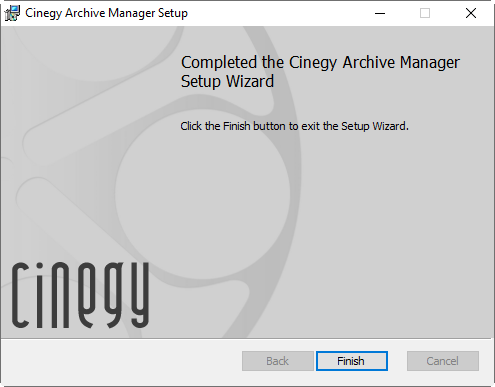
Press the "Finish" button to complete the installation process.