Step 6: Cinegy Convert Agent Manager
Reading time ~1 minutes
Cinegy Convert Agent Manager provides actual processing powers for Cinegy Convert. It launches and manages local agents to execute tasks from the Cinegy Process Coordination Service.
|
To enable task processing, the Cinegy Convert Agent Manager application should be configured. To start this application, use the icon on the Windows desktop or launch it from the Start > Cinegy > Convert Agent Manager configurator. |
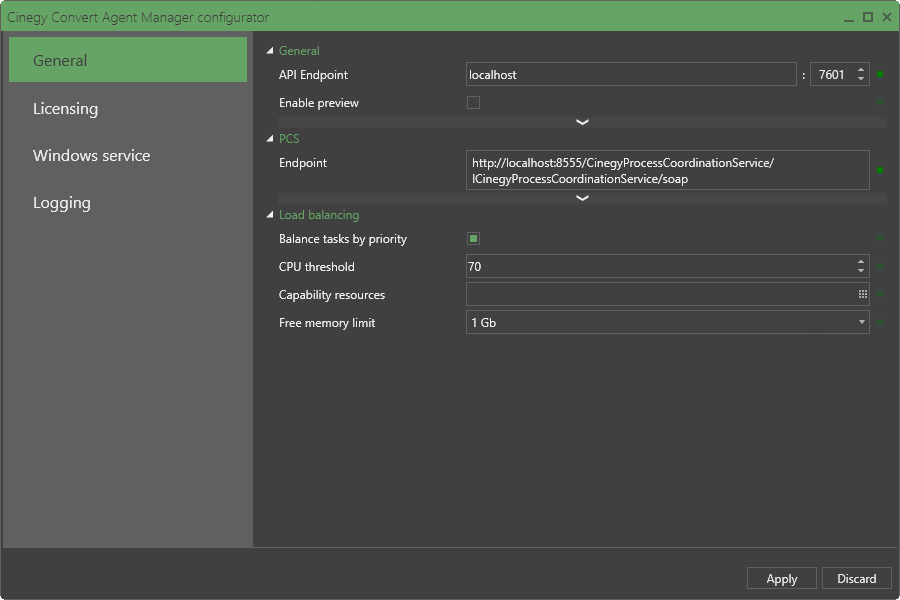
Go to the "Windows service" tab of the configurator, install and start the Cinegy Convert Manager service:
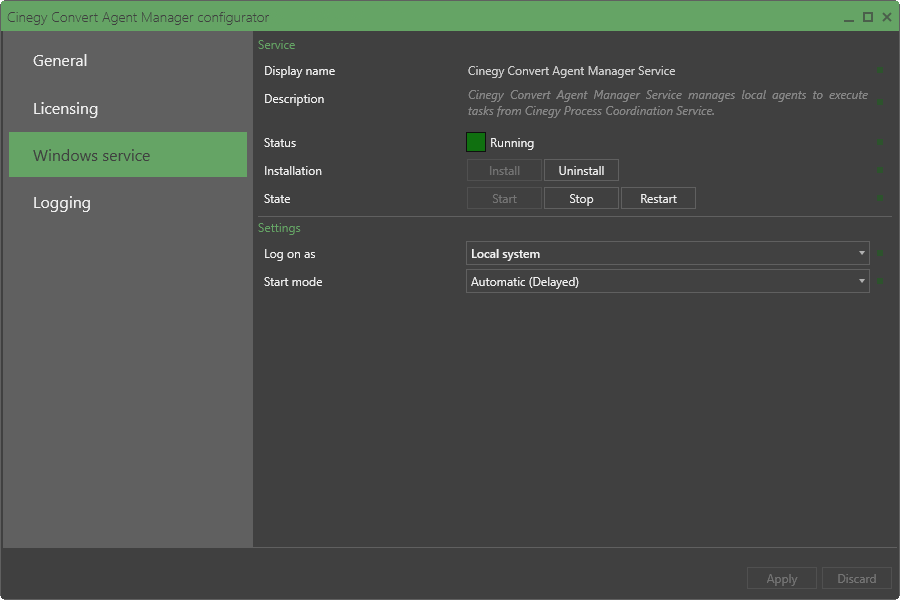
As soon as a new transcoding task is added to the queue, Cinegy Convert Agent Manager starts its processing.
Read the next step to find out how to manually create a transcoding task.