Compound Profile (Advanced)
Reading time ~1 minutes
The compound profile type is recommended for advanced users. It comprises a set of multiple, individually configured targets for transcoding. Each scheme enables the concurrent conversion of media into multiple file formats and quality levels within a single session. The target media files are written into output file storages as well as Rolls into the Cinegy Archive database(s). The resulting media files are stored in output file storage locations and also recorded as Rolls in the Cinegy Archive database(s).
Configure the compound profile type in the following window that appears:
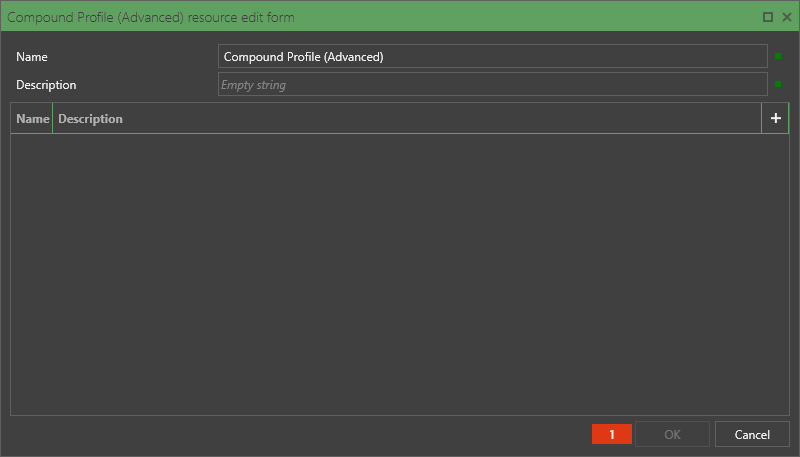
|
Note
|
In case of warnings or error detection, a red or yellow indicator appears, specifying their number respectively. Hovering the mouse pointer over the indicator displays a tooltip describing the problem(s). |
Specify here the transcoding scheme name in the "Name" field and enter its short description if needed.
|
Press this button to add a profile to be used for transcoding: |
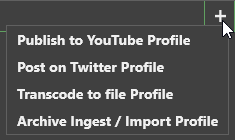
Repeat this action to add multiple targets.
|
Important
|
Refer to the Archive Ingest / Import Profile, and Transcode to File Profile, as well as Publish to YouTube Profile, and Post on Twitter Profile articles for a detailed description of the corresponding profile configuration. |
