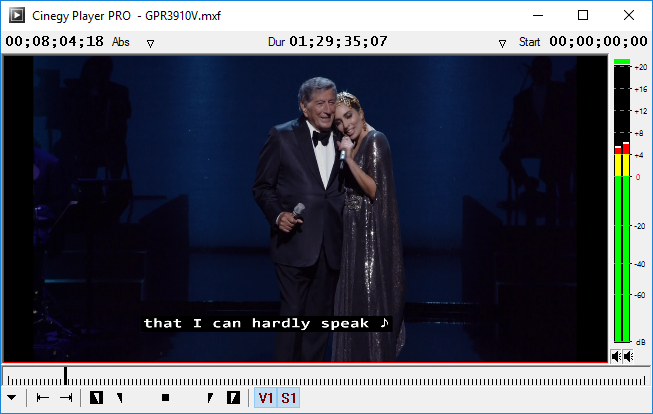Closed Captioning
Reading time ~1 minutes
Cinegy Player PRO supports closed captions decoding and display. To enable this function, use the "Closed Caption" option from the context menu and choose the way to encode your closed captioning by selecting CEA-608 or CEA-708 from the drop-down list. Depending on the defined format, choose the number of the track or service from which closed captions will be decoded:
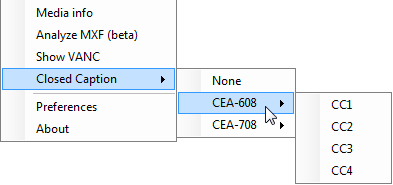
The corresponding closed captions will be displayed: