Shortcuts
Reading time ~1 minutes
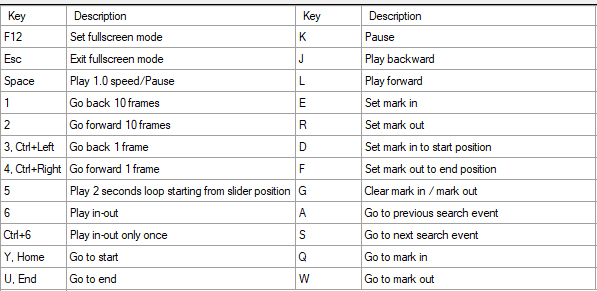
| Hotkey | Description |
|---|---|
F12 |
Full-screen playback |
Esc |
Exit full-screen playback mode |
Space |
Start playing. Hit this key again to toggle the playback. |
1 |
Move 10 frames backward |
2 |
Move 10 frames forward |
3 or Ctrl+Left Arrow |
Move 1 frame backward |
4 or Ctrl+Right Arrow |
Move 1 frame forward |
5 |
Play a two-second range in a loop |
6 |
Play the range from the In point to the Out point in a loop |
Ctrl+6 |
Play the range from the In point to the Out point once |
Y or Home |
Jump to the beginning of a clip |
U or End |
Jump to the end of a clip |
K |
Pause the playback |
J |
Move backwards at normal speed |
L |
Move forward at normal speed |
E |
Set In point at the current position |
R |
Set Out point at the current position |
D |
Set In point at the clip start |
F |
Set In point at the clip end |
G |
Clear the In point / Out point |
A |
Jump to the previous search event |
S |
Jump to the next search event |
Q |
Jump to the In point |
W |
Jump to the Out point |