Attribute Descriptors
Reading time ~1 minutes
The "Attributes descriptors" tab contains the descriptors of attributes available for applying to the Cinegy PCS resources:
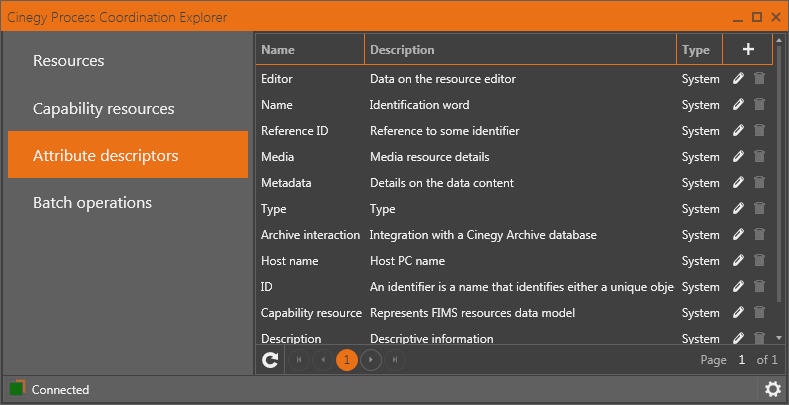
Descriptors are displayed in a table view, where the "Name" column displays the descriptors names, the "Description" column contains their descriptions, and the "Type" column indicates whether the descriptors are system or custom.
|
Initially, the list contains the default system attribute descriptors. Press this button to view their details in the dialog that appears: |
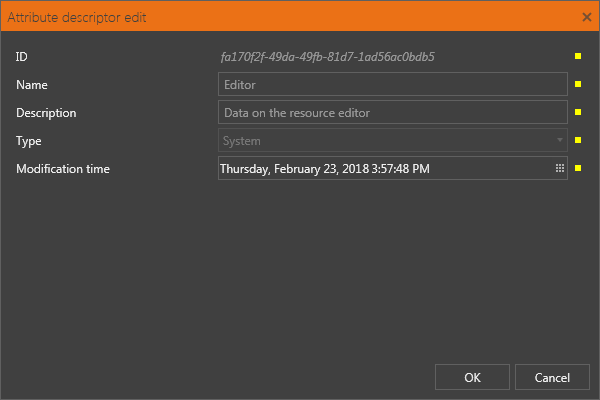
|
Note
|
Information about the system attribute descriptors is read-only. |
To add a new descriptor, press the  button. Use the keyboard to enter the descriptor name and description in the following dialog:
button. Use the keyboard to enter the descriptor name and description in the following dialog:
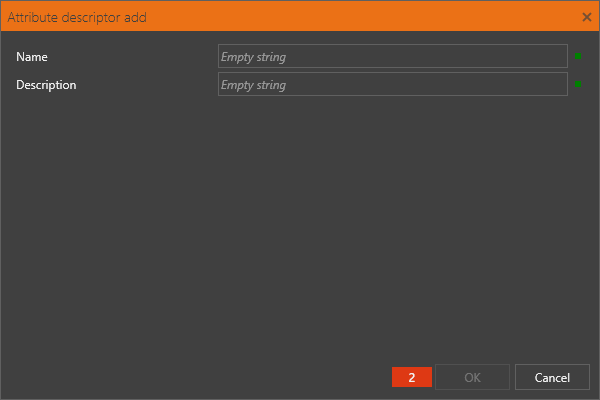
|
Note
|
Please mind that the descriptor cannot be created until all required fields are filled in; the red indicator shows a tooltip explaining the reason why settings cannot be applied. |
Press "OK"; the newly created attribute descriptor will be added to the list.
