Profiles Management
Reading time ~2 minutes
With the Cinegy PCS set up and running, Cinegy Process Coordination Explorer can be launched.
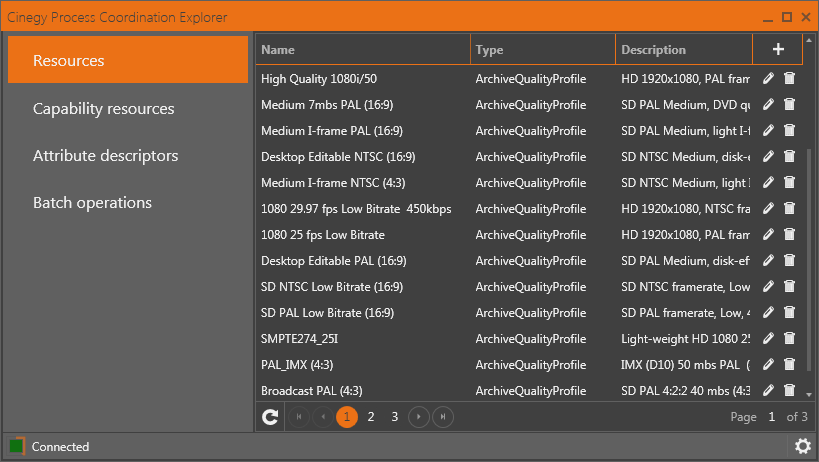
This utility is used for creating, exporting, importing and monitoring all resources of your system stored in the Cinegy PCS database. Initially, the resources list is empty.
It is possible to manually create resources, which then become available for export. It is also possible to import profiles created in Cinegy Convert Profile Editor or the ones from the default profiles set provided during the Cinegy Convert installation.
The green indicator in the bottom part of the window shows successful connection to the Cinegy PCS:
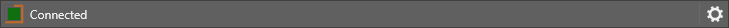
The status of connection to the Cinegy PCS updates every 30 seconds, so that in case of connection loss you will know immediately. In case of failure, the indicator becomes red:
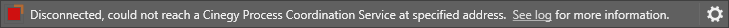
|
Caution
|
If the PCS Windows service is not running, all functions are disabled and the corresponding message is displayed in the Cinegy Process Coordination Explorer window. |
The Cinegy PCS Explorer creates a log file where all activities are recorded. To open this file, press the  button and use the "Open log file" command:
button and use the "Open log file" command:

The "Settings" command launches the following Cinegy PCS connection settings dialog:
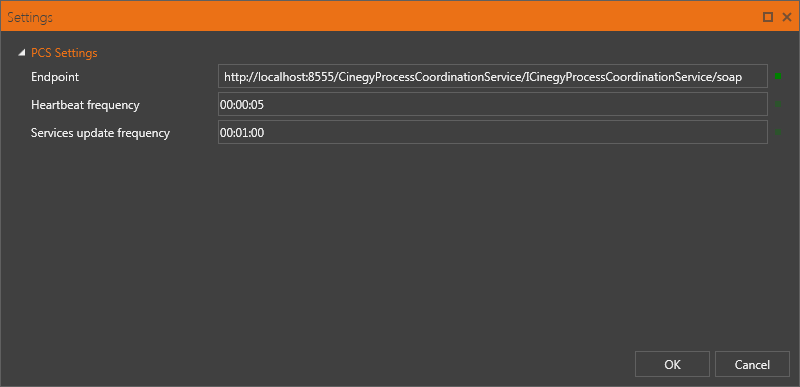
Here you can modify the default values for the following parameters, if needed:
-
Endpoint – by default, the configuration is set to connect to the Cinegy PCS installed locally on the same machine (localhost) and use the default port 8555. In case the Cinegy PCS is installed on another machine or another port should be used, the endpoint value should be modified:
http://[machine name]:[port]/CinegyProcessCoordinationService/ICinegyProcessCoordinationService/soap
where:-
machine name – specifies the name or IP address of the machine where the Cinegy PCS is installed;
-
port – specifies the connection port configured in the Cinegy PCS settings.
-
-
Heartbeat frequency – time interval for the Cinegy PCS to report it is running properly.
-
Service update frequency – time interval for the Cinegy PCS to update information about the internal services used by clients.