About Cinegy Player PRO
Reading time ~1 minutes
Cinegy Player PRO is a user-friendly and easy-to-handle tool due to the industry standard keyboard shortcuts and intuitive interface. These features make it unexpendable for modern professional broadcasting.
Right-click anywhere within the player window and choose the "About" command from the context menu:
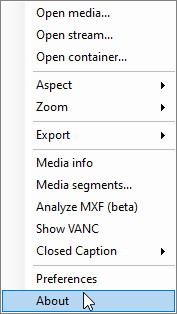
This will open the window with information about the product version and the table with hot keys and their description:
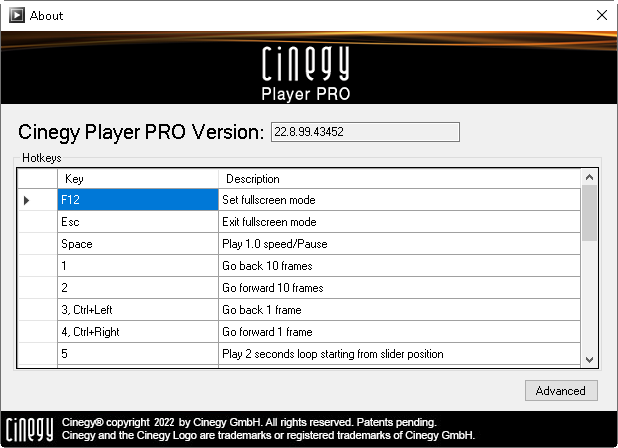
|
Press the "Advanced" button to show / hide the assembly information. |
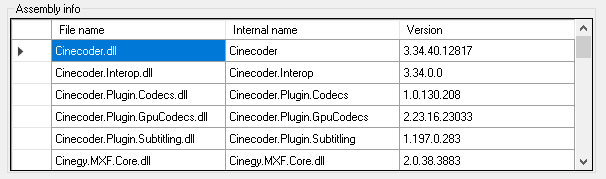
The information is given in a table consisting of three columns that contain the file name, internal name, and version number.
|
Important
|
You can find the full list of hotkeys and their descriptions in the Shortcuts article. |
