Preferences
Reading time ~1 minutes
To configure the player and enable Cinegy Player PRO features, select the "Preferences" command from the context menu:
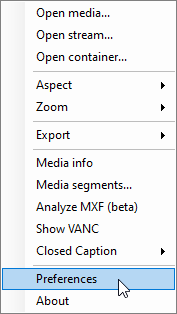
The following "Preferences" dialog appears:
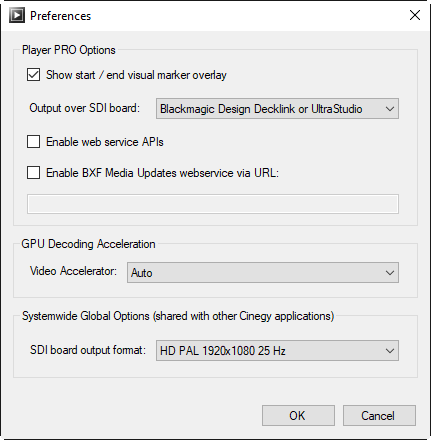
Here you can set up the following parameters:
-
Show start / end visual marker overlay – enable / disable the start and end hints in Cinegy Player PRO.
ImportantRefer to the Start / End Clip Hints article for more information. -
Output over SDI board – choose the required SDI board for output from the drop-down list.
ImportantRefer to the System Recommendations for more information. -
Enable web service APIs – enable / disable performing Cinegy Player PRO control actions via API.
-
Enable BXF Media Updates webservice via URL – enable / disable BXF files submission directly to Myers BXF Web Service.
-
GPU Decoding Acceleration – use the "Video Accelerator" drop-down list to select whether the default CPU or an external graphics card will be used for encoding and processing.
NoteThe drop-down list options depend on the graphics card(s) installed on your machine. -
Systemwide Global Options – use the "SDI board output format" drop-down list to define a default TV format to be used for output over the SDI board.