Cinegy System
Reading time ~5 minutes
Cinegy software provides various components such as servers and clients. Depending on which tasks have been delegated to each component, the system recommendations will vary.
This article provides an overview of the principal system components needed and their corresponding recommendations.
The diagram shows a possible Cinegy workflow network infrastructure:
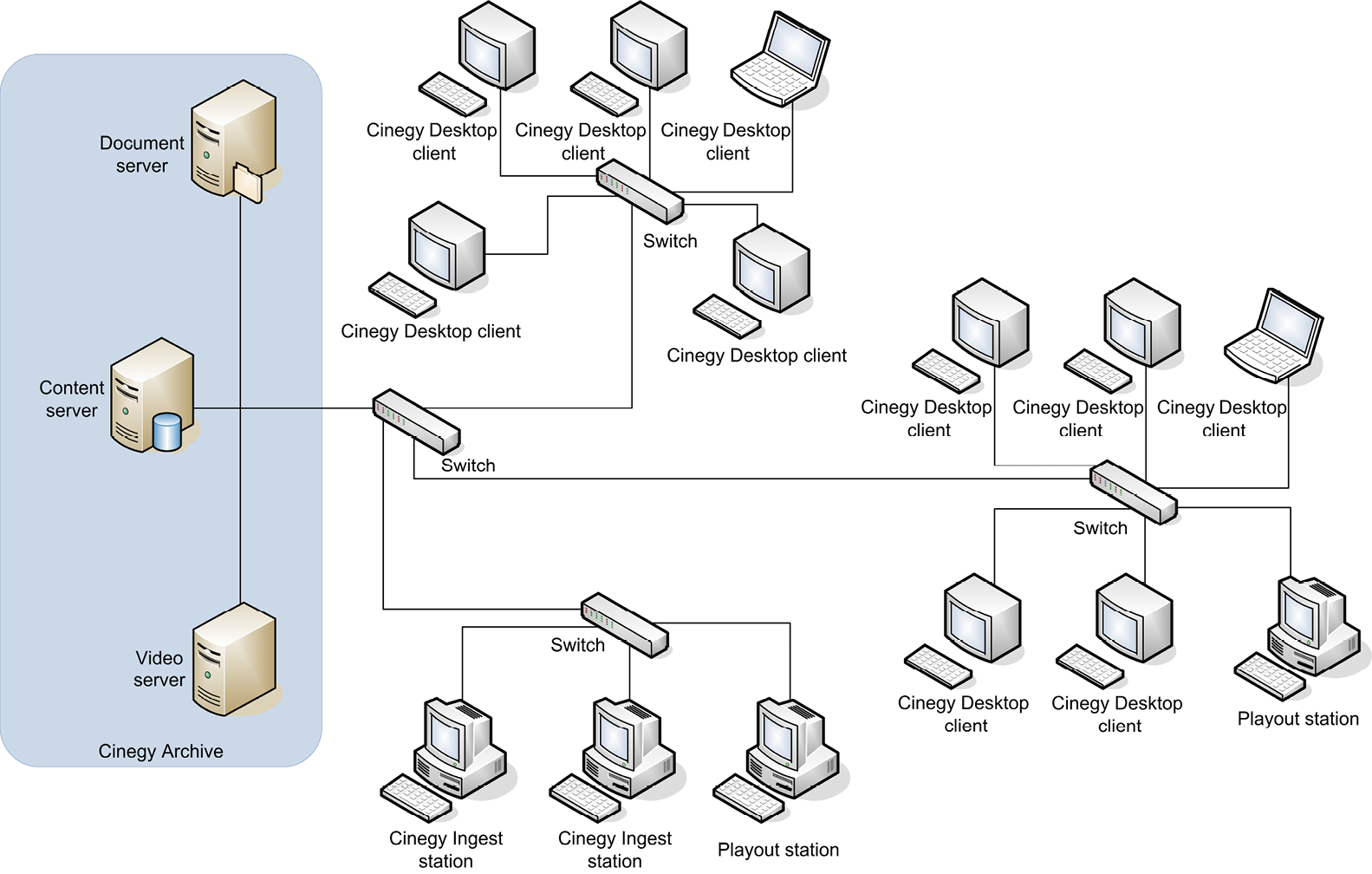
The Cinegy workflow environment is made up of the following components:
-
A typical Microsoft Windows network. Servers and workstations participate either in Active Directory or in the legacy domain (the so-called "Windows NT domain").
CautionThe legacy Windows NT domain must support WINS and/or DDNS. -
Gigabit LAN connection is necessary to provide the performance needed for all the appointed servers. The only necessary network protocol is TCP/IP. Coupling that protocol with other network protocols (like NetBEUI or IPX/SPX) is not recommended.
-
Microsoft SQL Server installation. It is possible to use a single server installation, but it is recommended to use separate server machines for larger network installations.
-
A file server with a domain controller, WINS/DDNS server or DHCP server. The file server must provide its resources over the SMB-TCP (SMB = Server Message Block; the so-called "Microsoft Network protocol").
SQL Server
The performance of the SQL Server database is determined by the processor performance. As the total number of users and/or the size of the database itself grows, the amount of installed RAM and the speed of the disk I/O system and how it is configured become increasingly important.
|
Important
|
Refer to the Cinegy Archive System Recommendations for information about supported SQL Server versions and other important recommendations for working with Cinegy Archive. Also, you should carefully review the Microsoft recommendations for installing and running SQL Server. |
It is recommended to use a dedicated SQL Server for the Cinegy software exclusively. Running other databases on the same server can affect the performance in an unpredictable way.
With very large databases and a lot of users it becomes crucial that neither processor memory nor disk I/O become a bottleneck; otherwise, it will cause the entire system to slow down.
Cinegy clients need access to the SQL Server and databases, so it has to be accessible via TCP/IP. Default port 1433 must be opened in Windows Firewall.
Disk I/O
|
Caution
|
It is always important to adhere to the Microsoft best practices and guidance for SQL Server installations (available for free from the Microsoft website). |
This is not as important with small installations, but when building systems for more than 30 users, choosing the right disk layout can give a considerable boost of performance at a very little extra cost. For example, using different disks for temp files, log files, the database itself and so forth will improve overall throughput by allowing the system to separate these tasks to dedicated disks. When building an I/O subsystem for a database, one should also remember that the read/write performance is often secondary to the number of I/Os the subsystem can perform per second. The data that is written to a database in general does not exceed 8k per write; so formatting a volume with a 64k block size for use with a database is counterproductive.
Clustering
All larger, mission critical Cinegy Archive database installations on SQL Server will choose the option to use the standard Microsoft clustering feature of Windows Server Enterprise (this is not available using Windows Server Standard or Small Business Server).
A cluster typically consists of two machines that form one new virtual machine. One of the cluster machines will be active and the other will be passive standing by in case of an emergency. If the active machine were to fail, the passive machine would take over and become the new active machine. The signaling of the state of the machines is done by a dedicated Ethernet "heartbeat" cable that connects the two machines.
This shared storage, the Quorum disk, has two SCSI or FibreChannel adapters allowing both machines to be connected at the same time. An important issue to remember when building a cluster is that all components need to be cluster-capable. This is especially important for storage adapters and for the storage subsystem itself. Every major server vendor can provide a list of clustering-capable hardware they sell.
|
Caution
|
When clustering two systems, the amount of usable RAM is half of what the machine would have compared with running as a stand-alone machine. Therefore, in order to have a system with 16GB of usable RAM in a two machine cluster configuration, 32GB of RAM is recommended in both cluster machines. |
SQL Server Native Client
SQL Server Native Client is a data access library introduced in SQL Server 2005. Database mirroring is a primarily software solution to increase database availability and data redundancy. SQL Server Native Client provides implicit support for database mirroring. In addition to exposing features of Windows Data Access Components (Windows DAC), SQL Server Native Client also implements such features as database mirroring, Multiple Active Result Sets (MARS), query notifications, snapshot isolation, and XML data type support.
|
Important
|
Refer to the Microsoft SQL Server documentation for more information about the new features supported by SQL Server Native Client. |
|
Important
|
For more information, please read the following article or visit the Microsoft SQL Server website. |
Cinegy Archive Video Server
The Cinegy Archive video server has to support the streaming request of all users and accommodate for all the qualities in use. The most important recommendations are high performance network adapter and connection (1GB LAN or a fiber channel connection). A good quality RAID system should be installed to provide fast access to the data. The disk recommendations really depend on your own individual needs and you must calculate this generously, considering the number of users and the streaming qualities you are planning to use.