Run-time parameters
Reading time ~2 minutes
Use the "Run-time parameters" tab to view the default Cinegy Archive Service run-time settings or to change the existing ones:
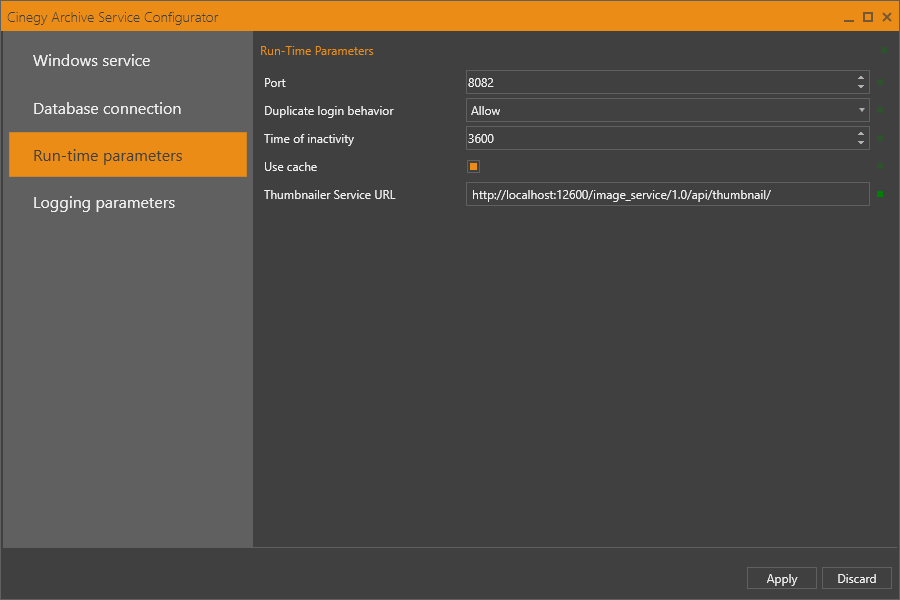
-
Port – the port number used by the Cinegy Archive Service. Increase or decrease the value by pressing the
 or
or  button correspondingly or entering the desired value via the keyboard.Note
button correspondingly or entering the desired value via the keyboard.NoteThe port used by the Cinegy Archive Service should be open in the Firewall (the default port is 8082). -
Duplicate login behavior – define the Cinegy Archive Service behavior on an attempt of concurrent connection to the Cinegy Archive Service by the same user. You can choose the following options from the drop-down list:
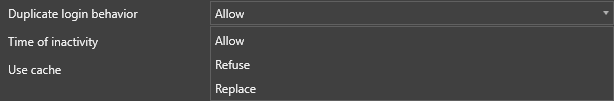
-
Allow – multiple connections to the Cinegy Archive Service under the same user are allowed.
-
Refuse – concurrent connection to the Cinegy Archive Service under the same user will be refused.
-
Replace – active connection will be replaced by the new one under the same user and the disconnected user will be informed about it with the corresponding message.
-
-
Time of inactivity – time in seconds, while the user is considered as connected to the Cinegy Archive Service (in case the idle time does not exceed a specified value). The default inactivity time value is 3600 seconds, but you can change it by pressing the
 or
or  button correspondingly or entering the desired value via the keyboard.
button correspondingly or entering the desired value via the keyboard. -
Use cache – leave the "Use cache" option selected to use the internal cache.
-
Thumbnailer Service URL – the default Thumbnailer Service URL is
http://localhost:12600/image_service/1.0/api/thumbnail/, but it can be changed via the keyboard.NoteTo be able to see thumbnails not only on your local workstation, but also on other PCs, use the server name or IP address instead of "localhost" in the Thumbnailer Service URL.