General Settings
Reading time ~4 minutes
Use the tab to define current agent settings.
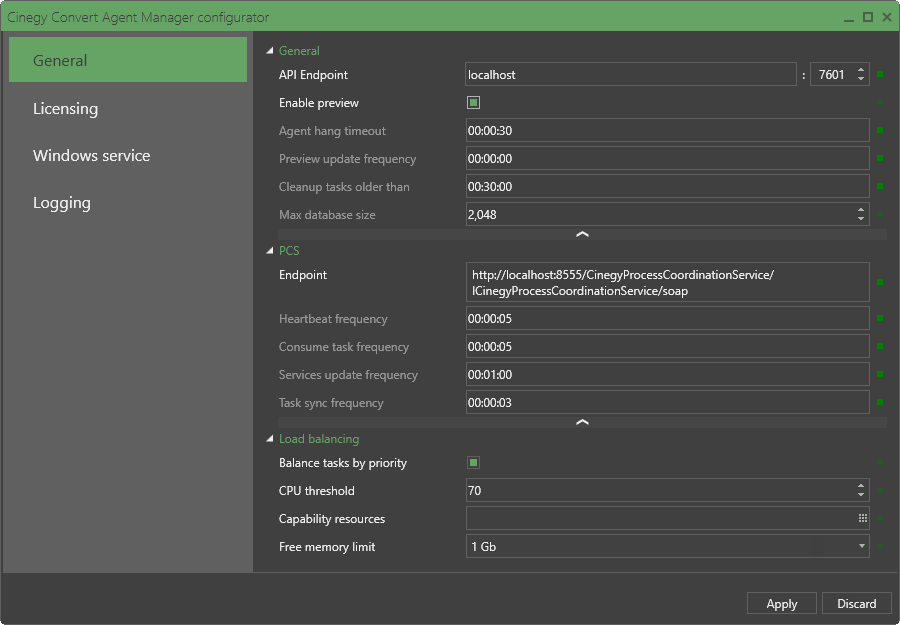
General
-
API Endpoint - define parameters for host endpoint and port.
NoteBy default, the configuration is set to connect to API installed locally on the same machine (localhost) and use the default port 7601.
-
Agent hang timeout – timeout for a response from the agent in the hours:minutes:seconds format. In case the agent fails to report its progress, it is forcedly stopped and marked as failed on the "Queue" tab.
-
Preview update frequency – preview update rate for a task being currently processed (in the hours:minutes:seconds.frames format).
-
Cleanup tasks older than – defines the delay in minutes before the completed task will be removed from the internal Agent Manager database.
-
Max database size – defines the limit of the internal Convert Agent Manager database that can be set in the range from 256 MB to 4091 MB.
PCS
Cinegy Convert Agent Manager requires a valid established connection to the Cinegy Process Coordination Service.
-
Endpoint – by default, the configuration is set to connect to the Cinegy PCS installed locally on the same machine (localhost) and use the default port 8555. In case the Cinegy PCS is installed on another machine or another port should be used, the endpoint value should be modified:
http://[machine name]:[port]/CinegyProcessCoordinationService/ICinegyProcessCoordinationService/soapwhere:
-
machine name – specifies the name or IP address of the machine where the Cinegy PCS is installed;
-
port – specifies the connection port configured in the Cinegy PCS settings.
-
-
Heartbeat frequency – time interval for the Cinegy PCS to report it is running properly.
-
Consume task frequency – time interval for an agent to report to the Cinegy PCS it is ready to take on a new task for processing.
-
Services update frequency – time interval for the Cinegy PCS to update information about the internal services used by clients.
-
Task sync frequency – time interval in which the Cinegy PCS and the agent are exchanging information about tasks being processed.
Load Balancing
-
Balance tasks by priority – with this option selected, the agent will receive a new task if it has free slots and there is enough CPU capacity available for processing. When the CPU limit defined by the "CPU Threshold" parameter is reached, the agent will receive only tasks having a priority higher than those being currently processed. The
 sign will appear on the bottom of the window, and the tooltip will be displayed with the mouse pointer hovered over it:
sign will appear on the bottom of the window, and the tooltip will be displayed with the mouse pointer hovered over it: 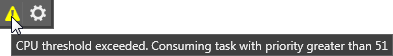
With this option disabled, no new tasks will be taken by the agent if the CPU limit is reached.
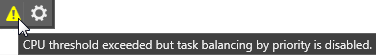 Note
NoteTasks with a lower priority will be automatically suspended so that tasks with a higher priority will consume all possible processing resources. Once tasks with a higher priority are completed, the processing of tasks with a lower priority will automatically resume. -
CPU threshold – the highest value of the CPU load in %, at which the agent can take a new task with the same priority as those being currently processed.
-
Capability resources – define the appropriate capability resource(s) for the current Cinegy Convert agent. Tasks tagged with such capability resource(s) will be taken for processing by this agent. This helps to balance consumption and processing based on specific agent capability resources.
ImportantThe capability resources are added via the Cinegy Process Coordination Explorer. Refer to this article for detailed information about the creation of capability resources. -
Free memory limit – the minimum free memory required for the agent to process tasks rapidly and smoothly. When free memory falls shorter than this value, the
 sign will appear at the bottom of the window, and the tooltip will be displayed with the mouse pointer hovered over it:
sign will appear at the bottom of the window, and the tooltip will be displayed with the mouse pointer hovered over it:
The memory load check is performed every 30 seconds, and in case the limit is exceeded, task requests will be blocked and can be resumed only if the next check records that memory is within the limit. The respective message is added to the log file each time the limit is exceeded.