Media Information
Reading time ~1 minutes
It is possible to view the media information about the footage, if there is any available. To do this, select the "Media info" command from right-click context menu:
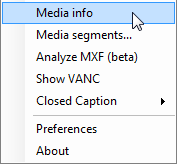
The media information about the video file is displayed in the following window:
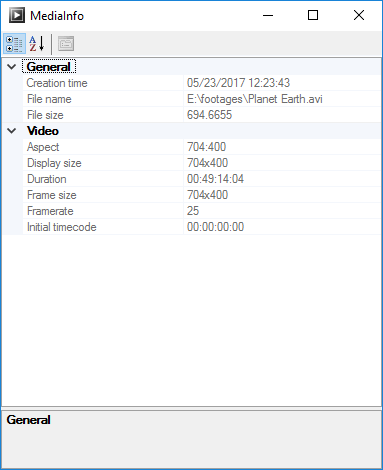
The "MediaInfo" window contains general information about the file, its location, creation time and size, as well as detailed information such as original aspect, duration, frame size, framerate, etc.
|
Use these buttons to switch between categorized and alphabetical view of the media information. |
