Search
Reading time ~1 minutes
As your Cinegy Archive database grows, potentially very quickly, you’ll need a powerful and flexible search engine to locate the video content and documents you’re looking for. Cinegy Desktop includes a built-in, fully integrated search tool designed to meet this need.
There are two main ways to access the search feature:
-
From the main toolbar, select "Search" via the "Modules" > "Main" context menu:
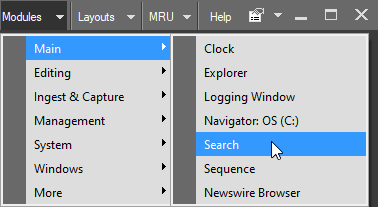
In this case, the search is performed across the entire Cinegy Archive database.
-
Right-click the desired node in the Cinegy Desktop Explorer tree and choose "Search from here…" from the context menu:
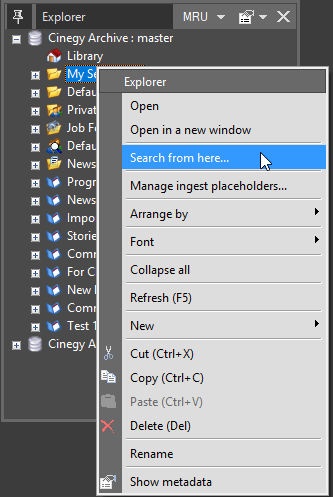
This limits the search to the selected folder or node in the Explorer tree:
Both methods open the same search window:
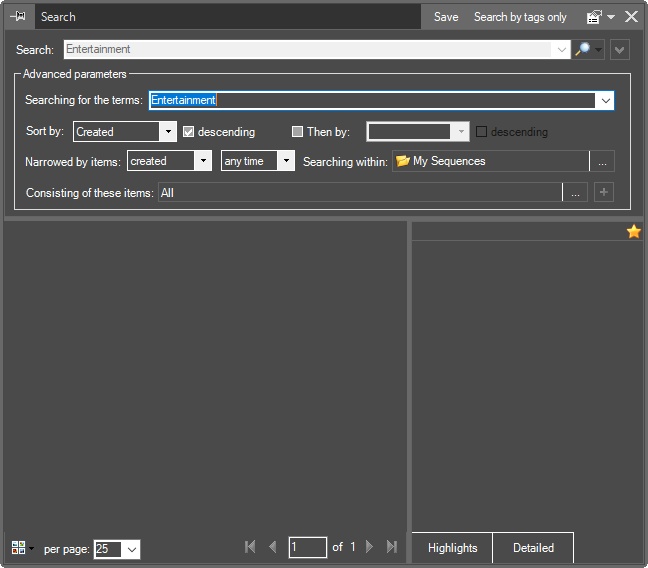
|
Important
|
Refer to the Cinegy Search article for a complete overview of the Cinegy search workflow, including database preparation and techniques for crafting effective search queries. It will help you make the most of your search capabilities in Cinegy Desktop. |