Multichannel Variation
Reading time ~1 minutes
Multichannel variation blocks are used in the workflow when several channels are configured to follow the same playlist, but each channel should have its own window when it plays region-specific content like local news or commercials.
To configure this workflow, follow the steps:
-
In the Cinegy Air Configurator in multi-channel mode, define the same playlist for all channels. The "Shared playlist" option will become disabled for these channels.
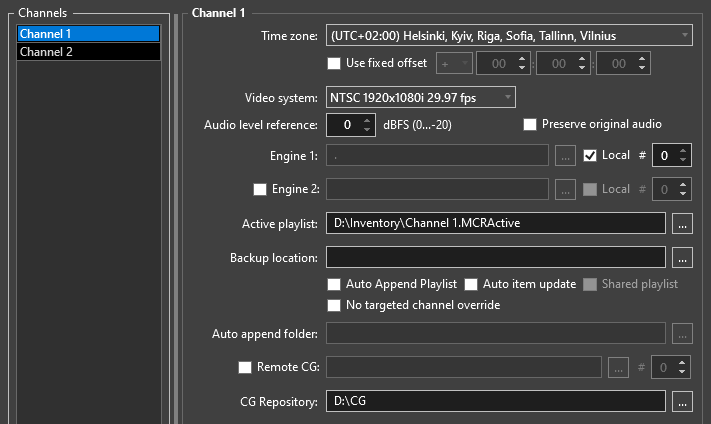
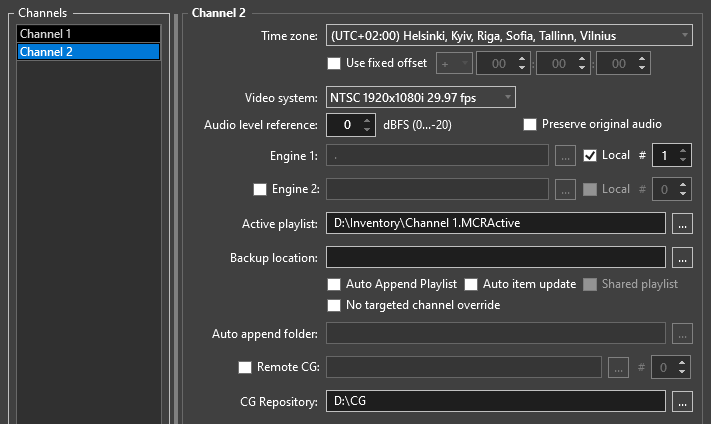
-
In the Cinegy Air playlist, set the "Multichannel Variation" type for the block that will have regional variation in content.
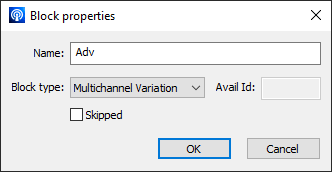
Then fill the block with corresponding items.
When the block type is changed to "Multichannel variation", the first item in the block receives the "clocked" trigger.