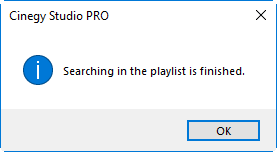Search
Reading time ~1 minutes
The "Find" command allows users to search for specific material within the Rundown or local playlist. To launch the "Find" console in the Rundown panel, select the "Find…" option from the "Edit" main menu or choose the "Find…" command from the context menu of the Rundown. To search in the Media Pool, use the "Find…" command from its context menu.
|
Tip
|
You can also quickly launch the "Find" console by using the default Ctrl+F keyboard shortcut. This works in both the Rundown panel and the Media Pool, depending on where you want to search. |
The "Find" panel looks as follows:
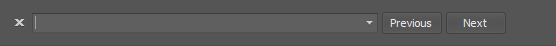
To begin searching, type your query and hit Enter. The search will start from the currently selected item in the playlist and proceed downward. You can use the "Previous" and "Next" buttons to navigate through the search results, either up or down the playlist.
Once no more matches are found, a notification will appear, indicating that the search in the playlist is finished: