Cinegy Workspace Authorization
Reading time ~1 minutes
Having configured the all required services and components, in the address bar of your web browser enter the address in the following format: http://host_name/workspace_root
For example, if you are using IIS and have installed Cinegy Workspace locally in the C:\inetpub\wwwroot\workspace folder, the address will be:
The following "Login" page opens:
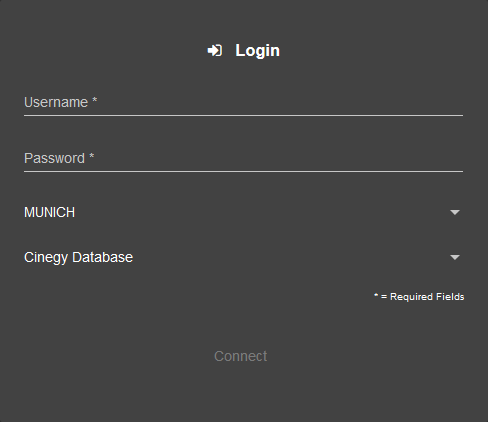
On the login page, define the following parameters, all fields are mandatory:
Username – enter the name of the Cinegy Archive database user.
Password – enter the password of the Cinegy Archive database user.
Domain – select your working domain.
Database – select the Cinegy Archive database.
|
Having specified all required parameters, press "Connect" to establish the connection. |
