Search
Reading time ~3 minutes
Use the Search box located on the top panel to perform a search:

Here enter your search request in the corresponding field:

|
Press the search icon button to locate the clips related to your search request. Alternatively, use the Enter button. |
|
To delete the search request, click "Close" on the right in the search field. |
|
Note
|
The search function searches for any Cinegy Archive objects that contain the search word(s) in the name and/or metadata. |
The search results are displayed in a separate tab, the name of which corresponds to the search request. Results for each search request are displayed in its corresponding tab.
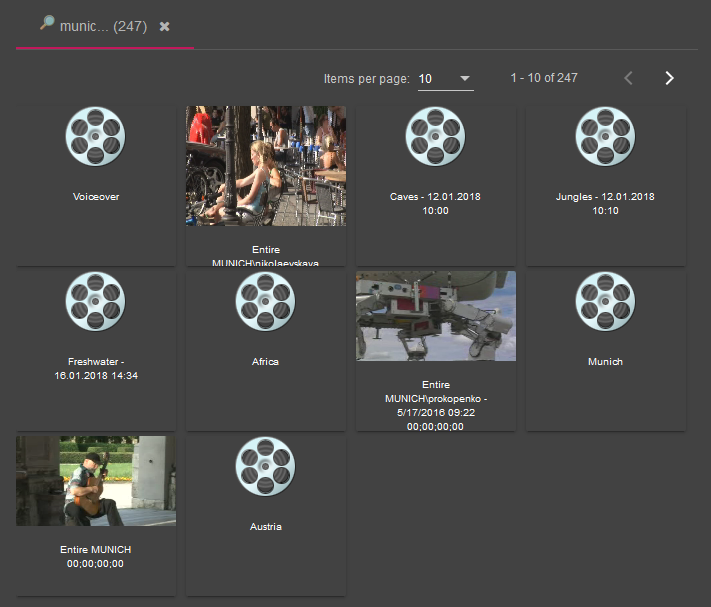
You can limit the number of search results to display per page by entering your value in the "Items per page" field. The maximum number of results displayed per page is 50.
|
If the search finds more than one page of search results, use the "Previous" and "Next" buttons to navigate through the pages in the corresponding search results window. |
Double-click the container on the search results tab to open it in a dedicated tab.
|
To play the item from the search results page, use the "Play" button from the context menu. |
|
To copy the selected item to other bins, use the "Copy" button from the context menu. |
Search Request Syntax
You can search for multiple words. If you enter several words separated by space, the operator AND is assumed.
The wildcard * is also allowed.
The following tables explain the search request syntax.
Expressions
| Expression | Description | Example |
|---|---|---|
any word |
All forms of that word |
man will find man and men |
"string" |
The exact string |
"man@" will find man@ |
* |
Any string of zero or more characters / words according to the defined narrowing parameters |
man* will find man, many, manuscript, manner, manual control, man of the year and so on |
? |
Any single character |
?ean will find Dean, Sean and so on |
[] |
Any single character within the range [a-k] or within the set [abcdef] |
[C-P]arsen will find Carsen, Larsen, Karsen and so on |
[^] |
Any single character not within the range [^a-k] or the set [^abcdef] |
de[^l]* will find the words beginning with de where the third letter is not l |
"%exact phrase%" |
The exact word combination or phrase |
"%folder #1%" will find folder #1 |
|
Note
|
If the "?" symbol is placed at the beginning or the end of the word, it is processed as the "*" wildcard, i.e. "?" will be substituted by one or more characters. |
|
Note
|
When using the expression with a range of symbols (written in square brackets) and performing a search within some text rather than searching for a single word, add the "*" symbol at the beginning and the end of the search expression. For example, if you are searching within some text for the words starting with any symbol of the [b-t] range and the second part of which is "end", use the following search expression: *[b-t]end*. |
|
Note
|
When using the "%exact phrase%" expression please note that the search process may take a long time, especially in large databases. |
|
Note
|
The natural-language search is language dependent. Your MS SQL server must have the search engine for the language you are using, otherwise, the words will not be found. |
Operators
| Operator | Shortcut | Description | Example |
|---|---|---|---|
AND |
& or space |
Logical AND |
red monkey |
OR |
| |
Logical OR |
Joe | Willy |
NOT |
~ |
Logical NOT |
Joe NOT Willy |
( ) |
Logical grouping |
(~red monkey) | (John Smith) |
|
LIKE, NOT LIKE |
LK, NL |
Matching a specified pattern |
LIKE *land |
|
Note
|
Please note when using a NOT operator in your search query, the search process may take a long time, especially in large databases. It is recommended to avoid using the NOT operator, wherever possible. |




