Introduction
Reading time ~2 minutes
Cinegy Multiviewer is very easy to manage due to its fully customizable interface where each channel input representation is equipped with a set of preview components and indicators. It allows an operator to monitor as many channels as needed, indicating the real-time status of each channel and a view of the resulting video from any station in the network, in any part of the world.
Cinegy Multiviewer is perfect to let customers monitor any service for content or problems and is an ideal tool when managing other Cinegy software, such as Cinegy Air or Cinegy Capture. Automatic analysis of picture and sound alerts immediately warns an operator with system-wide alarms via standard protocols (SNMP, HTTP) in case any channel demonstrates unexpected behavior.
The following diagram represents Cinegy Multiviewer architecture:
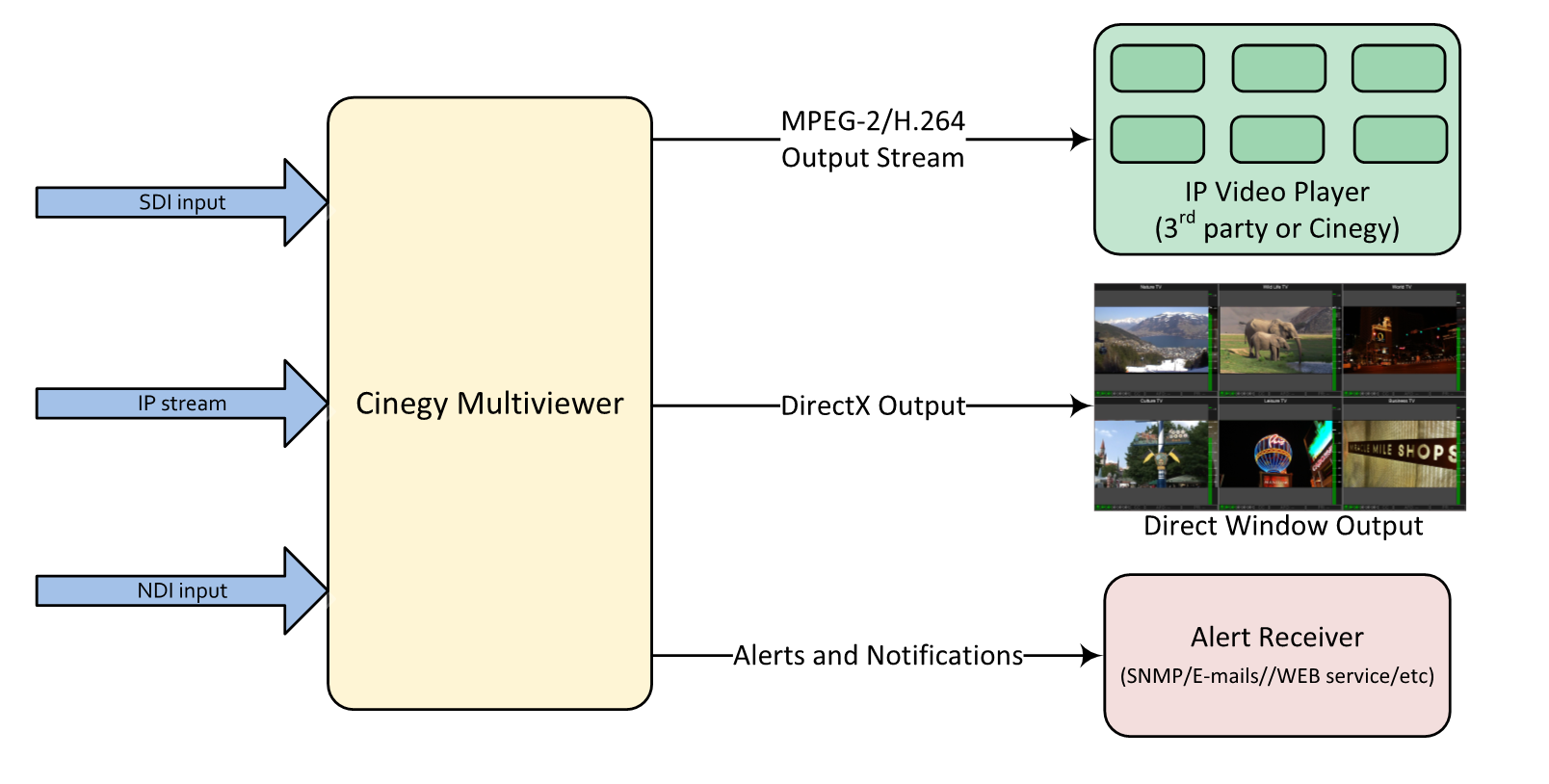
The Multiviewer output also supports fully-customizable designs with multi-layout views of sources with an integrated, intuitive layout designer – all of which when deployed can be rendered directly to a standard screen or even recompressed and streamed back to the network.
Key Features
Cinegy Multiviewer supports the following key features:
-
fully customizable layouts;
-
multiple layouts output
-
a set of dynamic GUI widgets: digital and analog clock, CPU meter, etc.;
-
output available not only directly on the monitor, but also through a generated RTP/UDP or SRT stream that can be viewed over a multicast network, or relayed over the world;
-
the ability to use Cinegy Multiviewer as a stream alarm system without the display or generation of a stream;
-
remote management of layouts, player audio and channel selection through an HTTP API protocol.