Font Presets
Reading time ~2 minutes
The "Font" tab of the Cinegy Prompter Configurator contains font style and color adjustment parameters:
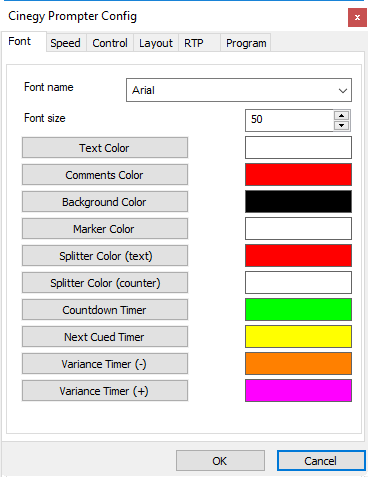
Define the desired font size and name in the corresponding fields.
Use the following buttons to invoke standard dialogs and configure the given options:
-
Text color – the color of the script text to be displayed in the Cinegy Prompter window.
-
Comments color – the color of the script comment.
NoteComments are defined in Story Editor. For more information, please refer to the Adding Comments paragraph of the Cinegy Desktop Manual. -
Background color – the color of the script text background.
-
Marker color – the color of the marker displayed on the left side of the Cinegy Prompter window that shows the start position of text scrolling.
-
Splitter Color (text) – the color of the line splitting the text blocks.
-
Splitter Color (counter) – the color of the line separating the text blocks from the timers.
-
Countdown Timer – the color of the running item countdown timer.
-
Next Cued Timer – the color of the timer showing the time left until the next cued item start.
-
Variance Timer (–) – the color of the variance timer in case when the reading speed is decreased during playback.
-
Variance Timer (+) – the color of the variance timer in case when the reading speed is increased during playback.