Dashboard
Reading time ~1 minutes
The "Dashboard" tab displays Cinegy Capture server resources usage:
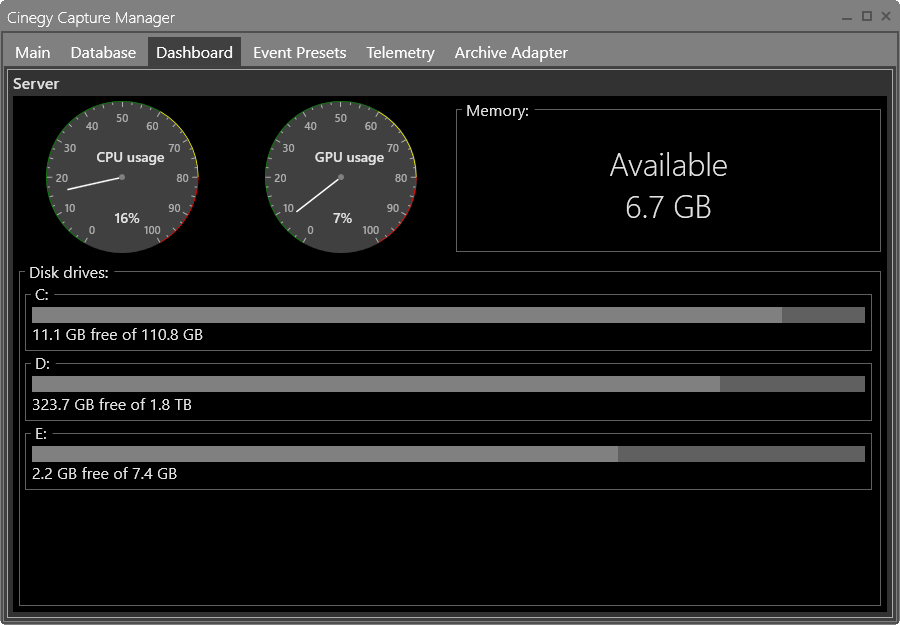
In the top part of the window, there is the CPU meter that measures the CPU (Central Processing Unit) load. The CPU load is expressed as a percentage of the total CPU usage on the dial divided by colored areas according to the load level.
The "Memory" section on the right displays the amount of RAM (Random Access Memory) available on the current machine.
The "Disk drives" section displays the capacity of hard disk drives along with available space.