Installation
Reading time ~1 minutes
Cinegy Studio is part of the Cinegy Air package. To start its installation, run the Setup.exe file from the Cinegy Studio directory of your Cinegy Air installation package. The setup wizard will be started:
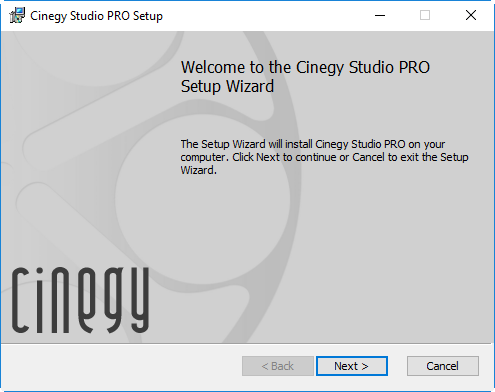
Press "Next" to proceed with the installation or "Cancel" to abort and exit the setup wizard.
Read and accept the license agreement.
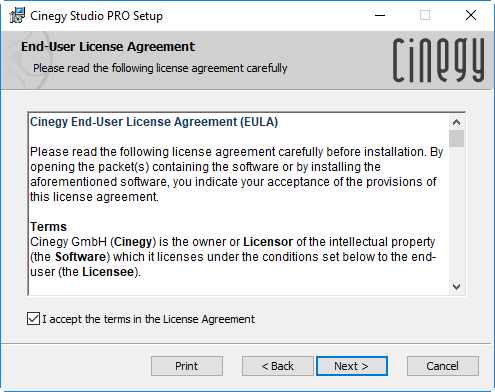
Press "Next" to proceed. The following dialog appears:
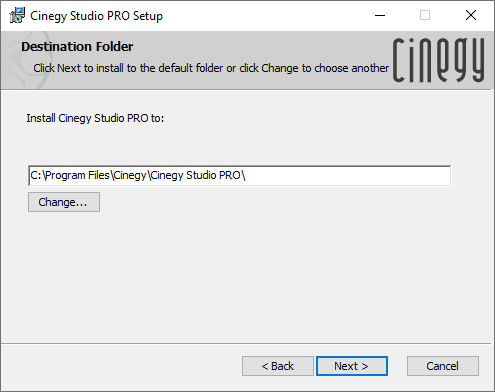
Press the "Change" button to change the installation folder for Cinegy Studio, if needed.
Press "Next".
Press the "Install" button in the next dialog to begin the installation. The progress bar will show the progress of the installation process.
To complete the installation, press "Finish". The Cinegy Studio application will be installed on your machine.