Archive Quality Building Profile
Reading time ~1 minutes
Archive Quality building profiles are designed to automatically create non-existent qualities from the highest quality available.
Configure the profile in the following window that appears:
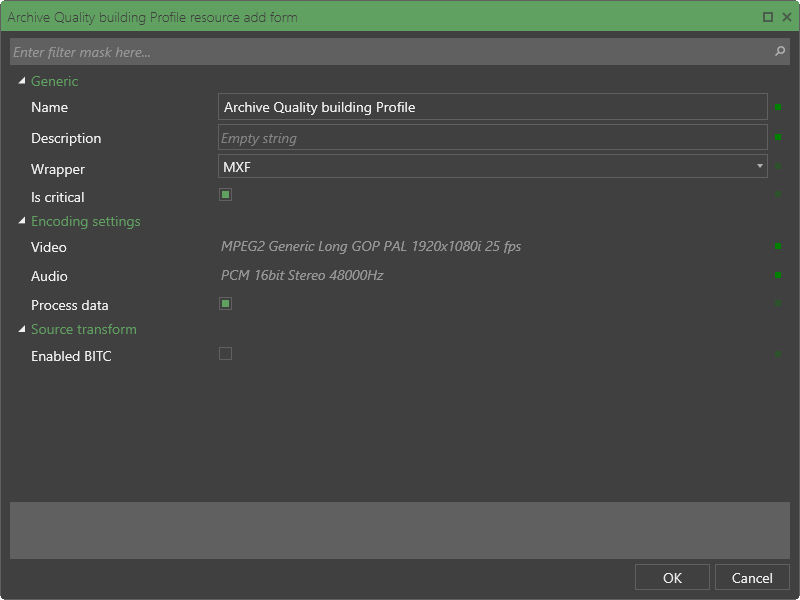
|
Note
|
In case of detection of warnings or errors, a red or yellow indicator appears respectively specifying their number. Hovering the mouse pointer over the indicator displays a tooltip describing the problem(s). |
Generic Configuration
In the "Generic" group, define the following parameters:
-
Name – define the profile name.
-
Description – enter a profile description, if needed.
-
Wrapper – choose the wrapper type: MXF or MVX (Legacy).
-
Is critical – select this checkbox to set both video and audio as critical outputs for the transcoding session.
Encoding Settings
Here the audio and video encoding settings can be configured.
|
Important
|
Refer to the Profile Configuration paragraph for a detailed description of the encoders' configuration. |
The "Process data" option should be checked to allow VANC data processing and registration in Cinegy Archive. Otherwise, VANC data will not be processed and will be dropped when registering new media.
Source Transformation
Select the "Enabled BITC" option to overlay the timecode onto the resulting video.