Custom Categories
Reading time ~1 minutes
The playlist items can be marked with categories of the specified color to visually differentiate types of content like commercial items, TV ratings, etc.
The category can be defined for each individual playlist item. For this click within the "Category" cell of the playlist item, and the drop-down list with default categories will be shown:
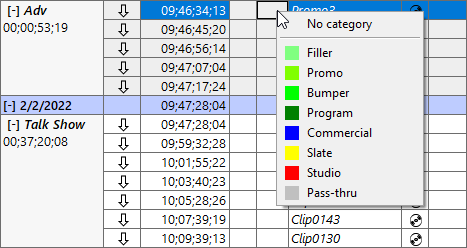
Select a category you want to apply for this item.
The applied categories in the playlist look as follows:
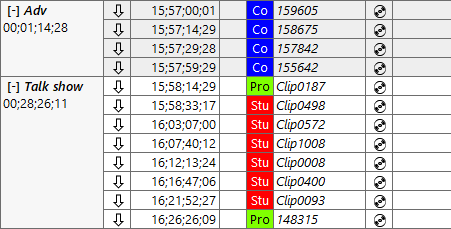
To delete the applied custom category, select "No category" for this item.
The custom categories are created via the "Preferences" dialog.
|
Important
|
Refer to this paragraph to learn how to create custom categories. |
|
Note
|
Markers of custom categories are also displayed on the timeline at the "Item" detail level in the Cinegy Air control application. |