Automatic Opt-Out
Reading time ~8 minutes
The Cinegy Air control application allows for the broadcasting of regional variations, differing from the main programme channel, providing programme specific elements for a particular region. A common example of using regional variations is local news or local advertisements.
Regional variations broadcasts can be achieved using the automatic opt-out and multichannel variation features.
Automatic Opt-Out
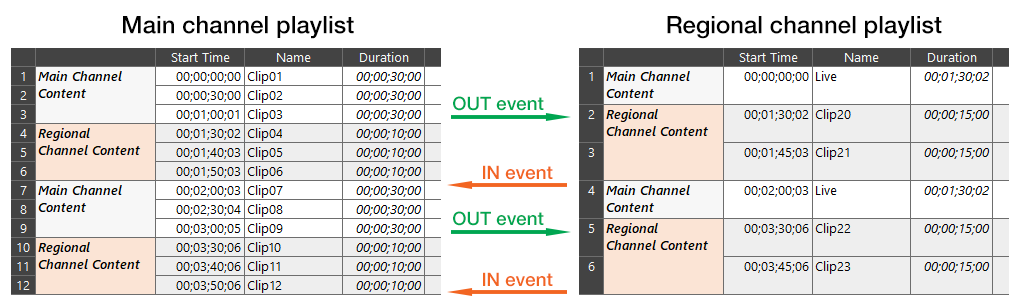
Configuration of this workflow should be done on both main and regional channels.
The playlist contains two types of blocks: normal and automatic opt-out blocks. Normal blocks carry main channel content. Automatic opt-out blocks contain the content which will be replaced with regional materials. Splice (IN and OUT) events are generated when changing between these two block types.
Main Channel Playlist
To prepare a main channel playlist, follow the steps:
-
Create a master playlist, add both main and regional blocks and content to be broadcast.
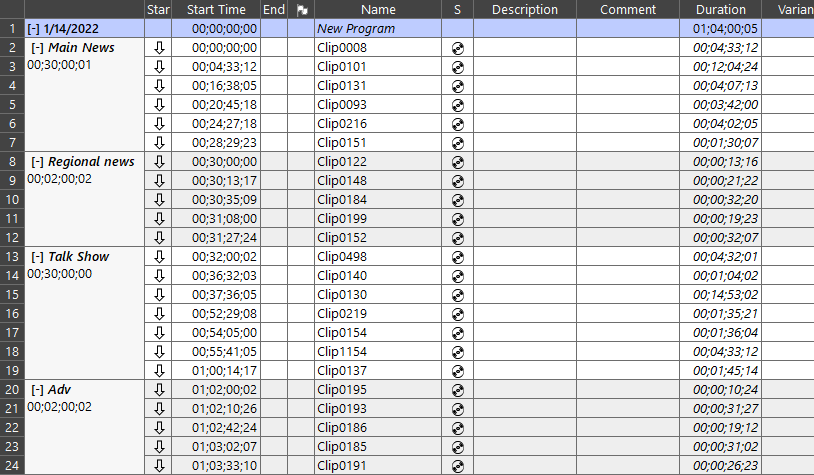
-
For the regional (opt-out) blocks set the block type to "Automatic opt-out" and define its "Avail Id" via the "Block properties…" context menu command:
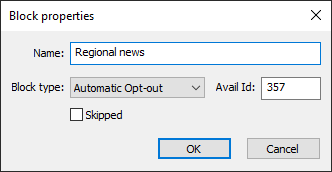 Note
NoteAvail ID is an opt-out block identifier used to trigger a specific block on a regional channel. Avail ID is a custom enhancement for the regional variations workflow and can only be used within Cinegy products. If the "Avail Id" value is defined in opt-out blocks in the main channel, the switching will be applied to the opt-out block with an identical "Avail Id" value or to the block that has no Avail ID in the regional channel playlist. If the Avail ID is not specified in opt-out blocks in the main channel, the switching will occur sequentially for each automatic opt-out block in the regional channel playlist. The playlist coloring will be changed:
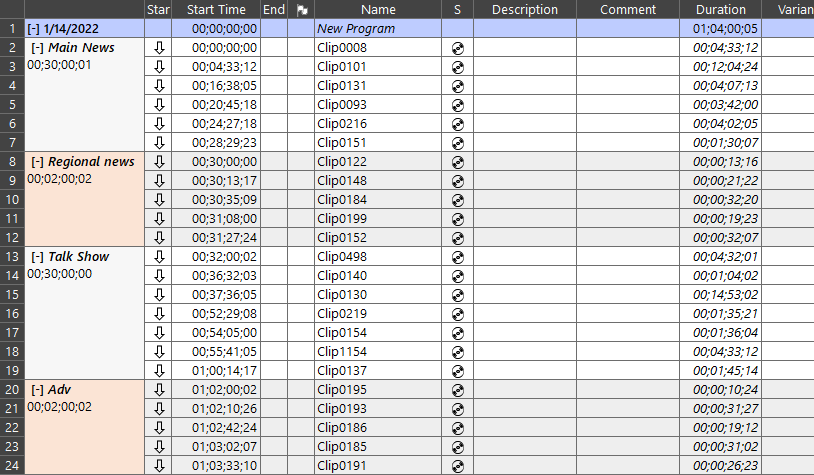 Important
ImportantRefer to the Automatic Opt-Out and Multichannel Variation Blocks section for more information on color highlighting configuration and advertising content limits. -
The playlist containing opt-out blocks may now be exported for use as the regional playlist. To do this, use the "Export opt-out playlist…" command from the "File" main menu.
NoteIn the exported playlist, opt-out blocks are cleared and marked as empty; "Avail Id" is preserved. All items outside the opt-out blocks are replaced with live items (one per block), preserving their duration.
Regional Channel Playlist
To prepare a regional channel playlist, do the following:
-
Open the previously exported playlist already containing opt-out blocks. Alternatively, create a new playlist that will use content from the main channel (as a live pass-through) and create automatic opt-out blocks, with the same "Avail Id".
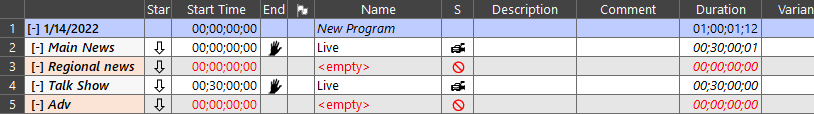
-
Fill in opt-out blocks with the regional content/adverts:
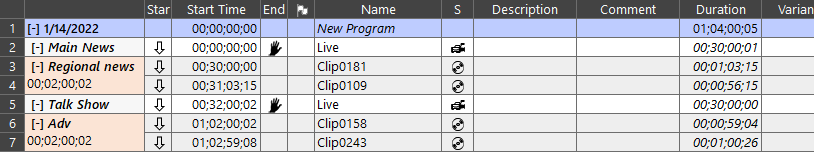
-
Content is re-transmitted from the main channel, each normal block from the main channel playlist comprises of one live item in the regional channel playlist. Configure the source signal for live items via the "Item properties…" context menu command. For this define the RTP/UDP/SRT URL (1) for the live signal or the configured input device (2), being used to receive the master signal from the main playlist broadcast:
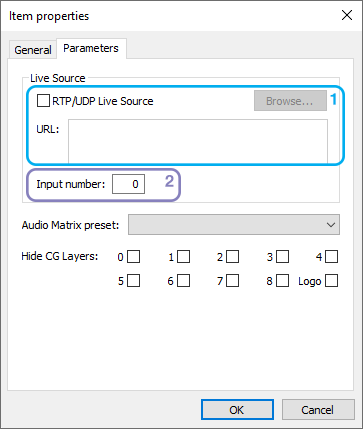
Alternatively, you can define RTP/UDP/SRT input for all live items in the playlist in the Cinegy Playout engine configuration. Refer to the Regional Channel Playout Engine Configuration section below.
SCTE-35 Messaging Workflow
The default SCTE-35 implementation within Cinegy Air is used to automatically insert the required SCTE-35 splice insert messages at the start and end of any program blocks of "automatic opt-out" type.
If possible, these SCTE-35 messages are sent 4 seconds before the event and use the PTS clock to accurately mark the splice point. If the change in "out of network" status is due to an operator "jumping" in the playlist, the SCTE-35 message will be sent as an "immediate" out-of-network message and be labelled as such.
An early return to network, caused by a clocked item "jumping" the play head back into a normal block, will still use the default 4 second pre-send, as this is a scheduled event in the playlist and can be predicted.
If an "Avail Id" has been set for the block, a descriptor is attached to the out-of-network message to carry the "Avail Id". If no "Avail Id" is set for an automatic-opt-out block, this descriptor and value will be suppressed from the SCTE-35 message.
All SCTE-35 events are uniquely identified, using a starting value indicating an automation system and restricted to the range 0x40000000, 0x40000001 …. 0x4fffffff. The relevant PTS value is attached to the messages contained within a splice time field, to allow frame-accurate operations.
|
Important
|
For more details about the event ID allocation, please see section 6.4 of the ANSI/SCTE 67 2017 specification. |
Out-of-network events include estimated duration, even when a return event is fired (this value is in PTS "ticks" and there are 90,000 PTS ticks/second). Return messages will be sent when the "automatic opt-out" block is completed, either through the natural progression of the playlist or via operator intervention (jumping out). Regardless of the reason why the return message is sent, no updated duration is included in the return to network message.
To prevent alarming for "phantom PIDs" and to help diagnose correct configuration in the absence of trigger events, "splice null" messages are sent as heartbeats, with a default of one per second.
The SCTE-35 PID is marked within the PMT with a "Cue Identifier Descriptor” and a value of 0x00 indicating a cue stream type that shall contain only "splice_insert", "splice_null", "splice_schedule" events.
All events are compliant with the ANSI/SCTE 35 specification, with messages conforming to the described structure and use.
Main Channel Playout Engine Configuration
To configure the SCTE-35 messaging workflow on the main channel side, follow the steps below:
-
Configure the RTP/UDP/SRT output for the Cinegy Playout instance to be used for playlist broadcasting from the main channel.
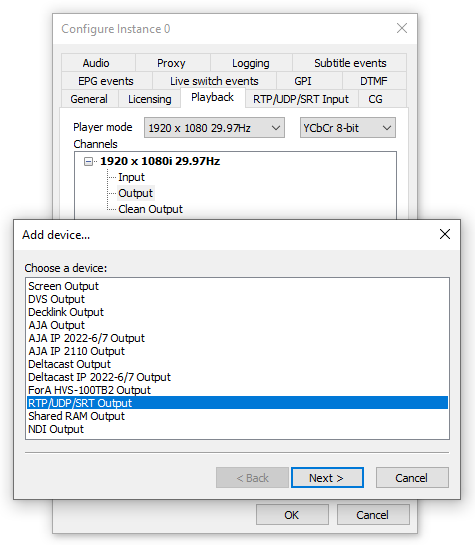
-
Define the RTP, UDP, or SRT stream settings:
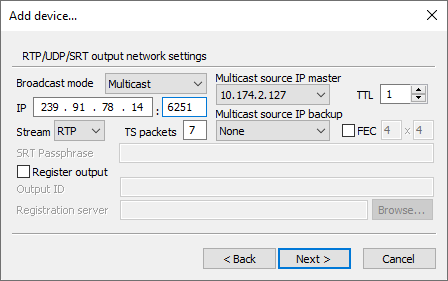
-
To enable SCTE-35 messaging, make sure to select the "SCTE35 cueing messages stream PID" option and define the PID value in the "RTP/UDP/SRT output transport settings" dialog:
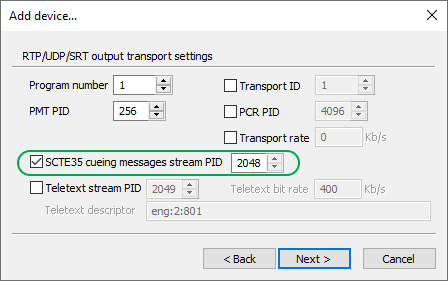
Regional Channel Playout Engine Configuration
To configure the workflow on the regional channel side, follow the steps below:
-
For the Cinegy Playout instance that will receive the IP stream from the main channel, the RTP/UDP/SRT input should be configured in the corresponding tab:
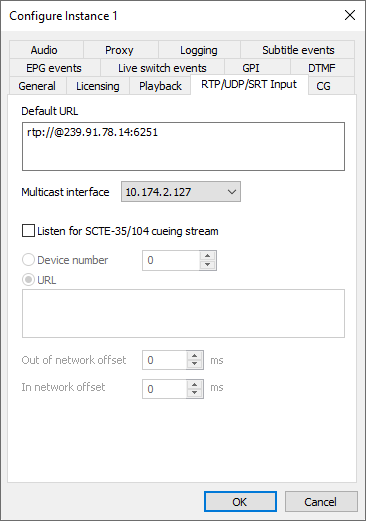
The default URL defined here will be used as default RTP/UDP/SRT input for Live items in the playlist if "RTP/UDP Live Source" is not configured in the Live item parameters in Cinegy Air.
-
The "Listen for SCTE-35/104 cueing stream" option should be selected to enable listening for SCTE-35/104 packets; an RTP/UDP/SRT URL should be specified in the "URL" field.
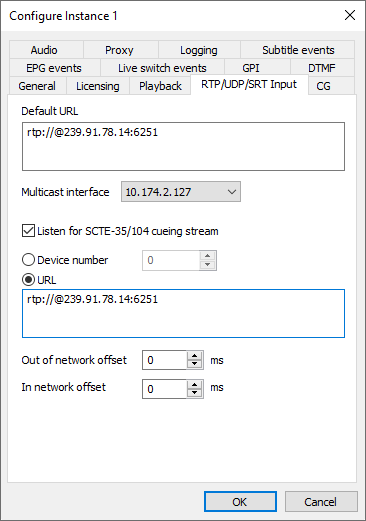
|
Important
|
Refer to the RTP/UDP/SRT Input article in the Cinegy Playout Manual for detailed information on the RTP input setup. |
SCTE-104 Messaging Workflow
An SDI-based automatic opt-out workflow can also be built using SCTE-104 messages embedded in VANC at line 11 (set by default). The line number parameter is not available in the configuration dialog and can be changed directly, in the instance configuration file. The configuration file is stored at the following location:
C:\ProgramData\Cinegy\CinegyAir\Config\Instance-n.Config.xml,
where n is the Cinegy Playout instance number.
The following is a snippet of a configuration file code representing the line number configuration:
<SCTE35Generator SplicePrerollMs="4000" Scte104Line="11" AutoReturnMode="0"/>Insertion of SCTE-104 can be disabled by setting the "Scte104Line" parameter to 0.
Main Channel Playout Engine Configuration
SCTE-104 message embedding is enabled by default. Configure the SDI output of your choice, according to its respective settings:
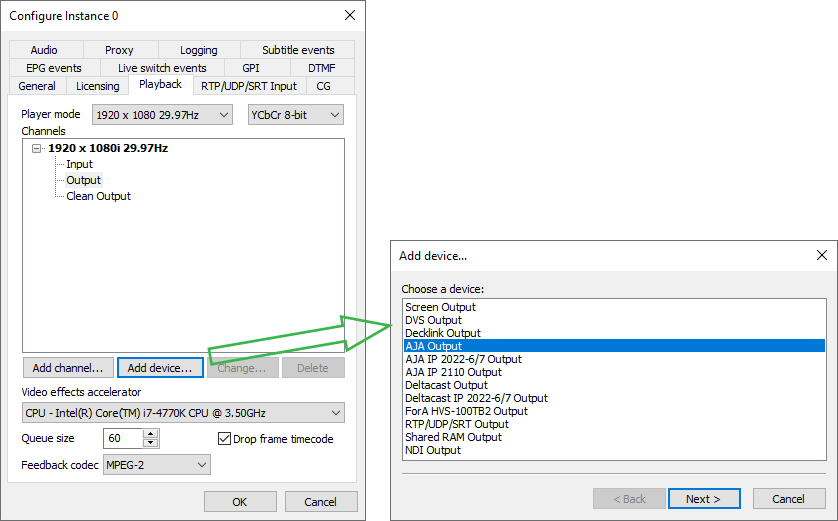
Regional Channel Playout Engine Configuration
-
Configure the SDI input from which SCTE-104 messages will be received:
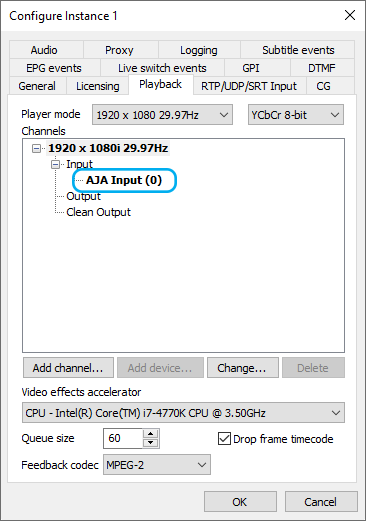
In this example the SDI input device number is "0".
-
To enable listening for SCTE-104 messages, the input device number should be defined in the "Device number" field under the "Listen for SCTE-35/104 cueing stream" option in the "RTP/UDP/SRT Input" tab:
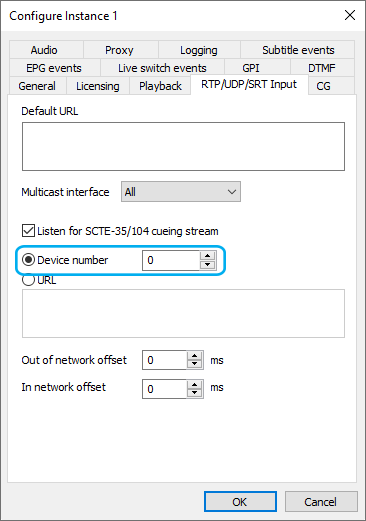
DTMF
DTMF (Dual Tone Multi Frequency) tones are used to indicate the start and stop times of local commercial insertion points.
The DTMF tones are defined as a string of particular characters. The DTMF tones used in broadcasting to control opt-out/splicing are usually strings of 4 characters. The first 3 characters are a unique channel identifier, and the 4th character is either * for entering the next commercial block or # for exiting the current commercial block.
The valid characters for the unique channel identifier are limited to: 0-9, A-D, *, #.
Main Channel Playout Engine Configuration
Add and configure an output according to your needs. In this example the RTP/UDP/SRT output is configured:
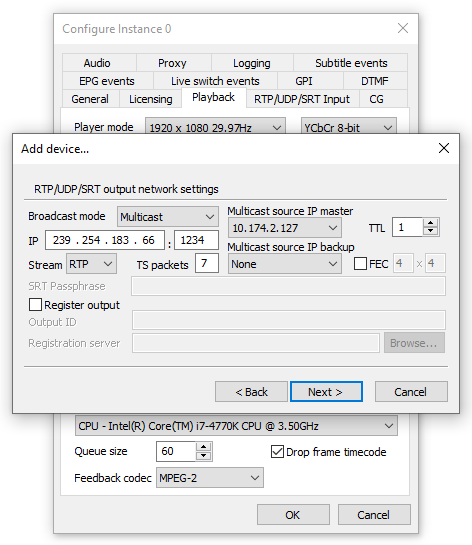
For the output signal, the following parameters should be configured in the "DTMF" tab:
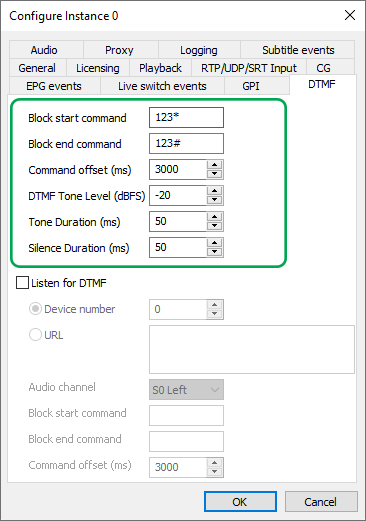
-
Block start command – specifies the command for automatic opt-out block start.
-
Block end command – specifies the command for automatic opt-out block end.
-
Command offset – defines the time offset between DTMF tones being sent and the actual intended splice point.
-
DTMF Tone Level – specifies the DTMF tone volume, in dBFS.
-
Tone Duration – defines the DTMF tone duration, in ms.
-
Silence Duration – defines the pause between DTMF tones, in ms.
In the “Audio” tab, select a dedicated empty audio channel without additional audio content (it could prevent DTMF tones detection) and enable the "Embed DTMF" option to carry the DTMF tones.
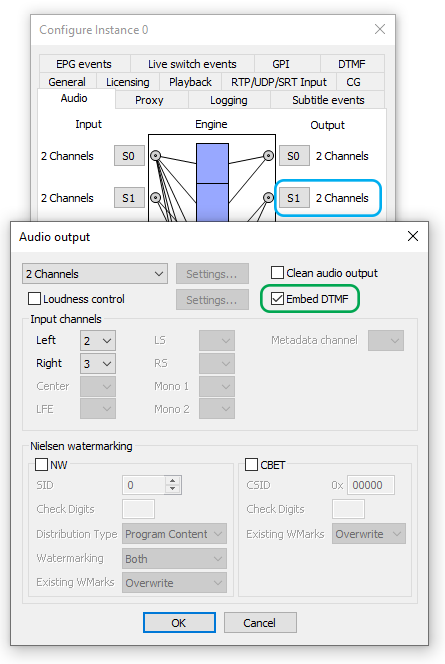
Regional Channel Playout Engine Configuration
For DTMF tone receiving, the "Listen for DTMF" option should be selected:
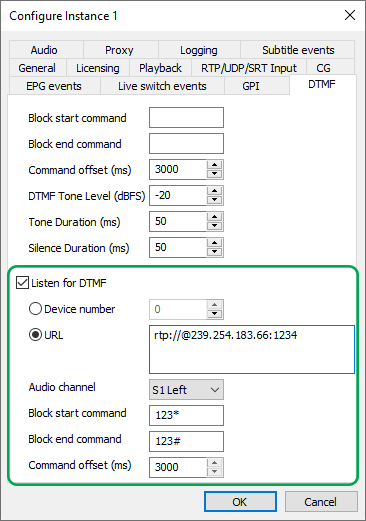
Choose the type of incoming audio source – input device (NDI, SDI, Shared RAM, etc.) or IP – by selecting the "Device number" or "URL" radio button respectively, and then configure the following parameters:
-
Device number – define the input device number.
-
URL – define the URL of the incoming IP stream.
-
Audio channel – select the audio channel containing DTMF tones from the drop-down list. The audio channel should be previously configured during main channel configuration.
-
Block start command – specify the command for automatic opt-out block start.
-
Block end command – specify the command for automatic opt-out block end.
-
Command offset – define the time offset between DTMF tones being sent and the actual intended splice point.
|
Note
|
Any changes to the DTMF settings should be made before the particular item becomes cued; otherwise, the DTMF settings will not be applied for this item. |