Installation
Reading time ~1 minutes
Cinegy CG is a powerful and easy-to-use tool that provides users with the ability to choose the graphics template, assign it to one of the available layers and manually start or stop it whenever needed. If a graphics template has variables, the Cinegy CG operator can update the values on-the-fly on any number of Cinegy Playout engines he is connected to.
Please navigate to the Cinegy CG folder in your Cinegy Air installation package and run Setup.exe file; the setup wizard will be started:
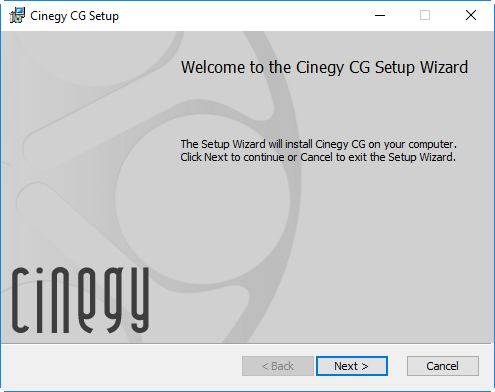
Press "Next" to proceed with the installation or "Cancel" to abort and exit the setup wizard.
Read and accept the license agreement:
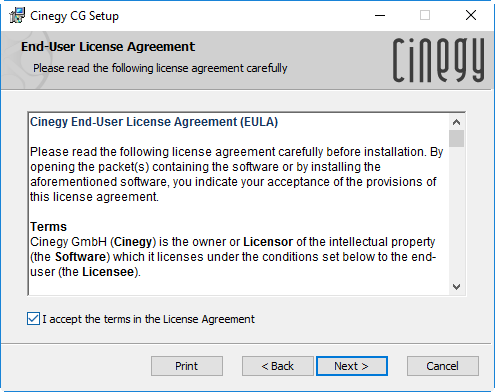
Next define the installation folder for Cinegy CG to be installed to:
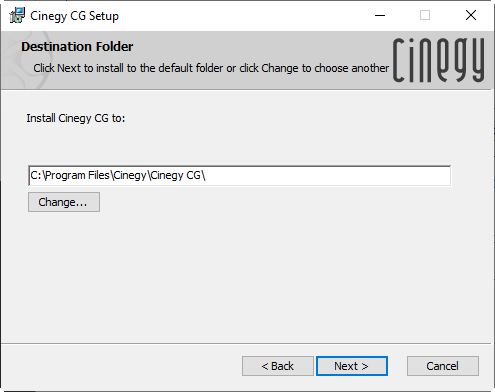
Press "Next" to proceed. Press the "Install" button in the dialog that appears to begin the installation. The progress bar will show the progress of the installation process.
At the final step, press the "Finish" button to complete the installation and exit the setup wizard.
|
The Cinegy CG installer creates the program icon on the Windows desktop for all the users of the PC. Double-click it to launch the application. |