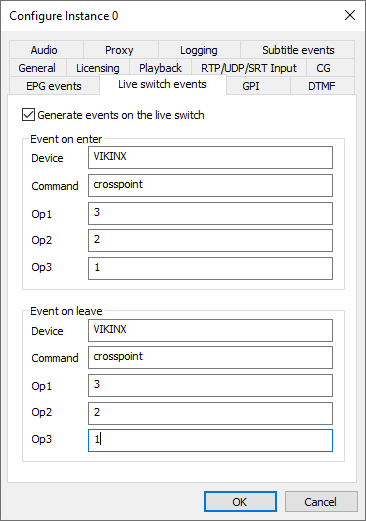Automatic Live Mode Switching
Reading time ~1 minutes
If you need to use the external device to switch between the playout and external live signal, use the automatic live mode switching feature that allows you to define the events, which will be automatically sent at the beginning and at the end of each live item.
You can configure live mode switching via the Cinegy Playout configuration utility following the steps below:
-
Start the Cinegy Playout Configurator on the corresponding playout server and open the "Live switch events" tab.
-
Fill in the corresponding event commands for "enter" and "leave" live mode(s).
|
Note
|
Please make sure that the "Generate event on the live switch" option is enabled. |
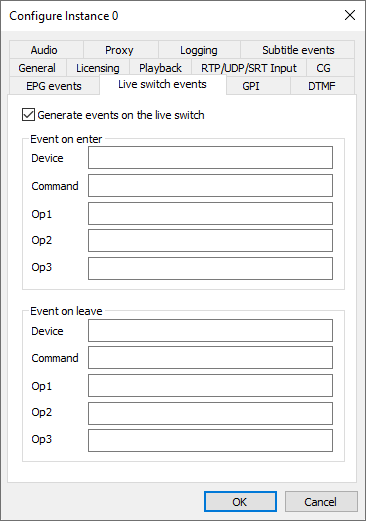
The example below displays configuration for automatic connection of input 1 to output 1 at level 3 for the live items and input 2 to output 1 for the items that should be played out by the Cinegy Playout server (this example is given for the VikinX switcher).