Input Configuration
Reading time ~1 minutes
In the "Playback" tab of the Cinegy Playout Configurator, you can define player mode, as well as configure channels and devices. From the "Player mode" drop-down list choose the basic TV video format system that you want to use for conversion:
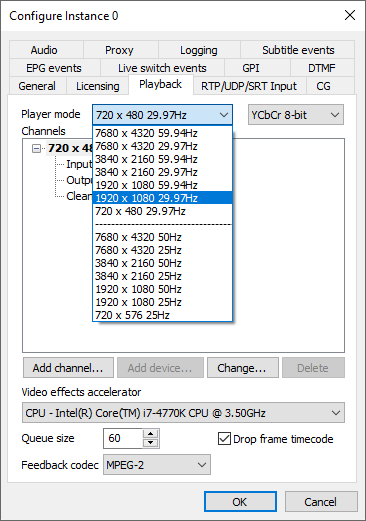
Input Configuration
To configure an input, select "Input" for the configured TV format and press the "Add device…" button. In the dialog that appears select the desired supported input device. Then press "Next" and define the corresponding device settings.
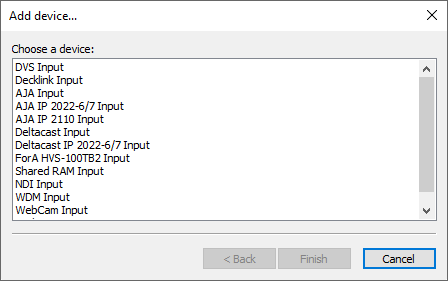
|
Important
|
The detailed description of all supported input devices configuration is given in the Input Devices article of the Cinegy Playout Manual. |
RTP/UDP/SRT Input
To configure the MPEG-TS input, go to the "RTP/UDP/SRT Input" tab and specify the source URL:
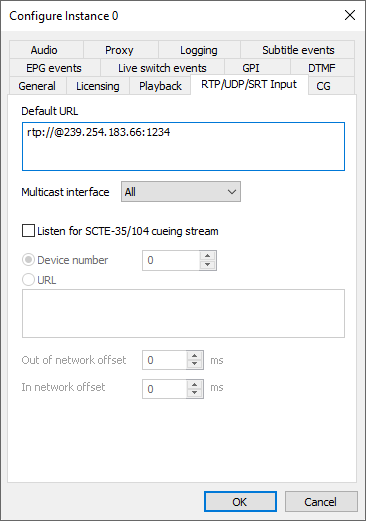
|
Note
|
Input devices have priority over RTP/UDP/SRT inputs. RTP/UDP/SRT input will not be processed if any input device is configured. |