Folders Window
Reading time ~1 minutes
The content of folder objects can be displayed in a separate folder window by double-clicking the folder object.
Folder Views
In the menu bar of every folder, you can select different views of the content:
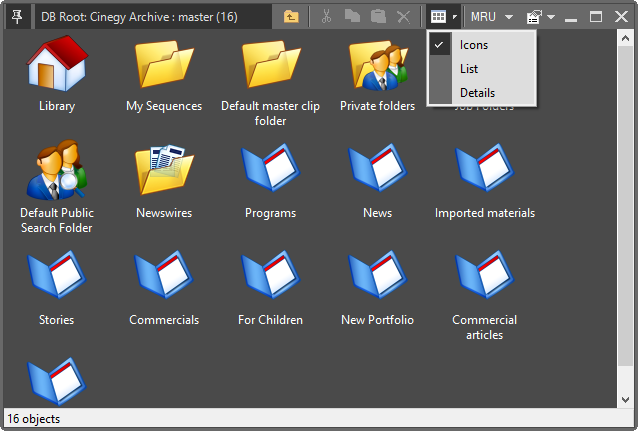
Sorting Items in the Folder View
Right-click in an empty space in the folder viewer and select a sorting option from the "Arrange by" cascaded command:
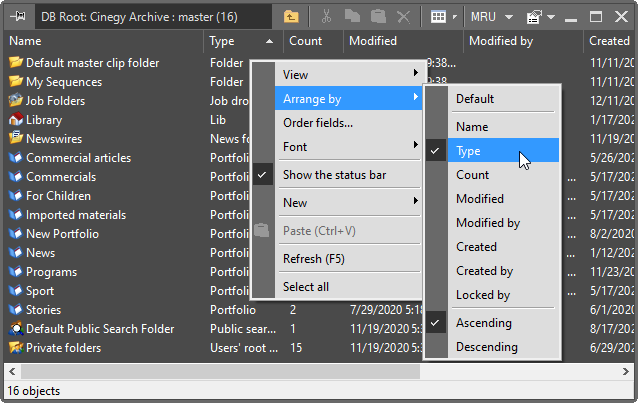
You can arrange content alphabetically in ascending or descending order by selecting the corresponding checkbox.
Status Bar
To turn on the status bar in the folder and bin viewers, right-click in an empty space of the viewer and select the "Show the status bar" command:
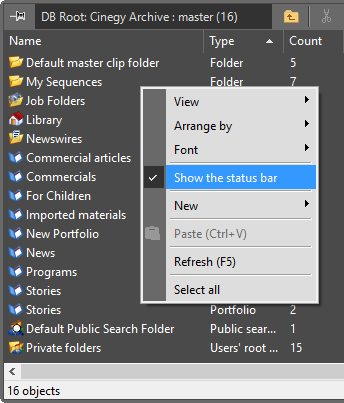
The status bar shows the number of objects in the folder/bin. When clicking the item in the viewer, the status bar displays the related item information in the tooltip.