Story Data
Reading time ~3 minutes
The data panel allows you to specify the extended information about the Story and set its working status.
To expand the panel, press the  button in the upper left corner:
button in the upper left corner:
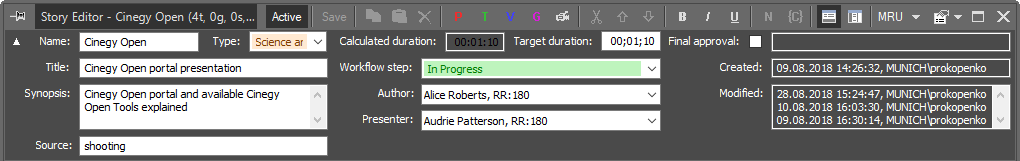
The first group of fields holds detailed information about the Story material:
-
Name – the name of the Story object.
-
Type – the type of the Story. Usually, each company has its own set of types to differentiate stories. The Story types list is empty by default.
ImportantIt is possible to add, edit, and remove Story types in Cinegy Archive Manager. Refer to the News Options article in the Cinegy Archive Manager Manual to learn how to manage Story types. -
Title – the Story material title.
-
Synopsis – the brief review of the Story.
-
Source – the source of the material.
The following group of fields specifies the persons working on the Story:
-
Author – the person narrating the Story.
-
Presenter – the person who introduces a show, links items, and interviews guests.
ImportantThe list of authors and presenters can be created in Cinegy Archive Manager. For more information refer to the News Options article in the Cinegy Archive Manager Manual to learn how to manage Story types. -
Created – shows date, time, and user who has created the Story.
-
Modified – shows the list of users who have modified the Story and the time of modification.
The next group of fields gives you control over the Story duration and working status:
-
Calculated duration – shows the calculated duration of the material in the Story.
-
Target duration – the desired Story duration.
-
Workflow step – shows the stage of Story completion. There are four workflow steps available in Story Editor by default:
-
Blank – used for the newly created Story;
-
Pending – used for Stories ready for final approval;
-
Declined – used for Stories, which are not approved or require improvement;
-
In Progress – used for work-in-progress Stories.
-
|
Important
|
It is possible to add, edit, and remove workflow steps in Cinegy Archive Manager. Refer to the News Options article in the Cinegy Archive Manager Manual to learn how to manage workflow steps. |
-
Final approval – when checked, it indicates that the complete Story is ready and approved. It also shows the user confirming this.
When calculated and target duration values are 5 or more seconds desynchronized, you will be suggested to use the calculated duration value instead of the target one before setting the "Final approval" mark:
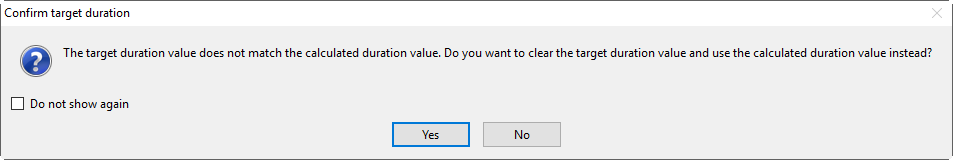
|
Important
|
The user must have appropriate rights to be able to set the "Final approval" mark. Refer to the Permissions and Security in the Cinegy Archive Manager to learn how to assign rights to user roles. |
|
Note
|
If the Story was modified after the "Final approval" mark had been set, the data in the "Final approval" field is displayed in red. |