Rights Management
Reading time ~1 minutes
Cinegy Desktop provides copyright management for all the ingested video materials. Every clip can hold information about related copyright issues. You can mark a master clip as copyrighted, simply by choosing an appropriate copyright level in the "Predefined" tab of the table view, with the "Rights indicator" field.
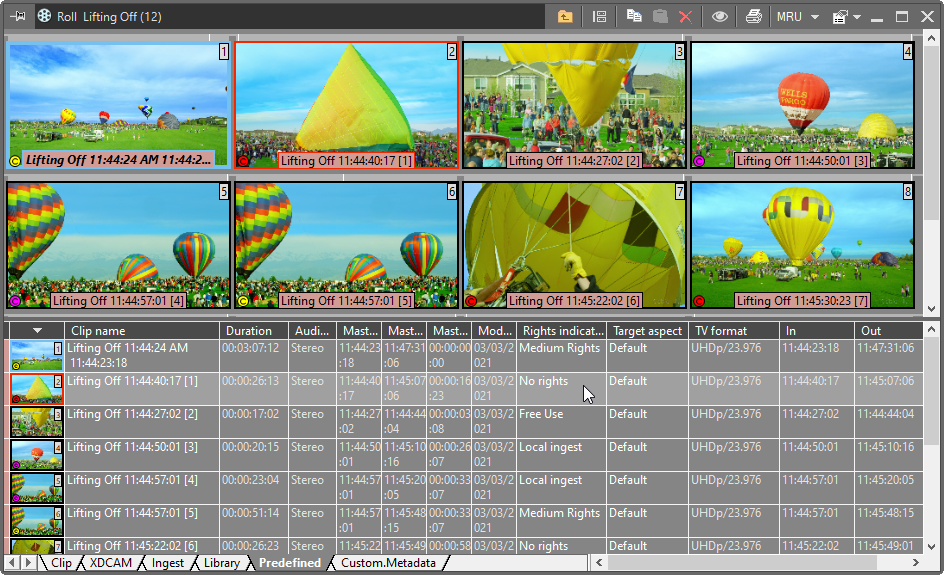
A corresponding colored copyright mark will be displayed on the master clip thumbnail.
Set for a master clip copyright permissions are propagated to the related clip. Further work with such a clip (editing effects, export in a Sequence, etc.) may be limited depending on the type of rights assigned to this master clip.
Rights Types
The rights indicator is set to free use; no copyright symbol appears indicating that the material can be used freely. |
|
|
The locally ingested material (i.e., voice-over, CD ingest, etc.) is marked with "local rights". |
|
The "medium rights" sign indicates that there might be some rights management issues. The use of such material should be discussed with the owner. |
|
The "strict rights" icon indicates that the use of this material is affected by strict rights issues. The use of such material should always be discussed with the respective owner. |
|
The "no rights" indicator means that the use of such material is usually not allowed. |



