Concept
Reading time ~2 minutes
Cinegy Media Cleaner is an indispensable tool for managing media, cleaning media storage, and creating hierarchical storage.
Unused data can be removed from the storage, old data can be copied/moved to the archive storage, and partially used Rolls can be compacted with this tool.
The Cinegy Media Cleaner tool provides direct access to Cinegy Archive and its footages.
Preparing for Garbage Sweeping
To start using Cinegy Media Cleaner, you need to set the "Garbage sweeping" permission in Cinegy Archive Manager.
|
Important
|
Refer to the Relationship Roles/Actions article within the Cinegy Archive Manager Manual for more details on permission settings. |
To enable the "Compact footage" function, you have to define the archive paths in Cinegy Archive Manager.
|
Important
|
Refer to the File Type and Locations article within the Cinegy Archive Manager Manual for more details on media storage settings. |
If the archive paths are not set correctly, Cinegy Media Cleaner operations will not be completed and the error will be reported in the system log:
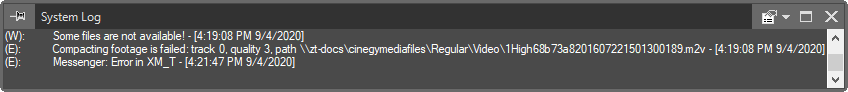
The operator must have read and write access for all objects that use the loaded Roll to perform active media cleaning. If Cinegy Media Cleaner encounters a hidden or read-only object (e.g., a Sequence or a ClipBin), all the compacting operations are disabled and the following message appears:
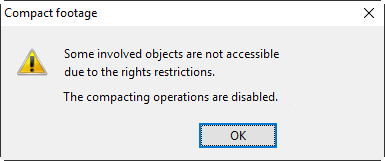
The same message appears when you try to perform the media cleaning operation for a Roll copied without footages.
|
Important
|
Refer to the Working with Multiple Databases section to learn about copying Rolls without footages. |