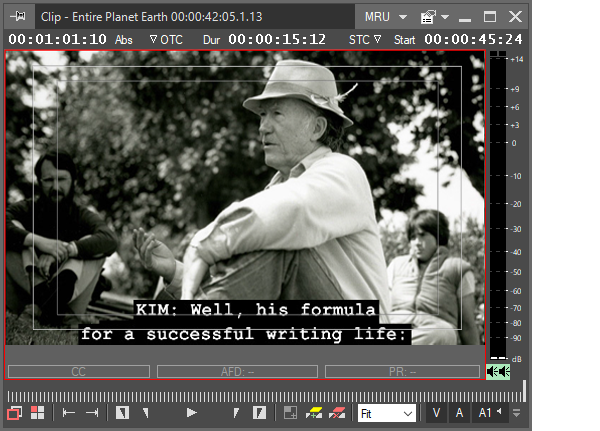VANC Data and Closed Caption Display
Reading time ~1 minutes
Clip Viewer can be set up to show the VANC data indicators. For this select the "Show VANC" option from the Clip Viewer menu:
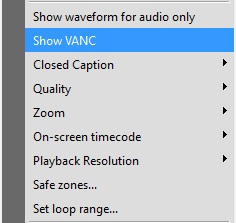
If the clip contains the VANC data, the VANC indicators will display the corresponding values:

It is possible to display embedded closed captions in Cinegy Clip Viewer. To do this, right-click anywhere within the Clip Viewer window and select the corresponding closed captions channel in the "Closed Caption" cascaded menu:
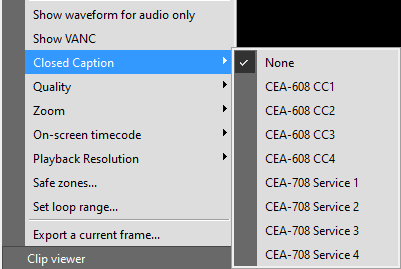
|
Note
|
The clip being previewed should contain the proper VANC track with CC data inside to be displayed. Otherwise, no CC will be shown. |
The video display will include the closed captions text: