Managing Effects
Reading time ~2 minutes
Each icon in the effects panel represents the effect that has been added. The order of the effects from left to right also represents the order in which they are applied to the clip.

Only effects that precede the selected effect are rendered: effects that follow the selected one are not rendered in the preview of FX Manager.
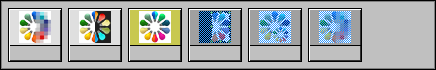
In the example above, all the effects with disabled controls will be removed from the clip in the preview.
Editing Effect
You can correct the settings for any added effect. To do so, select the icon for the effect you wish to correct. The controls for this effect will appear, enabling you to correct the settings.
Deleting Effect
To delete a particular effect, select its icon and choose the "Remove" command from the context menu.
Managing Tools
The following instruments provide a wide range of tools in order to simplify the process of managing the clip:
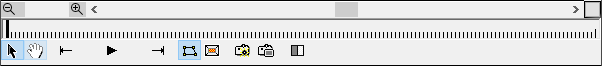
Scale
|
This tool allows you to scale the preview in the window in order to fit the image for your needs. |
Selection Tool
|
The selection tool is used for selection of objects and controls in the FX Manager workflow. |
Hand Tool
|
The hand tool is used for navigation in the preview. All the other functions available with the selection tool are also available using the hand tool. |
|
Note
|
The hand tool is disabled when the "Fit to window" option is activated. |
Event Tools
|
Jumps to the beginning of the clip. |
|
Jumps to the end of the clip. |
Play/Stop
|
The "Play" button toggles the playback mode. |
Gadget
|
Shows/hides the gadgets of the selected effect in the preview area. Gadgets provide an intuitive interface for manipulating the effect parameters and vary from effect to effect. |
Fit Tool
|
Fits the preview to the preview window. |
Snapshot Tool
|
Makes a snapshot of the clip. |
|
Displays the snapshot of the clip. |
Compare Tool
|
Compares the original video with modified version, that contains the effects applied. |











