Story
Reading time ~2 minutes
|
A Story is the basic element of a news program. It contains scripts and media attachments covering a separate news story. |
Creating a Story
Stories can be created either from the Cinegy Desktop explorer or directly in News Program Manager.
To create a Story in the Cinegy Desktop explorer, follow the steps below:
-
Right-click the folder in the Cinegy Desktop explorer in which you would like to create a new Story.
-
Select the "New" > "New Story" context menu command:
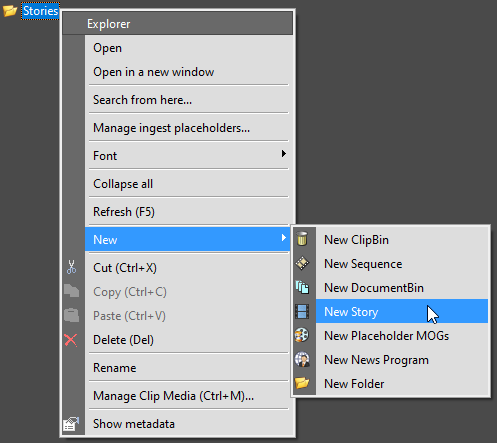
-
Enter the required parameters of a new Story:
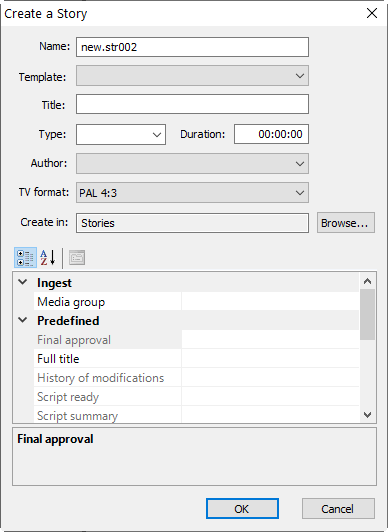
-
Name – the name of the Story object.
-
Template – the previously created Story template.
-
Title - the Story material title.
-
Type – the type of the Story object.
ImportantRefer to the Story Types article in the Cinegy Archive Manager Manual to learn how to create different Story types for the Story objects. -
Duration – the desired duration of the Story.
-
Author – the narrator’s name.
ImportantRefer to the News Options article in the Cinegy Archive Manager Manual for details on how to create and configure the list of authors. -
TV format – the Story TV format.
-
Create in – the created Story location. To select the desired location of your Story in the Cinegy Archive database, press the "Browse" button and choose the destination folder.
-
-
Fill in the metadata fields, if necessary, and press the "OK" button to finish the process of the Story object creation.
ImportantThe content of this dialog may vary depending on the set of metadata fields, assigned to the specified node. Refer to the Cinegy Archive Manager Manual for details about the object metadata setup.