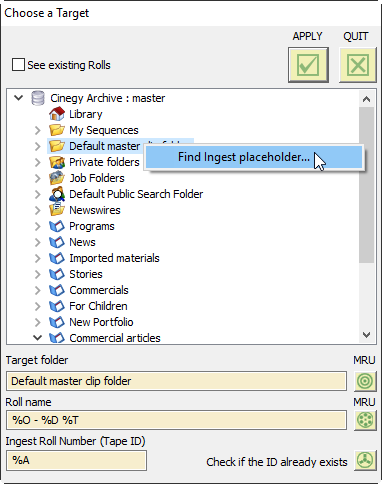Placeholder MOGs
Reading time ~3 minutes
A placeholder MOG is a special type of Roll with a predefined TV format, start timecode and duration. It is used as a temporary substitution for source essence that has not been captured/imported yet.
Creating
To create a new placeholder Roll, right-click the folder in which you would like to create a new placeholder Roll and select the "New" > "New Placeholder MOGs" command:
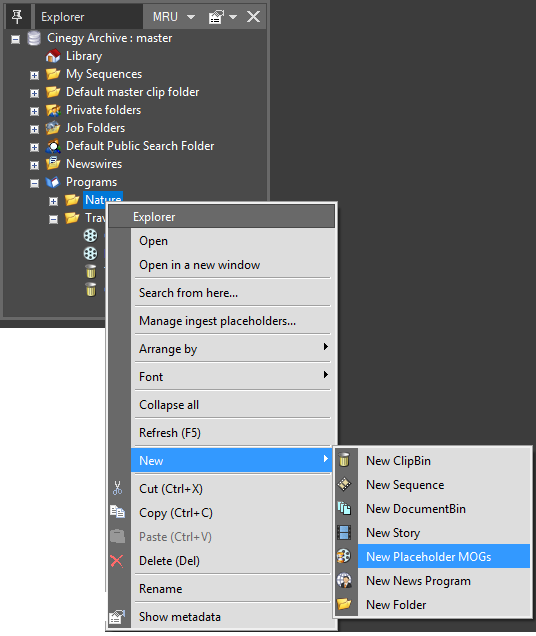
The following dialog box appears:
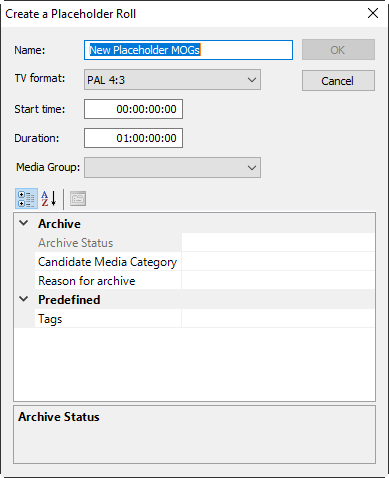
|
Note
|
The "Create a placeholder Roll" dialog view may be different depending on the set of metadata fields assigned to the placeholder MOG. Please refer to the Node Metadata section in the previous chapter to learn more about node metadata. |
Then set up the following options for the placeholder Roll you are creating:
-
Name – enter the name of the new placeholder Roll;
-
TV format – choose the appropriate TV format from the drop-down list;
-
Start time – enter the start timecode in the hours:minutes:seconds:frames format;
-
Duration – enter the length for the placeholder Roll in the hours:minutes:seconds:frames format.
-
Media Group – use the drop-down list to select the required media group.
ImportantThe list of media groups can be managed via Cinegy Archive Manager. Refer to the Media Groups paragraph in the Cinegy Archive Manager Manual for details.
Placeholder Management
You can open the "Placeholder manager" dialog from the Cinegy Desktop explorer tree by using the "Manage ingest placeholders…" context menu command:
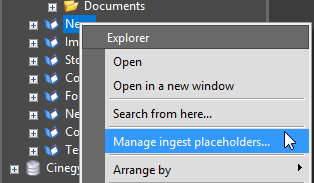
The following dialog box appears:
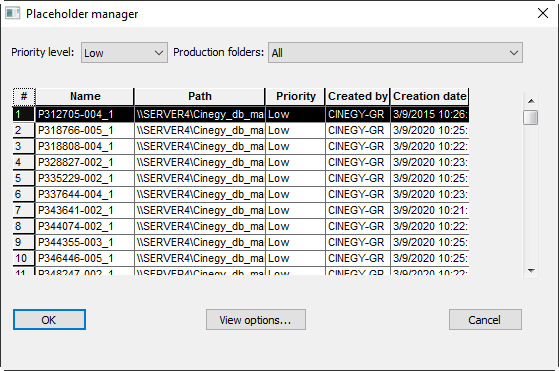
In this dialog box, you can set the following parameters:
-
Priority level – choose between "Low", "Medium" and "High". In the table below, placeholder Rolls will be sorted and displayed according to the chosen priority level;
-
Production folders – choose a production from the list of all the productions. All placeholder Rolls located in the selected production will be displayed in the table below.
The middle part of the dialog box shows a table displaying the following parameters for each of the placeholder Rolls:
-
# – the number of the placeholder Roll;
-
Name – the name of the placeholder Roll;
-
Path – the path to the placeholder Roll;
-
Priority – the priority level of the placeholder Roll;
-
Created by – the user who created the placeholder Roll;
-
Creation date – the date when the placeholder Roll was created.
|
Note
|
You can re-sort the placeholder Rolls by double-clicking on the column header of the table. |
Use the "View options…" button to customize the set of displayed parameters for the placeholder Rolls.
To search and select a target placeholder Roll for your capture/import session, you can also open the placeholder manager from the "Choose a target" dialog by selecting any folder node and choosing the "Find Ingest placeholder…" command from the context menu: