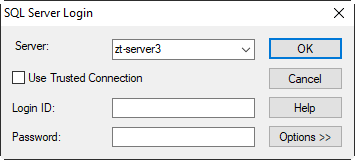Database Advanced Settings
Reading time ~2 minutes
Changing OLE DB Provider
Master Database
By default, the standard OLE DB provider for the SQL Server is used. To change it, follow the steps:
-
Create a new string parameter "OLEDBProvider" in key HKEY_LOCAL_MACHINE\SOFTWARE\Cinegy LLC\Cinegy\SQLMAMServer.
-
Set its value to the necessary OLE DB provider name.
|
Note
|
To use the SQL Server Native Client OLE DB provider, set the "OLEDBProvider" parameter to "SQLNCLI.1". |
Slave Database
The slave database settings are configured in Cinegy Archive Manager.
|
Important
|
Refer to the Slave Databases paragraph of the Cinegy Archive Manager Manual for more details on setup of the OLEDB provider for the slave database. |
|
Note
|
You can override these settings by specifying the OLEDB Provider string parameter for each slave database individually in HKEY_LOCAL_MACHINE\SOFTWARE\Cinegy LLC\Cinegy\SQLMAMServer\SlaveDBs\<DB number> in the same way as it is done for the master database. |
Specifying the Failover Partner
Master Database
To explicitly specify the failover partner, follow the steps:
-
Create a new string parameter "ProviderString" in key HKEY_LOCAL_MACHINE\SOFTWARE\Cinegy LLC\Cinegy\SQLMAMServer.
-
Set its value to the necessary SQL Server instance name: "FailoverPartner=sqlserverinstance name".
-
Create a new string parameter "OLEDBProvider" in key HKEY_LOCAL_MACHINE\SOFTWARE\Cinegy LLC\Cinegy\SQLMAMServer and set its value to "SQLNCLI".
|
Note
|
These parameters are used only for mirror database configurations. |
|
Note
|
For Windows x32 OS the key is HKEY_LOCAL_MACHINE\SOFTWARE\Wow32Node\Cinegy LLC\Cinegy\SQLMAMServer. |
The principal server provides information about the failover partner. If the principal server is unavailable when connection is being established, the failover partner information is taken from the registry.
Slave Database
The slave databases settings are configured in Cinegy Archive Manager.
|
Important
|
Refer to the Slave Databases paragraph of the Cinegy Archive Manager Manual for more details on the setup of the failover provider for the slave database.databases |
|
Note
|
You can override these settings by specifying the Failover Partner string parameter for each slave database individually in HKEY_LOCAL_MACHINE\SOFTWARE\Cinegy LLC\Cinegy\SQLMAMServer\SlaveDBs\<DB number> in the same way as it is done for the master database. |
Trusted connection
Trusted connection means that the current Windows user account login name and password will be used for trusted connection to the SQL server. This must be set up on the SQL server side; otherwise the login will fail. If you deselect "Trusted connection" option, you will need to provide a dedicated username and password on the SQL server login: